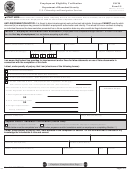Instructions For Uscis Form I-9 - Employment Eligibility Verification Page 3
ADVERTISEMENT
Employee’s E-mail Address (Optional): Providing your e-mail address is optional on Form I-9, but the field cannot be left
blank. To enter your e-mail address, use this format: name@site .domain. One reason Department of Homeland Security (DHS)
may e-mail you is if your employer uses E-Verify and DHS learns of a potential mismatch between the information provided and
the information in government records. This e-mail would contain information on how to begin to resolve the potential mismatch.
You may use either your personal or work e-mail address in this field. Enter N/A if you do not enter your e-mail address.
Employee’s Telephone Number (Optional): Providing your telephone number is optional on Form I-9, but the field
cannot be left blank. If you enter your area code and telephone number, use this format: 000-000-0000. Enter N/A if you do
not enter your telephone number.
Attesting to Your Citizenship or Immigration Status
You must select one box to attest to your citizenship or immigration status.
1.
A citizen of the United States.
2.
A noncitizen national of the United States: An individual born in American Samoa, certain former citizens of the
former Trust Territory of the Pacific Islands, and certain children of noncitizen nationals born abroad.
3.
A lawful permanent resident: An individual who is not a U.S. citizen and who resides in the United States under legally
recognized and lawfully recorded permanent residence as an immigrant. This term includes conditional residents. Asylees and
refugees should not select this status, but should instead select "An Alien authorized to work" below.
If you select “lawful permanent resident,” enter your 7- to 9-digit Alien Registration Number (A-Number), including the
“A,” or USCIS Number in the space provided. When completing this field using a computer, use the dropdown provided
to indicate whether you have entered an Alien Number or a USCIS Number. At this time, the USCIS Number is the same
as the A-Number without the “A” prefix.
4.
An alien authorized to work: An individual who is not a citizen or national of the United States, or a lawful permanent
resident, but is authorized to work in the United States.
If you select this box, enter the date that your employment authorization expires, if any, in the space provided. In most cases,
your employment authorization expiration date is found on the document(s) evidencing your employment authorization.
Refugees, asylees and certain citizens of the Federated States of Micronesia, the Republic of the Marshall Islands, or Palau,
and other aliens whose employment authorization does not have an expiration date should enter N/A in the Expiration Date
field. In some cases, such as if you have Temporary Protected Status, your employment authorization may have been
automatically extended; in these cases, you should enter the expiration date of the automatic extension in this space.
Aliens authorized to work must enter one of the following to complete Section1:
1. Alien Registration Number (A-Number)/USCIS Number; or
2. Form I-94 Admission Number; or
3. Foreign Passport Number and the Country of Issuance
Your employer may not ask you to present the document from which you supplied this information.
Alien Registration Number/USCIS Number: Enter your 7- to 9-digit Alien Registration Number (A-Number),
including the “A,” or your USCIS Number in this field. At this time, the USCIS Number is the same as your
A-Number without the “A” prefix. When completing this field using a computer, use the dropdown provided to indicate
whether you have entered an Alien Number or a USCIS Number. If you do not provide an A-Number or USCIS Number,
enter N/A in this field then enter either a Form I-94 Admission Number, or a Foreign Passport and Country of Issuance in
the fields provided.
Form I-94 Admission Number: Enter your 11-digit I-94 Admission Number in this field. If you do not provide an I-94
Admission Number, enter N/A in this field, then enter either an Alien Registration Number/USCIS Number or a Foreign
Passport Number and Country of Issuance in the fields provided.
Foreign Passport Number: Enter your Foreign Passport Number in this field. If you do not provide a Foreign Passport
Number, enter N/A in this field, then enter either an Alien Number/USCIS Number or a I-94 Admission Number in the
fields provided.
Country of Issuance: If you entered your Foreign Passport Number, enter your Foreign Passport’s Country of Issuance. If
you did not enter your Foreign Passport Number, enter N/A.
Form I-9 Instructions 07/17/17 N
Page 3 of 15
ADVERTISEMENT
0 votes
Related Articles
Related forms
Related Categories
Parent category: Legal
 1
1 2
2 3
3 4
4 5
5 6
6 7
7 8
8 9
9 10
10 11
11 12
12 13
13 14
14 15
15 16
16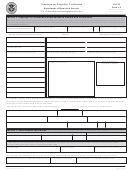 17
17 18
18