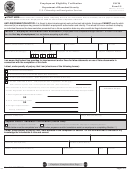Instructions For Uscis Form I-9 - Employment Eligibility Verification Page 4
ADVERTISEMENT
Signature of Employee: After completing Section 1, sign your name in this field. If you used a form obtained from the
USCIS website, you must print the form to sign your name in this field. By signing this form, you attest under penalty of
perjury (28 U.S.C. § 1746) that the information you provided, along with the citizenship or immigration status you selected,
and all information and documentation you provide to your employer, is complete, true and correct, and you are aware that you
may face severe penalties provided by law and may be subject to criminal prosecution for knowingly and willfully making
false statements or using false documentation when completing this form. Further, falsely attesting to U.S. citizenship may
subject employees to penalties, removal proceedings and may adversely affect an employee's ability to seek future immigration
benefits. If you cannot sign your name, you may place a mark in this field to indicate your signature. Employees who use a
preparer or translator to help them complete the form must still sign or place a mark in the Signature of Employee field on the
printed form.
If you used a preparer, translator, and other individual to assist you in completing Form I-9:
• Both you and your preparer(s) and/or translator(s) must complete the appropriate areas of Section 1, and then sign
Section 1. If Section 1 was completed on a form obtained from the USCIS website, the form must be printed to sign
these fields. You and your preparer(s) and/or translator(s) also should review the instructions for Completing the
Preparer and/or Translator Certification below.
• If the employee is a minor (individual under 18) who cannot present an identity document, the employee's parent or
legal guardian can complete Section 1 for the employee and enter “minor under age 18” in the signature field. If Section
1 was completed on a form obtained from the USCIS website, the form must be printed to enter this information. The
minor's parent or legal guardian should review the instructions for Completing the Preparer and/or Translator
Certification below. Refer to the
Handbook for Employers: Guidance for Completing Form I-9 (M-274)
for more
guidance on completion of Form I-9 for minors. If the minor's employer participates in E-Verify, the employee must
present a list B identity document with a photograph to complete Form I-9.
• If the employee is a person with a disability (who is placed in employment by a nonprofit organization, association or as
part of a rehabilitation program) who cannot present an identity document, the employee's parent, legal guardian or a
representative of the nonprofit organization, association or rehabilitation program can complete Section 1 for the
employee and enter “Special Placement” in this field. If Section 1 was completed on a form obtained from the USCIS
website, the form must be printed to enter this information. The parent, legal guardian or representative of the nonprofit
organization, association or rehabilitation program completing Section 1 for the employee should review the
instructions for Completing the Preparer and/or Translator Certification below. Refer to the
Handbook for Employers:
Guidance for Completing Form I-9 (M-274)
for more guidance on completion of Form I-9 for certain employees with
disabilities.
Today's Date: Enter the date you signed Section 1 in this field. Do not backdate this field. Enter the date as a 2-digit month,
2-digit day and 4-digit year (mm/dd/yyyy). For example, enter January 8, 2014 as 01/08/2014. A preparer or translator who
assists the employee in completing Section 1 may enter the date the employee signed or made a mark to sign Section 1 in this
field. Parents or legal guardians assisting minors (individuals under age 18) and parents, legal guardians or representatives of a
nonprofit organization, association or rehabilitation program assisting certain employees with disabilities must enter the date
they completed Section 1 for the employee.
Completing the Preparer and/or Translator Certification
If you did not use a preparer or translator to assist you in completing Section 1, you, the employee, must check the box marked
I did not use a Preparer or Translator. If you check this box, leave the rest of the fields in this area blank.
If one or more preparers and/or translators assist the employee in completing the form using a computer, the preparer and/or
translator must check the box marked “A preparer(s) and/or translator(s) assisted the employee in completing Section 1” ,
then select the number of Certification areas needed from the dropdown provided. Any additional Certification areas generated
will result in an additional page.
Form I-9
Supplement, Section 1 Preparer and/or Translator Certification can be separately
downloaded from the USCIS Form I-9 webpage, which provides additional Certification areas for those completing Form I-9
using a computer who need more Certification areas than the 5 provided or those who are completing Form I-9 on paper. The
first preparer and/or translator must complete all the fields in the Certification area on the same page the employee has signed.
There is no limit to the number of preparers and/or translators an employee can use, but each additional preparer and/or
translator must complete and sign a separate Certification area. Ensure the employee's last name, first name and middle initial
are entered at the top of any additional pages. The employer must ensure that any additional pages are retained with the
employee's completed Form I-9.
Form I-9 Instructions 07/17/17 N
Page 4 of 15
ADVERTISEMENT
0 votes
Related Articles
Related forms
Related Categories
Parent category: Legal
 1
1 2
2 3
3 4
4 5
5 6
6 7
7 8
8 9
9 10
10 11
11 12
12 13
13 14
14 15
15 16
16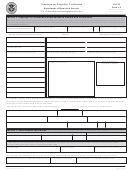 17
17 18
18