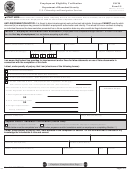Instructions For Uscis Form I-9 - Employment Eligibility Verification Page 6
ADVERTISEMENT
Your employer will complete the other parts of this form, as well as review your entries in Section 1. Your employer may ask
you to correct any errors found. Your employer is responsible for ensuring all parts of Form I-9 are properly completed and is
subject to penalties under federal law if the form is not completed correctly.
Minors (individuals under age 18) and certain employees with disabilities whose parent, legal guardian or representative
completed Section 1 for the employee are only required to present an employment authorization document from List C. Refer to
the
Handbook for Employers: Guidance for Completing Form I-9 (M-274)
for more guidance on minors and certain individuals
with disabilities.
Receipts
If you do not have unexpired documentation from the Lists of Acceptable Documents, you may be able to present a receipt(s) in
lieu of an acceptable document(s). New employees who choose to present a receipt(s) must do so within three business days of
their first day of employment. If your employer is reverifying your employment authorization, and you choose to present a
receipt for reverification, you must present the receipt by the date your employment authorization expires. Receipts are not
acceptable if employment lasts fewer than three business days.
There are three types of acceptable receipts:
1. A receipt showing that you have applied to replace a document that was lost, stolen or damaged. You must present the
actual document within 90 days from the date of hire or, in the case of reverification, within 90 days from the date your
original employment authorization expires.
2. The arrival portion of Form I-94/I-94A containing a temporary I-551 stamp and a photograph of the individual. You must
present the actual Permanent Resident Card (Form I-551) by the expiration date of the temporary I-551 stamp, or, if there is
no expiration date, within 1 year from the date of admission.
3. The departure portion of Form I-94/I-94A with a refugee admission stamp. You must present an unexpired Employment
Authorization Document (Form I-766) or a combination of a List B document and an unrestricted Social Security Card
within 90 days from the date of hire or, in the case of reverification, within 90 days from the date your original employment
authorization expires.
Receipts showing that you have applied for an initial grant of employment authorization, or for renewal of your expiring or
expired employment authorization, are not acceptable.
Completing Section 2: Employer or Authorized Representative Review and Verification
You, the employer, must ensure that all parts of Form I-9 are properly completed and may be subject to penalties under federal
law if the form is not completed correctly. Section 1 must be completed no later than the employee’s first day of employment.
You may not ask an individual to complete Section 1 before he or she has accepted a job offer. Before completing Section 2,
you should review Section 1 to ensure the employee completed it properly. If you find any errors in Section 1, have the
employee make corrections, as necessary and initial and date any corrections made.
You or your authorized representative must complete Section 2 by examining evidence of identity and employment
authorization within 3 business days of the employee’s first day of employment. For example, if an employee begins
employment on Monday, you must review the employee's documentation and complete Section 2 on or before Thursday of that
week. However, if you hire an individual for less than 3 business days, Section 2 must be completed no later than the first day
of employment.
Entering Employee Information from Section 1
This area, titled, “Employee Info from Section 1” contains fields to enter the employee's last name, first name, middle initial
exactly as he or she entered them in Section 1. This area also includes a Citizenship/Immigration Status field to enter the
number of the citizenship or immigration status checkbox the employee selected in Section 1. These fields help to ensure that
the two pages of an employee's Form I-9 remain together. When completing Section 2 using a computer, the number entered in
the Citizenship/Immigration Status field provides drop-downs that directly relate to the employee's selected citizenship or
immigration status.
Form I-9 Instructions 07/17/17 N
Page 6 of 15
ADVERTISEMENT
0 votes
Related Articles
Related forms
Related Categories
Parent category: Legal
 1
1 2
2 3
3 4
4 5
5 6
6 7
7 8
8 9
9 10
10 11
11 12
12 13
13 14
14 15
15 16
16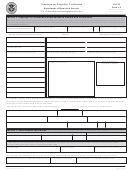 17
17 18
18