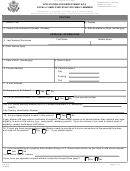GENERAL INFORMATION AND
INSTRUCTIONS FOR COMPLETING THE DS-174
1. Type or print clearly in ink. Mission HR does not consider application packages submitted in pencil.
2. You may complete the application in English or your primary/first spoken/native language. However, if the Vacancy
Announcement states that all candidates for employment must submit their applications in English, then you must
submit the application in English.
3. If you need more space for an answer, use an additional sheet of paper. In the top right corner of each sheet, write
your complete name, the position title, and the Vacancy Announcement Number (if you know it).
4. Answer all questions on the DS-174 that apply to you fully and in detail. If you do not answer all questions fully and
in detail, you may delay the Human Resources review of your application and you may lose consideration for the
position. If a question on the DS-174 does not apply to you, then write "N/A" (Not Applicable) in the box or space
provided.
5. Attach copies of all documentation you believe is relevant to the position, your eligibility, and your qualifications to
the DS-174. DO NOT ATTACH THE ORIGINAL. This includes eligibility documentation such as a copy of your work
permit or residency permit. It also includes qualifications documentation such as copies of certificates of training,
licenses, proficiencies, publications, and educational transcripts. If you are not sure what documentation you must
submit, contact the Mission HR office.
INSTRUCTIONS FOR COMPLETION
POSITION
Block 1. Position Title: Provide the position title stated on the Vacancy Announcement or media advertisement.
Grades: Provide the grade of the position (FSN and FP), if you know it.
Block 2.
Example: FSN-8; FP-6. If you don't know the grades of the position, write "N/A."
Block 3.
Vacancy Announcement Number: Provide the Vacancy Announcement Number, if you know it.
If you don't, write "N/A."
Block 4:
Date Available for Work: Provide the date you are available to start working, if you are offered the position.
Example: June 1, 20XX.
Instruction Page 2 of 8
DS-174
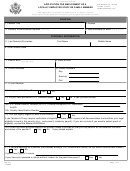 1
1 2
2 3
3 4
4 5
5 6
6 7
7 8
8 9
9 10
10 11
11 12
12 13
13 14
14 15
15