Use your 'Mouse' or the 'Tab' key to move through the fields. Use your 'Mouse' or 'Space Bar' to activate Check Boxes.
0
0
0
–
–
–
Illinois Department of Revenue
Declaration Control Number (DCN)
2009
IL-8453
Illinois
Individual Income Tax Electronic Filing Declaration
(Do not mail Form IL‑8453 to the Illinois Department of Revenue unless it is requested for review.)
Step 1: Provide taxpayer information
–
–
_________________________________________________________________________________________
____ ____ ____
____ ____
____ ____ ____ ____
First name and middle initial
Spouse’s first name (and last name if different)
Last name
Social Security number
Print
–
–
or
_________________________________________________________________________________________
____ ____ ____
____ ____
____ ____ ____ ____
type
Mailing address
Spouse’s Social Security number
(
)
_________________________________________________________________________________________
City
State
ZIP
Daytime phone number
Step 2: Complete information from tax return
1
1
Net income from Form IL‑1040, Line 11, or Schedule NR, Step 5, Line 51
2
2
Tax from Form IL‑1040, Line 13
3
3
Illinois Income Tax withheld from Form IL‑1040, Line 22 only (write “0” if none)
4
4
Overpayment from Form IL‑1040, Line 32
5
5
Total amount due from Form IL‑1040, Line 36
6
Filing status: ___ Single/head of household ___ Married filing jointly ___ Married filing separately ___ Widowed
Step 3: Complete direct deposit of refund or electronic funds withdrawal information
(Optional)
To initiate a payment or refund transaction, the information in this Step must be included within the electronic transmission. Illinois
does not support international ACH transactions. IDOR will only perform direct transactions (i.e., debit, deposit) with financial institutions located
within the United States or those not funded by international funds. Electronic payments will not be accepted and refunds will be via paper check.
7
Routing no. (RN): ___ ___ ___ ___ ___ ___ ___ ___ ___
8
Account no. (AN): ___ ___ ___ ___ ___ ___ ___ ___ ___ ___ ___ ___ ___ ___ ___ ___ ___
9
Type of account:
___ Checking
___ Savings
10
Date the payment is to be electronically withdrawn: ___/___/______
11
Electronic funds withdrawal amount:
12
Name on account: ____________________________________________________________________________________________
Step 4: Taxpayer declaration and signature
(Sign only after Step 2 and Step 3 (if applicable) is completed.)
I consent that my refund may be directly deposited as designated in Step 3 and declare the information on lines 7 through 9 is
correct. If I have filed a joint return, this is an irrevocable appointment of the other spouse as an agent to receive the refund.
I authorize the Illinois Department of Revenue (IDOR) and its designated financial agent to initiate an ACH electronic funds
withdrawal as designated in the electronic portion of my 2009 Illinois income tax return. I authorize the financial institutions
involved in the processing of an electronic overpayment of taxes to receive confidential information necessary to answer inquiries
and resolve issues related to the payment.
I do not want direct deposit of my refund, or an electronic funds withdrawal (direct debit) of my balance due.
Under penalties of perjury, I declare the information on my electronic IL‑1040 return and the information I provided to my electronic return
originator (ERO) are identical. To the best of my knowledge, my return is true, correct, and complete. I consent that my return, this declaration,
and accompanying information may be sent to IDOR by my ERO. I authorize IDOR to inform my ERO and/or the transmitter when my return has
been accepted or rejected. If rejected, I authorize IDOR to identify the reason(s) so the return may be corrected and retransmitted if possible.
Sign
_____________________________________________________________________
__________________________________________________________________
here
Your signature
Date
Spouse’s signature (if joint return, both must sign)
Date
Step 5: Electronic return originator (ERO) and paid preparer declaration and signature
I declare that I have examined this taxpayer’s electronic IL‑1040 return, the information on this Form IL‑8453, and accompanying information.
I have followed all requirements of this program and declare, under penalties of perjury, that to the best of my knowledge the taxpayer’s return
and accompanying information are true, correct, and complete.
Check if paid preparer:
(See instructions.)
ERO’s signature
Date
–
–
ERO
____ ____ ____
____ ____
____ ____ ____ ____
Firm’s name or your name if self‑employed
Your Social Security number (SSN) or PTIN
use
only
–
____ ____
____ ____ ____ ____ ____ ____ ____
Mailing address
Federal employer identification number (FEIN)
(
)
City
State
ZIP
Phone number
Step 6: Attach required documents
(e.g., Forms W-2, W-2G, 1099-G, 1099-R, IL-1310).
IL‑8453 (R‑11/09)
RESET
PRINT
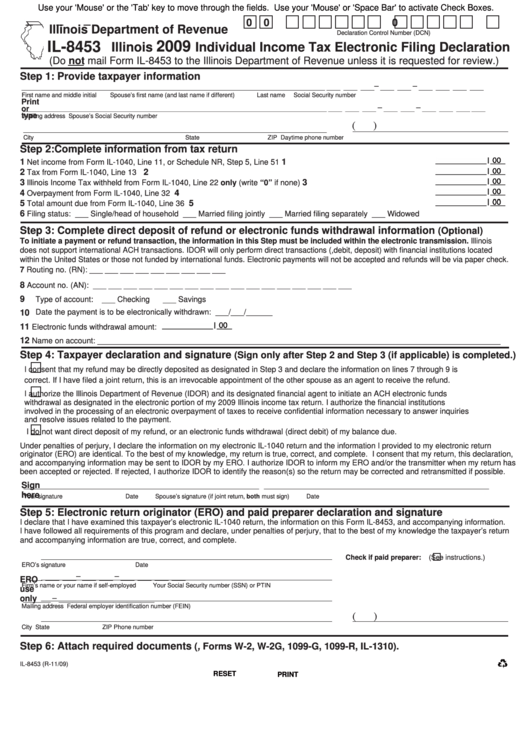 1
1








