Beneficiary Designation Before Retirement
®
u
MEMBER INFORMATION
Please type or use only black or blue ink and do not highlight. Any corrections must be initialed.
Member’s Name (first, middle, last)
TMRS ID Number (not required)
Social Security Number
Mailing Address
City
State Zip
Daytime Phone Number
v
q
q
y
MARITAL STATUS
(must check one):
Not married (If married, see Spousal Consent section
below.)
Married
w
PRIMARY BENEFICIARY DESIGNATION (Limit 3)
Please read instructions carefully. If desired, alternate beneficiary designations may be
completed on page 2. For more information about designating custodians for minors (under 21), please see the attached instructions.
⊲
Beneficiary’s Full Name (first, middle, last)
Social Security Number
q
q
q
q
Male
Female • Relationship:
Spouse
Non-Spouse
Date of Birth (MM/DD/YYYY)
Custodian’s Name if beneficiary age under 21 (optional)
Custodian’s Relationship to Beneficiary
⊲
Beneficiary’s Full Name (first, middle, last)
Social Security Number
q
q
q
q
Male
Female • Relationship:
Spouse
Non-Spouse
Date of Birth (MM/DD/YYYY)
Custodian’s Name if beneficiary age under 21 (optional)
Custodian’s Relationship to Beneficiary
⊲
Beneficiary’s Full Name (first, middle, last)
Social Security Number
q
q
q
q
Male
Female • Relationship:
Spouse
Non-Spouse
Date of Birth (MM/DD/YYYY)
Custodian’s Name if beneficiary age under 21 (optional)
Custodian’s Relationship to Beneficiary
x
MEMBER SIGNATURE REQUIRED
Making false or misleading statements on any form submitted to TMRS is a violation of State law and has criminal and potential civil liability. I hereby revoke all prior beneficiary designa-
tions. I direct TMRS to pay, if I die before retirement, all of my TMRS benefits (including Supplemental Death Benefit (SDB), if any) to the beneficiary(ies) listed on this form. If I am not
currently vested, I understand that when I vest, this designation becomes invalid and I must resubmit a new beneficiary designation form with TMRS (even if I do not
change my beneficiary(ies). If a beneficiary dies, or I divorce a beneficiary, then this designation becomes void for that person. If I name more than one beneficiary, my benefits will
be divided equally among surviving primary beneficiaries, unless otherwise stated. BY SIGNING THIS FORM, I CERTIFY THAT I HAVE READ THE ATTACHED INSTRUCTIONS, MY MARITAL STATUS IS
CORRECT, AND ALL OF THE INFORMATION I HAVE PROVIDED IS CORRECT.
Member’s Signature
Date Signed (MM/DD/YYYY)
y
SPOUSAL CONSENT (only to be completed for certain cases, see below)
Your spouse must complete this section in front of a notary only if you are vested and married, and if your spouse is not designated as your only primary
beneficiary. See the instructions on the following page for more clarification.
I understand that my consent is required before my spouse can designate anyone other than me as primary beneficiary. I hereby consent to the beneficiary(ies) designated above.
Spouse’s Printed Name
Spouse’s Signature
State of
County of
, 20
,
This instrument was acknowledged before me on the
day of
by
Name of Spouse
Notary Public, State of
(SEAL ⊲ )
(Name of State)
*TMRSBENE*
Please read the information provided on the following pages.
TMRS • P.O. Box 149153 • Austin, Texas 78714-9153 • 800.924.8677 • 512.476.7577 • FAX 512.476.5576 •
TMRS -BENE • Revised 5-2017
TMRS • Page 1
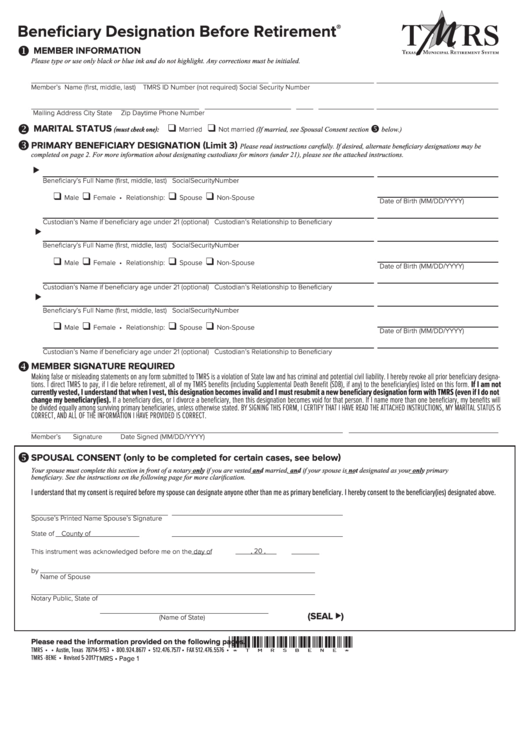 1
1 2
2 3
3 4
4








