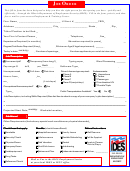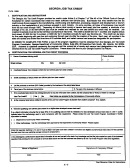Job Completion Form – IT Department
Date: _______________________________ Time: _______________________________
Work Order #: ________________________ Technician Name: _____________________
Asset Tag # (if applicable): _________
SOFTWARE INSTALLATION/UPDATE
NOTE
MS Office
1 Deep Freeze protects and preserves the original
computer configuration; regardless of the
Open Office
modifications made to a workstation through virus
Deep Freeze
1
infection or spyware. Software programs cannot be
AntiVirus
added however while Deep Freeze is installed. For
AntiSpyware
details on how to install programs please contact your
technician or the SD #73 Help Desk.
Windows Re-Install
2
2 Re-installation may inadvertently cause files to
Other __________________________
become “missing”. These files are not lost only
_____________________________
unavailable and can be restored by contacting your
_____________________________
technician.
3 Users are responsible for backing up their data and
a regular strategy is recommended.
Additional Details of Work Completed:_____________________________________________
______________________________________________________________________________
______________________________________________________________________________
______________________________________________________________________________
Job Completion Form – IT Department
Date: _______________________________ Time: _______________________________
Work Order #: ________________________ Technician Name: _____________________
Asset Tag # (if applicable): _________
SOFTWARE INSTALLATION/UPDATE
NOTE
MS Office
1 Deep Freeze protects and preserves the original
computer configuration; regardless of the
Open Office
modifications made to a workstation through virus
Deep Freeze
1
infection or spyware. Software programs cannot be
AntiVirus
added however while Deep Freeze is installed. For
AntiSpyware
details on how to install programs please contact your
technician or the SD #73 Help Desk.
Windows Re-Install
2
2 Re-installation may inadvertently cause files to
Other __________________________
become “missing”. These files are not lost only
_____________________________
unavailable and can be restored by contacting your
_____________________________
technician.
3 Users are responsible for backing up their data and
a regular strategy is recommended.
Additional Details of Work Completed:_____________________________________________
______________________________________________________________________________
______________________________________________________________________________
______________________________________________________________________________
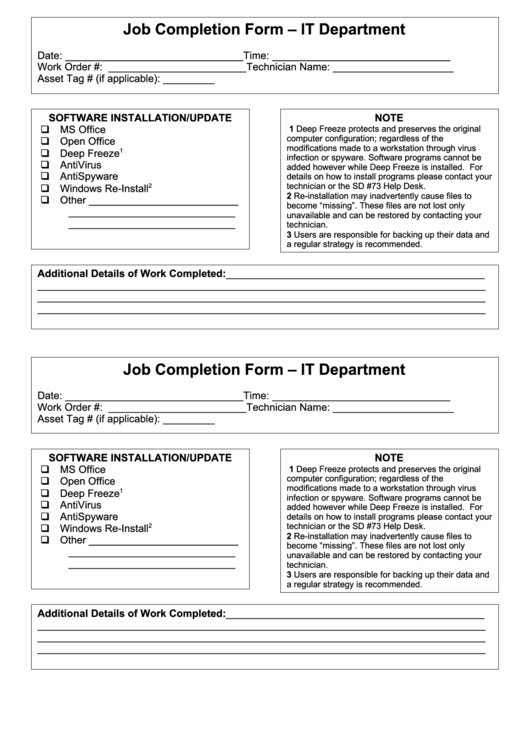 1
1