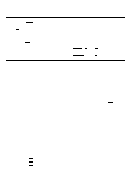Magenta 2 Cheat Sheet - Command-Line
ADVERTISEMENT
Magenta 2: CheatSheet, command-line
Depending on your settings the magenta command will start with: php bin/magenta or bin/magenta
Maintenance
bin/magenta --help or bin/magenta -h
bin/magenta maintenance: status
bin/magenta help
bin/magenta maintenance: allow-ips Sets
bin/magenta list list all possible commands
maintenance mode exempt IPs
Cron
bin/magenta maintenance: disable
bin/magenta cron run
bin/magenta maintenance: enable
Index management
Catalog/Images
bin/magenta indexer: reindex
bin/magenta catalog: images: resize
bin/magenta catalog :product: attributes:
Cache
cleanup Removes unused product attributes
bin/magenta
cache: status
bin/magento
cache: disable
Working with less in Magento 2
bin/magento
cache: flush
grunt exec: <your_ theme>
bin/magento
cache: clean
grunt less: <your_ theme>
bin/magento
cache: clean
[ type ]
grunt watch
bin/magento
cache: flush
[ type ]
l.ess breakpoints
@screen_xxs: 320px;
Cleans enable caches {check cache status), it does not purge the cache
@screen_xs: 480px;
storage so it does not affect other processes or applications. It is safer than
@screen_s: 640px;
flush. Flushes purge cache storages.
@screen_m: 768px;
@screen 1: 1024px;
Modes: Production vs developer
@screen xl: 1440px;
bin/magento deploy: mode: show
bin/magento deploy:mode: set {mode}
bin/magento deploy:mode: set developer
bin/magento deploy :mode: set production
Upgrade and Deploy
bin/magenta setup: upgrade
bin/magenta setup: di: compile
bin/magenta setup: static-content: deploy
AdminURL
bin/magenta info: adrninuri
bin/magenta admin: user: unlock <username>
Module
bin/magenta module: status
bin/magento module :enable <Vendor_Module>
by Fransy | sysforall.co.uk
bin/magenta module: disable <Vendor_ Module>
ADVERTISEMENT
0 votes
Related Articles
Related forms
Related Categories
Parent category: Education
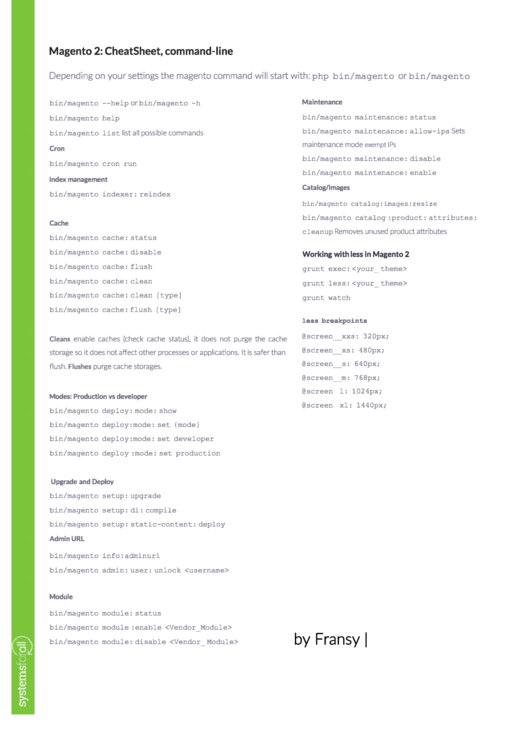 1
1