Reset Form
2002
Michigan Dept. of Treasury (Rev. 11-02)
2002 MICHIGAN Single Business Tax Annual Return
C-8000
Issued under authority of P.A. 228 of 1975. See instruction booklet for filing guidelines.
4
4
1.
5.
Federal Employer ID No. (FEIN) or TR No.
This return is for calendar year 2002 or for the following tax year
Beginning Date
Ending Date
month
year
month
year
2002
6a.
Check this box if address is new
2.
Name (Type or Print)
b.
Check this box if discontinued
Effective date of discontinuance
d/b/a
7.
Business Start Date
Street Address
8.
Principal Business Activity
4
9.
City, State, ZIP
Organization Type (check one)
b.
a.
Individual
Fiduciary
4
3.
Check this box if filing a Michigan consolidated return.
d.
c.
Professional Corporation
S Corporation
f.
Enter authorization number
e.
Other Corporation
Partnership/LLC-Partnership
4
4.
Check this box if you are a member of a controlled group (see instructions).
g.
Limited Liability
Company-Corporation
Check this box if you DO NOT need a book mailed to you next year
4
4
10.
Gross receipts
10.
.00
11.
Business income. Filers using the Short-Method, go to C-8000S, line 9
.00
4
11.
COMPENSATION
12.
Salaries, wages and other payments to employees
4
12.
.00
4
13.
Employee insurance plans - health, life
13.
.00
4
14.
Pension, retirement, profit sharing plans
14.
.00
15.
Other payments - supplemental unemployment benefit trust, etc
4
15.
.00
16.
Total Compensation. Add lines 12 - 15
.00
16.
ADDITIONS
- to the extent deducted in arriving at business income.
4
17.
Depreciation and other write-off of tangible assets
17.
.00
4
18.
Taxes imposed on or measured by income, e.g., city, state, foreign
18.
.00
19.
Single business tax
4
19.
.00
4
20.
Dividends, interest and royalty expenses
20.
.00
4
21.
Capital loss carryover or carryback
21.
.00
22.
Net operating loss carryover or carryback
4
22.
.00
23.
Gross interest and dividend income from bonds and similar obligations
4
issued by states other than Michigan and its political subdivisions
23.
.00
24.
Any deduction or exclusion due to classification as FSC or similar
4
classification and expenses of financial organizations, see inst.
24.
.00
25.
Losses from partnerships. Account no.
4
25.
.00
26.
Total Additions. Add lines 17 - 25
.00
26.
27.
Subtotal. Add lines 11, 16 and 26
.00
27.
SUBTRACTIONS
4
28.
Dividends, interest and royalty income included in business income
28.
.00
4
29.
Capital losses not deducted in arriving at business income
29.
.00
30.
Income from partnerships included in business income,
4
Account no.
30.
.00
31.
Total Subtractions. Add lines 28 - 30
.00
31.
TAX BASE
32.
Tax Base. Subtract line 31 from line 27
.00
32.
33.
Apportioned Tax Base. Multiply line 32 by ____________ % from C-8000H, line 16 or 19
.00
33.
4
62.
PAYMENT
PAY THIS AMOUNT
.00
. Enter amount from page 2, line 58
62.
WITHOUT PAYMENT - Mail return to:
WITH PAYMENT - Pay amount on line 62 and
Make checks payable to "State of
mail check and return to:
Michigan." Print the FEIN on the front of
the check. Do not staple the check to
Michigan Department of Treasury
Michigan Department of Treasury
the return.
P.O. Box 30059
Department 77375
Lansing, MI 48909
P.O. Box 77000
Continue and sign on page 2.
Detroit, MI 48277-7375
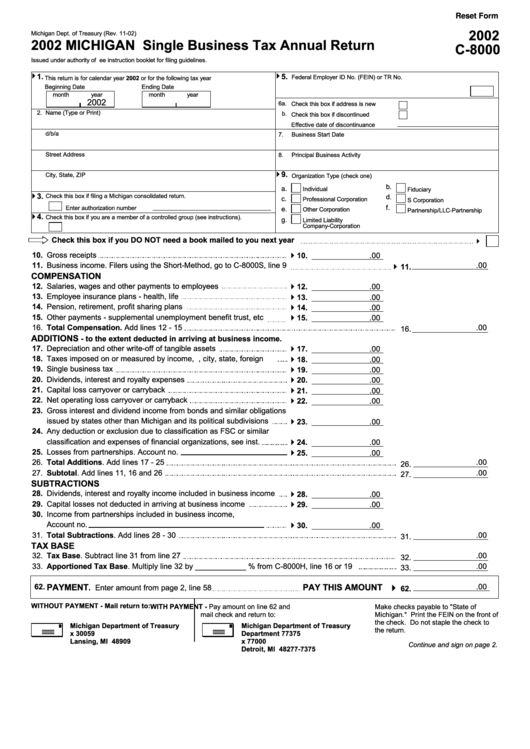 1
1 2
2








