Instructions For Completing De 88all
ADVERTISEMENT
Instructions for Completing DE 88ALL
• Indicate your employer account number in
Be sure to:
the boxes provided, and in the space above
- Use Courier Font Size 12 when using com-
it, provide your business name, and if
puter equipment.
applicable, your DBA too.
- Use 10 point (ten characters per inch) when
typing.
• The following instructions are for completing
- Type, machine print, or print using black ink
Items 1, 2, 3, and 4 on the DE 88ALL
and stay within the boxes.
coupon. The PAYROLL DATE, PAYMENT
- DO NOT use italics, script, or variable print
TYPE, and the PAYMENT QUARTER, must
typewriters.
be completed in order to process your
- Check to make sure the payment amounts
payment correctly. FAILURE TO
are entered in the correct boxes. (i.e., UI in
COMPLETE THESE ITEMS MAY RESULT
the UI box, SDI in the SDI box, etc.)
IN YOUR PAYMENT BEING POSTED TO
THE WRONG QUARTER/YEAR AND
INTEREST AND PENALTY MAY BE
ASSESSED.
ITEM
INSTRUCTION
If your Payment Type is:
1. PAYROLL DATE
NEXT BANKING DAY
SEMI-WEEKLY
MONTHLY
QUARTERLY
Enter the date employees were paid wages
Enter the last day of the
Enter the last day of
and more than $400 in California PIT
month employees were
the quarter.
withholdings were accumulated.
paid wages.
2. PAYMENT TYPE
Check one box only.
3. PAYMENT QUARTER Enter the year (YY) and quarter (Q) in which the wages were paid to employees, i.e.:
• If your payroll was in January, February or March, use 98/1;
• If your payroll was in April, May or June, use 98/2;
• If your payroll was in July, August or September, use 98/3; or
• If your payroll was in October, November or December, use 98/4.
4. PAYMENT AMOUNTS
Enter the amount due for UI, ETT, SDI, and PIT. If applicable, also include any penalty and/or interest.
- If any of the payment amounts are zero, do not enter an amount. Leave the box blank.
DE 88ALL Rev. 14 (6-98) (INTERNET)
Page 2 of 2
ADVERTISEMENT
0 votes
Related Articles
Related forms
Related Categories
Parent category: Legal
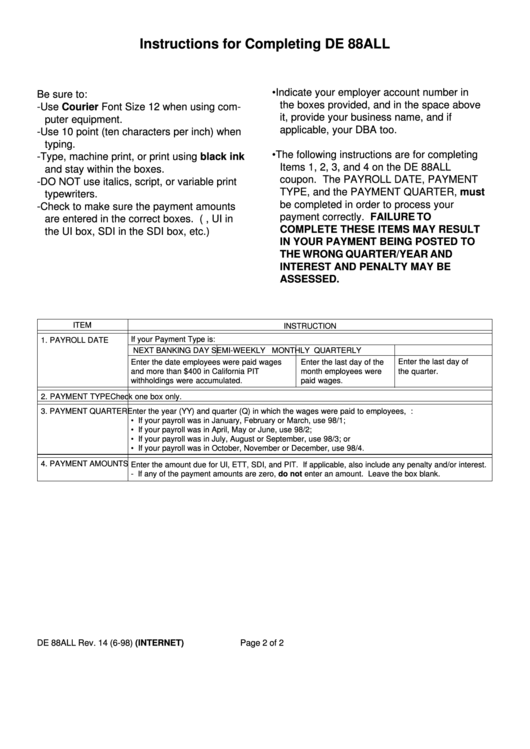 1
1








