Information Technology Services
AERIES ONLINE SCHEDULING SITE CONFIGURATIONS REQUEST FORM
Please allow one business week for this approved form to be processed. We’ll take care of it sooner, if at all possible. Thank you!
Site Number: _____________ Site Name: _________________________________________________
Scheduling for Next School Year: __________________ - __________________
Aeries Scheduling Coordinator: _______________________________________
Best Phone #: ___________________________________________________
OUSD Email: ___________________________________________________
Please check all that apply:
Activate Counselor Entry of Course Requests
Activate Student Entry of Course Requests
Enable Entry of Alternate Course IDs (one alternate may be selected for each course requested)
Allow Parents to View Course Requests (N.B.: If viewing is allowed, parents should be advised
that course requests may be modified throughout the scheduling process, so anything they view is
not a guaranteed set of courses.)
Hide Scheduling Results from Parents and Students (recommend you check this box, as
specific sections into which students are scheduled may be revised throughout the process.)
Data Entry Window by Next Grade Level: Student will be entering their course requests for next year.
Consider the number of students, internet accessibility, and staff scheduling.
NEXT YEAR’s
Course Request Entry
Course Request Entry
GRADE
START DATE
END DATE
6
7
8
9
10
11
12
Students new to your school for next year will not be pre-enrolled (STU.TG = “*”) in Aeries until after Spring Break. Their
Course Requests must be submitted on paper during Assignment Confirmation before Spring Break
Questions or Comments:
_____________________________________________________________________________________
_____________________________________________________________________________________
Principal Name: _______________________________________________________________________
Principal Signature: _____________________________________
Date: _______________________
_______________________________ Technology Services Processing Status ____________________________
HD Ticket Number: ____________
Counselor Configuration (Groups)
Student Configuration (Options, Groups)
Created by Help Desk when approved form is received.
Parent Configuration (Options, Groups)
Scheduling Results Configuration (Options)
Data Entry Windows (Options)
Aeries Online Scheduling Configuration Request, 232016
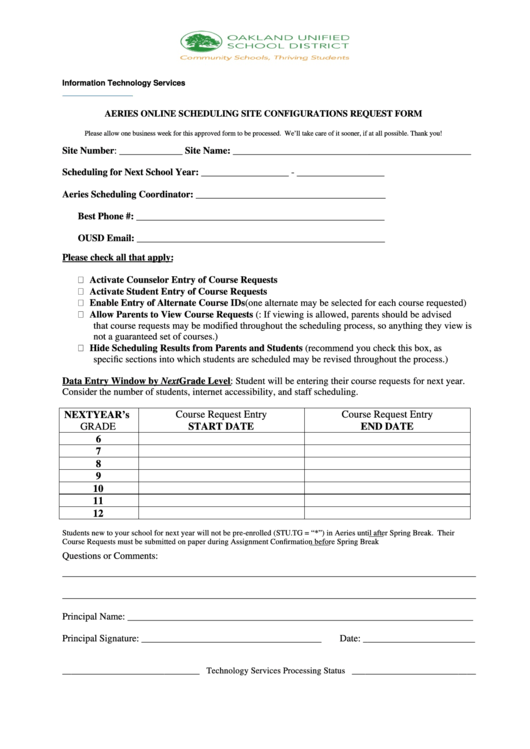 1
1








