Happy Atoms Worksheet
ADVERTISEMENT
Welcome!
Happy Atoms is a physical and digital chemistry teaching tool that allows students to learn, see, and
explore the world of chemistry.
Getting Started
Before you can use Happy Atoms with a tablet device, you will need to complete the following steps:
1. Download the Happy Atoms app
2. Calibrate the app
a. When you open the app for the first time, you will be asked which Happy Atoms
modeling set you have
i. Introductory Set? Or Complete Set?
b. You will then have to calibrate the app using atoms contained in the set you have.
c. Follow the instructions on the screen to calibrate your app.
d. This step should only take a few minutes, and will only need to be done once. After this,
your Happy Atoms app is ready to be used.
3. Having your students complete this step will be a great way to help familiarize students to the
features of the app.
Play
The Happy Atoms app is set up as an open inquiry tool to work together with guided instruction.
When you first show the app to students, give them time to make a few molecules, snap their picture,
and learn about the intuitive features of the app.
Allow students to use this initial exposure to the app to read through the instructions from Harper
and Andee.
Have Fun!
Enjoy the rest of your school year using the Happy Atoms app!
WestEd developed these example lesson plans as part of a subcontract from Schell Games under IES SBIR grant #ED-IES-15-C-0025.
Special thanks to the teachers who developed the original lesson plans (Jonathan Fong, Ann Shioji, Leigh-Anne Ecklund) and the
teachers who helped pilot the lesson plans (Kathleen Ravano, Pamela Yang, Tessa Eckenfelder).
ADVERTISEMENT
0 votes
Related Articles
Related forms
Related Categories
Parent category: Education
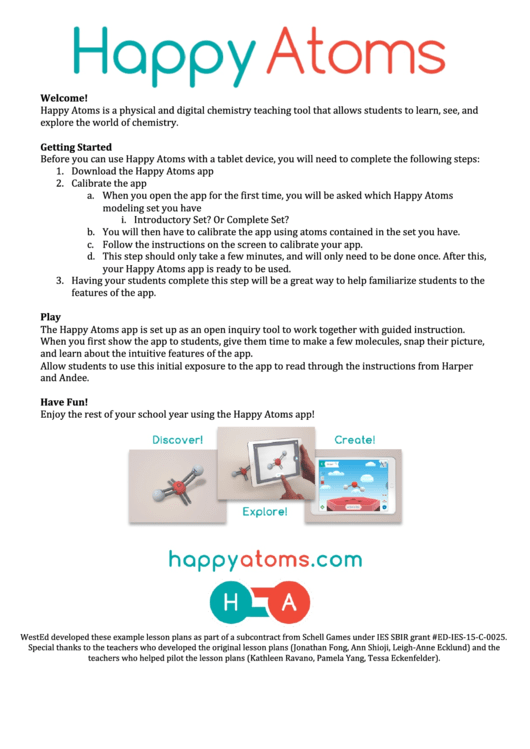 1
1 2
2 3
3 4
4 5
5 6
6 7
7 8
8 9
9 10
10 11
11 12
12 13
13 14
14 15
15 16
16 17
17 18
18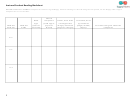 19
19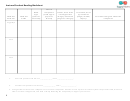 20
20 21
21 22
22 23
23 24
24 25
25 26
26 27
27 28
28 29
29 30
30 31
31 32
32 33
33








