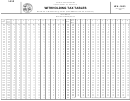Print
Clear
l
2016
D-40WH Withholding
Government of the
*16040W110002*
District of Columbia
Tax Schedule
Enter DC withholding information below.
Attach W-2’s and/or 1099’s to Form D-40 or D-40EZ
THIS FORM MUST BE FILED IN ORDER TO RECEIVE CREDIT FOR TAX WITHHELD
OFFICIAL USE ONLY
This is a FILL-IN format. Please do not handwrite any data on this form.
Vendor ID#0002
Primary last name shown on Form D-40 or D-40EZ
Social Security Number
1
A - Employer or Payor Information
B - Employee or Taxpayer Information
C - DC Tax Withheld
Employer ID or Payor ID from W-2 or 1099
Name
DC Withholding from Box #17 of W-2 or
the appropriate box from 1099
$
.00
Employer or Payor Name
Social Security Number
Check the appropriate box
Address
Income Subject to DC Withholding
W-2
1099
$
.00
City
Enter State Abbreviation
from Box #1 of W-2 or the
appropriate box from 1099
from Box #15 of W-2 or the
appropriate box from 1099
State
Zip Code + 4
Enter DC Withholding Only
2
A - Employer or Payor Information
B - Employee or Taxpayer Information
C - DC Tax Withheld
Employer ID or Payor ID from W-2 or 1099
Name
DC Withholding from Box #17 of W-2 or
the appropriate box from 1099
$
.00
Employer or Payor Name
Social Security Number
Check the appropriate box
Address
Income Subject to DC Withholding
W-2
1099
$
.00
City
Enter State Abbreviation
from Box #1 of W-2 or the
appropriate box from 1099
from Box #15 of W-2 or the
appropriate box from 1099
State
Zip Code + 4
Enter DC Withholding Only
3
A - Employer or Payor Information
B - Employee or Taxpayer Information
C - DC Tax Withheld
Employer ID or Payor ID from W-2 or 1099
Name
DC Withholding from Box #17 of W-2 or
the appropriate box from 1099
$
.00
Employer or Payor Name
Social Security Number
Check the appropriate box
Address
Income Subject to DC Withholding
W-2
1099
$
.00
City
Enter State Abbreviation
from Box #1 of W-2 or the
from Box #15 of W-2 or the
appropriate box from 1099
appropriate box from 1099
State
Zip Code + 4
Enter DC Withholding Only
Total DC tax withheld from column C above..............................
$
.00
If you have DC withholding on multiple pages, add the totals together
and enter the GRAND total on Form D-40EZ, Line 11 or D-40, Line 30.
l
l
2016 D-40WH P1
Withholding Tax Schedule
Revised 06/2016
File order
3a
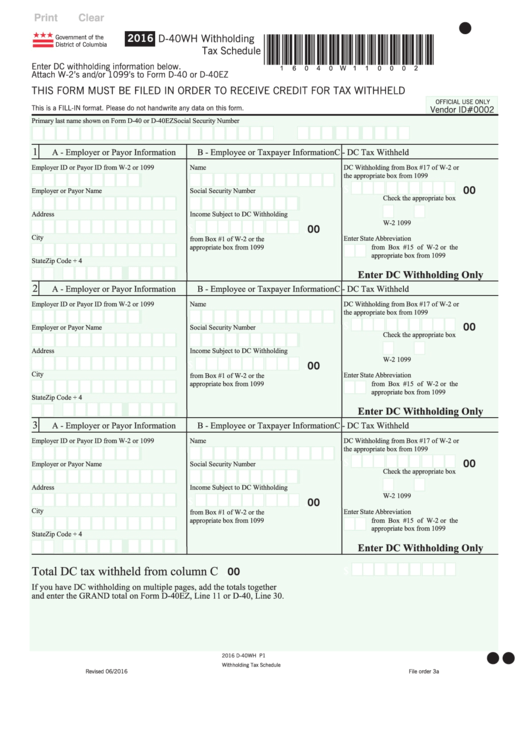 1
1 2
2