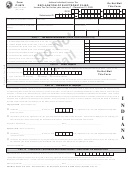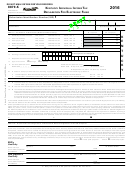Indiana Individual Income Tax
Form
Do Not Mail This
DECLARATION OF ELECTRONIC FILING
IT-8879
Form To DOR
Income Tax for the Tax Year January 1 - December 31, 2016
State Form 53399
(R12 / 9-16)
Submission ID
First Name(s) and Middle Initial(s)
Last Name
Your Social Security Number Spouse’s Social Security Number
Spouse’s First Name(s) and Middle
Spouse’s Last Name
Street Address
Initial(s)
City
State
Zip Code
Daytime Telephone Number
Part I
Tax Return Information (See Instructions on Next Page)
1. Federal Adjusted Gross Income ...................................................................................................
1.
2. Indiana Taxable Income ...............................................................................................................
2.
3. Total Indiana Tax ..........................................................................................................................
3.
4. Total State Tax Withheld ...............................................................................................................
4.
5. Total County Tax Withheld ............................................................................................................
5.
6. Total Indiana Tax Credits ..............................................................................................................
6.
7. Refund ..........................................................................................................................................
7.
8. Amount You Owe..........................................................................................................................
8.
Part II
Direct Deposit
9. Routing number
Note: The first two digits of the routing number must be 01 - 12 or 21 - 32.
Do Not Mail
10. Account number
□
□
□
This Form
11. Type of account:
Checking
Savings
Hoosier Works MC
□
To DOR
12. Place an “X” in the box if refund will go to an account outside the United States.
My request for direct deposit of my refund includes my authorization for the Indiana Department of Revenue to furnish my financial institution
with my routing number, account number, account type, and social security number to ensure my refund is properly deposited.
Part III
Declaration of Taxpayer
Under penalties of perjury, I declare that the information I have given my ERO and the amounts in Part I above agree with the amounts on the
corresponding lines of the electronic portion of my income tax return. To the best of my knowledge and belief, my 2016 return is true, correct and
complete. I consent to my ERO sending my return, this declaration, and accompanying schedules and statements to the DOR. In addition, by
using a computer system and software to prepare and transmit my return electronically, I consent to the disclosure to the DOR of all information
pertaining to my use of the system and software and to the transmission of my return electronically. I also consent to the DOR sending my ERO
and/or transmitter an acknowledgement of receipt of transmission and an indication of whether or not my return is accepted, and, if rejected, the
reason(s) for the rejection. If the processing of my return or refund is delayed, I authorize the DOR to disclose to my ERO and/or transmitter the
reason(s) for the delay of when the refund was sent.
I
Taxpayer’s PIN: check one box only
□
N
I authorize _______________________ to enter my PIN
as my signature on my tax year 2016 electronically filed
do not enter all zeros
□
income tax return.
D
I will enter my PIN as my signature on my tax year 2016 electronically filed income tax return. Check this box only if you are entering your
own PIN and your return is filed using the Practitioner PIN method. The ERO must complete part IV below.
I
Taxpayer’s signature ► ____________________________________ Date ____________________________________
A
Spouse’s PIN: check one box only
N
□
I authorize _______________________ to enter my PIN
as my signature on my tax year 2016 electronically filed
□
do not enter all zeros
income tax return.
A
I will enter my PIN as my signature on my tax year 2016 electronically filed income tax return. Check this box only if you are entering your
own PIN and your return is filed using the Practitioner PIN method. The ERO must complete part IV below.
Spouse’s signature ► _____________________________________ Date ____________________________________
Part IV
Practitioner Certification and Authentication - Practitioner PIN Method ONLY
ERO’s EFIN/PIN. Enter your six-digit EFIN followed by your five-digit self selected PIN.
do not enter all zeros
I certify that the above numeric entry is my PIN, which is my signature for the tax year 2016 electronically filed income tax return for the
taxpayer(s) indicated above. I confirm that I am submitting this return in accordance with the requirements of the Practitioner PIN method.
ERO’s Signature ► _______________________________________ Date ___________________________________
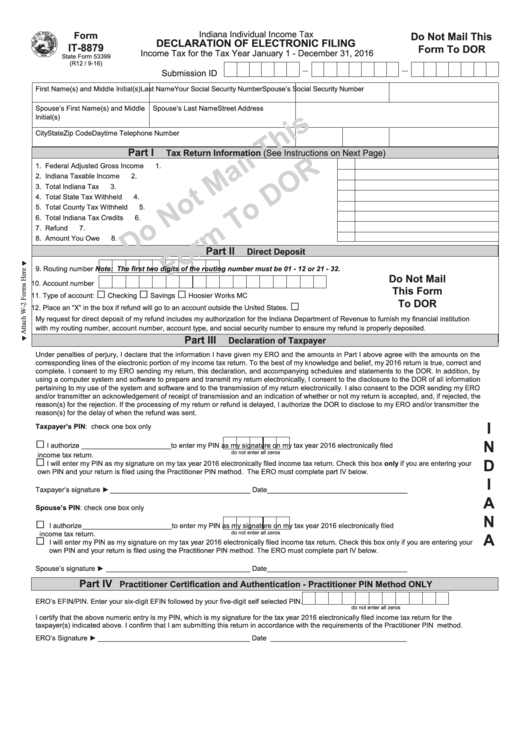 1
1