INSTRUCTIONS FOR COMPLETING ANNUAL
UPDATE OF REGISTRATION AND FORM:
This form, along with several other documents listed later in these instructions, must be completed and filed for
annual updates of registration. Annual Registrations are due 6 months after the end of the organization’s fiscal year.
There is no need to complete this form if this is your organization’s initial registration. If this is the organization’s
initial registration, please complete the form COR-92.
If your organization has not completed its annual registration by the due date and it has a current registration, it is
automatically granted an extension until the 15th day of the 11th month after the end of its most recently completed
fiscal year. No extension request (IRS Form 8868) is required. The maximum extension allowed is the same as the
maximum extension date for filing your 990 with the IRS.
This extension that we grant is for all information due
with the annual update of registration filing, not just the 990 or 990-EZ.
You will receive a letter from this office in response to your filing of the annual update of registration documents. If
the annual update of registration filing is complete, you will receive your registration letter which will provide your
next registration due date. If the annual update of registration filing is not complete, you will receive a letter
requesting additional documentation (we may try to call or email you as well).
Note: This form used to be two separate forms: the Annual Update of Registration form and the Certification form.
Print this form, complete it, and mail it along with the required documentation that is listed after the
instructions for completing this form to:
Charitable Organization Division, Secretary of State, State House, Annapolis, MD 21401.
For questions about the form or documentation required to be submitted along with the form, please call us
at 410-974-5534 or
email
us.
Directions for completion of this form:
1.
Provide the amount of the annual update of registration fee being submitted. If you are unsure of your
registration fee, please refer to the table at the end of the instructions for help in calculating your
registration fee.
2.
Provide the fiscal year end that is being reported with this filing. The fiscal year end that is provided on
this form should match the fiscal year end on the 990, 990-EZ or COF-85 that is filed along with this form.
3.
Enter the name of the charitable organization. This name should match the name on the current version of
your Articles of Incorporation. If not incorporated, use the name under which you are soliciting charitable
contributions.
4.
Provide the mailing address of the charity. This is the address to which we will mail all documentation
regarding the organization’s registration with this office. This address should include the street address,
unit number if applicable, city, state, and zip code.
5.
Provide the physical address of the charity. The physical address is the actual location at which the
organization’s primary place of business is located. This cannot be a P.O. Box.
Enter the organization’s phone number. This should be a phone number that we can call to speak with
6.
someone about a registration issue.
Page 1
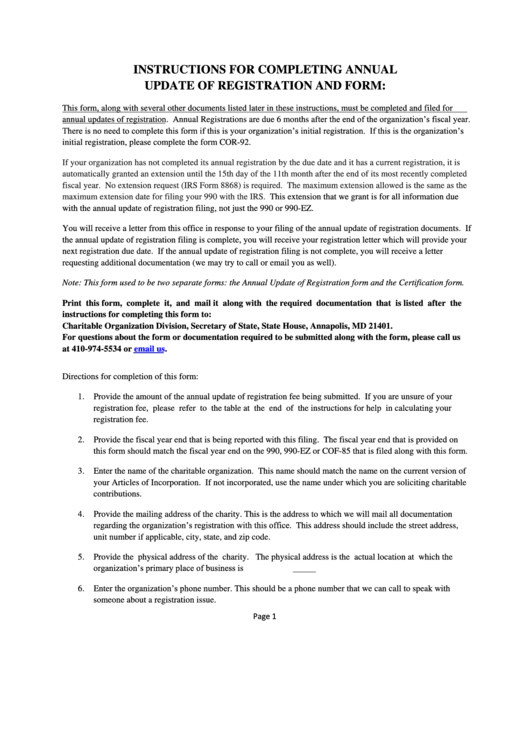 1
1 2
2 3
3 4
4








