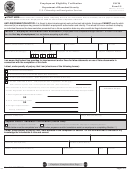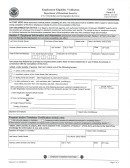Instructions For Form I-9 - Employment Eligibility Verification - Department Of Homeland Security Page 2
ADVERTISEMENT
Instructions for Form I-9,
USCIS
Employment Eligibility Verification
Form I-9
OMB No. 1615-0047
Department of Homeland Security
Expires 08/31/2019
U.S. Citizenship and Immigration Services
Anti-Discrimination Notice. It is illegal to discriminate against work-authorized individuals in hiring, firing, recruitment or
referral for a fee, or in the employment eligibility verification (Form I-9 and E-Verify) process based on that individual's
citizenship status, immigration status or national origin. Employers CANNOT specify which document(s) the employee may
present to establish employment authorization and identity. The employer must allow the employee to choose the documents to
be presented from the Lists of Acceptable Documents, found on the last page of Form I-9. The refusal to hire or continue to
employ an individual because the documentation presented has a future expiration date may also constitute illegal discrimination.
For more information, call the Immigrant and Employee Rights Section (IER) in the Department of Justice's Civil Rights
Division at 1-800-255-7688 (employees), 1-800-255-8155 (employers), or 1-800-237-2515 (TTY), or visit
https://
What is the Purpose of This Form?
Employers must complete Form I-9 to document verification of the identity and employment authorization of each new
employee (both citizen and noncitizen) hired after November 6, 1986, to work in the United States. In the Commonwealth of the
Northern Mariana Islands (CNMI), employers must complete Form I-9 to document verification of the identity and employment
authorization of each new employee (both citizen and noncitizen) hired after November 27, 2011.
General Instructions
Both employers and employees are responsible for completing their respective sections of Form I-9. For the purpose of
completing this form, the term “employer” means all employers, including those recruiters and referrers for a fee who are
agricultural associations, agricultural employers, or farm labor contractors, as defined in section 3 of the Migrant and Seasonal
Agricultural Worker Protection Act, Public Law 97-470 (29 U.S.C. 1802). An “employee” is a person who performs labor or
services in the United States for an employer in return for wages or other remuneration. The term “Employee” does not include
those who do not receive any form of remuneration (volunteers), independent contractors or those engaged in certain casual
domestic employment. Form I-9 has three sections. Employees complete Section 1. Employers complete Section 2 and, when
applicable, Section 3. Employers may be fined if the form is not properly completed. See 8 USC § 1324a and 8 CFR § 274a.10.
Individuals may be prosecuted for knowingly and willfully entering false information on the form. Employers are responsible for
retaining completed forms. Do not mail completed forms to U.S. Citizenship and Immigration Services (USCIS) or
Immigration and Customs Enforcement (ICE).
These instructions will assist you in properly completing Form I-9. The employer must ensure that all pages of the instructions
and Lists of Acceptable Documents are available, either in print or electronically, to all employees completing this form. When
completing the form on a computer, the English version of the form includes specific instructions for each field and drop-down
lists for universally used abbreviations and acceptable documents. To access these instructions, move the cursor over each field
or click on the question mark symbol (
) within the field. Employers and employees can also access this full set of
instructions at any time by clicking the Instructions button at the top of each page when completing the form on a computer that
is connected to the Internet.
Employers and employees may choose to complete any or all sections of the form on paper or using a computer, or a
combination of both. Forms I-9 obtained from the USCIS website are not considered electronic Forms I-9 under DHS
regulations and, therefore, cannot be electronically signed. Therefore, regardless of the method you used to enter information
into each field, you must print a hard copy of the form, then sign and date the hard copy by hand where required.
Employers can obtain a blank copy of Form I-9 from the USCIS website at
https://
i-9.pdf. This form is in portable document format (.pdf) that is fillable and savable. That means that you may download it, or
simply print out a blank copy to enter information by hand. You may also request paper Forms I-9 from USCIS.
Certain features of Form I-9 that allow for data entry on personal computers may make the form appear to be more than two
pages. When using a computer, Form I-9 has been designed to print as two pages. Using more than one preparer and/or
translator will add an additional page to the form, regardless of your method of completion. You are not required to print, retain
or store the page containing the Lists of Acceptable Documents.
Form I-9 Instructions 07/17/17 N
Page 1 of 15
ADVERTISEMENT
0 votes
Related Articles
Related forms
Related Categories
Parent category: Legal
 1
1 2
2 3
3 4
4 5
5 6
6 7
7 8
8 9
9 10
10 11
11 12
12 13
13 14
14 15
15 16
16