01HW11151
EMPLOYERS OF HOUSEHOLD WORKERS REGISTRATION AND UPDATE FORM
Did you know you can register online anytime? The Employment Development Department (EDD) e-Services for Business online
application is secure, saves paper, postage, and time. You can access the online application at
and follow the easy step-by-step process to complete your registration.
Review the instructions prior to completing this form. Do not submit this form until you have paid wages in excess of $750 to one or more
domestic household employees in any calendar quarter. Additional information about registering with the EDD is available online at
Important: This form may not be processed if the required information is missing.
A. I WANT TO
Register for a New Employer Account Number (Go to Item B.)
(Select only
Existing Employer
(Enter Employer Account Number when reporting an Update,
one box then
–
–
Account Number:
Purchase, Sale, Reopen, Close, or Change in Status.)
complete the
Update Employer Account Information
items specified
Address (F, L)
Personal Name Change (E)
Add/Change/Delete Officer/Partner/Member (E)
for that selection.)
(Provide the Employer Account Number at the top of Item A, then complete the Items identified above and Item O.)
Effective Date of Update(s): ____/____/______
Reopen a Previously Closed Account (Provide the previous Employer Account Number at the top of Item A then go to Item B.)
Close Employer Account
Reason for Closing Account
Date of Last Payroll
(Provide the Employer Account
No longer have employees
Number at the top of Item A.)
Out of Business
____/____/______
Report a Change in Status: Business Ownership, Entity Type, or Name
Reason for Change:
Change: From
To
(Provide the Employer Account Number at the top of Item A, and complete the rest of the form.)
Effective Date of Change: ____/____/______
B. TAXPAYER TYPE
Individual Owner
Co-Ownership
Corporation
Other (Specify):
(Select type then
proceed to Item C.)
C. FIRST PAYROLL
First payroll date when cash wages paid exceeded $750 but not more than $999: ____/____/______ (Wages are all
DATE
compensation for an employee’s services. Refer to Information Sheet: Wages,
DE
231A, and Information Sheet: Types
of Payments,
DE
231TP, at ) First payroll date when
(MM/DD/YYYY)
cash wages paid exceeded $1,000 or more: ____/____/______
D. WOULD YOU LIKE INFORMATION ON HOW TO ELECT TO PAY CALIFORNIA EMPLOYMENT TAXES ON
Yes
No
AN ANNUAL BASIS? See instructions for more information.
CA Driver
E. EMPLOYER
NAME
TITLE
SSN
License
Add Chg. Del.
NAME(S)
Number
F.
EMPLOYEE WORK SITE ADDRESS
G. COUNTY
H. FEDERAL TAX ID NUMBER (FEIN)
I.
DATE WORKER BEGAN WORKING (MM/DD/YYYY)
J.
STATE OR PROVINCE OF INCORPORATION
K. CALIFORNIA SECRETARY OF STATE ENTITY NUMBER
L.
MAILING ADDRESS
Street Number
Street Name
Unit Number (If applicable)
(PO Box or Private Mail
Box is acceptable.)
City
State/Province
ZIP Code
Country
Same as Item F
Phone Number
M. EMAIL
Valid Email Address
Check to allow
email contact.
DE 1HW Rev. 13 (10-16) (INTERNET)
Page 1 of 4
CU
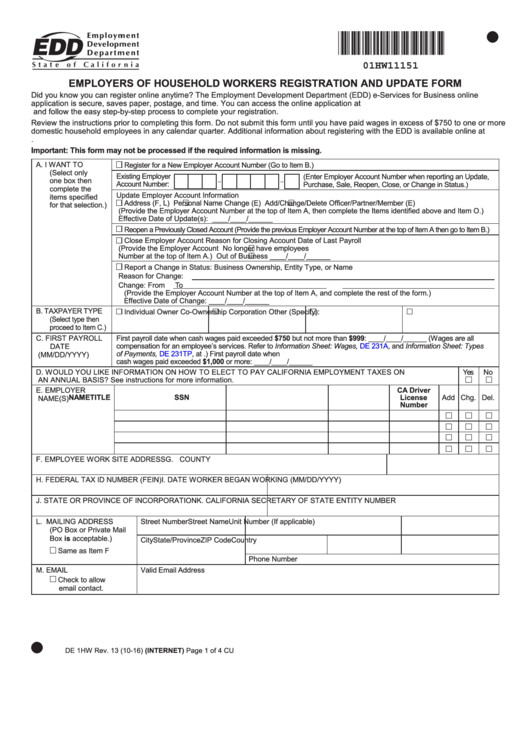 1
1 2
2








