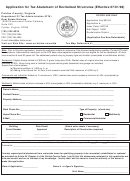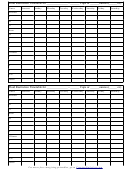Fluid Visualization Of Spreadsheet Structures
ADVERTISEMENT
To appear in 1998 IEEE Symposium on Visual Languages, Halifax, Nova Scotia, September 1998.
Fluid Visualization of Spreadsheet Structures
*
Takeo Igarashi
Jock D. Mackinlay, Bay-Wei Chang, Polle T. Zellweger
Dept. of Info. Engineering
Xerox PARC
University of Tokyo
3333 Coyote Hill Road
7-3-1 Hongo, Bunkyo-ku, Tokyo, Japan
Palo Alto, CA 94304, USA
takeo@mtl.t.u-tokyo.ac.jp
{mackinlay, bchang,
Numerical View
Abstract
Spreadsheets augment a visible tabular layout with
invisible formulas. Direct manipulations of the tabular
300
100
200
Formulas
layout may or may not result in the desired changes to the
10
20
30
formulas. The user is forced to explore the individual cells to
find, verify, and modify the formulas, which causes heavy
100
200
=A0+B0
cognitive overhead. We present a set of techniques that make
Dataflow graph
=A0/10
=B0/10
=A1+B1
these formulas and their resulting dataflow structure easily
accessible while maintaining the natural appearance of the
spreadsheet. Transient local views visualize dataflow
structures associated with individual cells, while static
global views and animated global explanations visually
present the entire dataflow structure at once. Semantic
Figure 1. Dataflow graph of a spreadsheet . A
navigation enables the user to navigate through the
spreadsheet has an underlying dataflow graph
dataflow
structure
interactively,
and
visual
editing
in addition to the superficial numerical view. It
techniques make it possible to construct formulas using
is difficult to understand the structure of the
graphical editing techniques. Central to these techniques is
dataflow graph because it is usually invisible.
the use of animation and lightweight interaction for rapid
and
non-intrusive
visualization.
Our
prototype
implementation suggests that these techniques can greatly
Often the layout provides cues about the underlying dataflow
improve the expressive power of current spreadsheets as
structure of the spreadsheet, making it relatively easy to
well as other applications that have rich underlying
understand the structure of the dataflow graph: a summation
structures.
formula is typically placed at the end of the corresponding
row or column. But in some cases, a user must put formulas
referring to distant cells in irregular positions, which makes
1 Introduction
it difficult to understand the structure. In these situations, the
user is forced to explore the individual cells to find, verify,
and modify the formulas.
Spreadsheets are one of the most successful applications
An even trickier problem occurs when the user moves
making use of visual language techniques. They provide
the cells of a spreadsheet with cut and paste or through direct
tabular layouts for displaying and manipulating complex
manipulation. Current spreadsheet applications adjust the
information, and powerful visual programming mechanisms
spreadsheet formulas to maintain the original semantics of
for applying dynamic structure to the static visual
the dataflow, which may or may not be what the user desires.
representation (Figure 1). Users can structure their problems
For example, a user exploring various “what if” scenarios
in a spreadsheet by placing formulas in cells, automating the
may move a line that participates in a sequence of numbers,
calculation of large complicated systems relatively easily.
intending to see the sequence without the number. However,
However, access to these formulas and their resulting
when there are formulas involved, the spreadsheet
dataflow structure is not easy in current spreadsheet
application adjusts them to ensure that they still participate in
applications, resulting in significant cognitive overhead.
the sequence, leading to an error in the intended “what if”
calculation. Because the formulas are invisible, the user may
well be unaware of this mismatch with his intentions.
*
This work was done while the first author was a summer intern at
Xerox PARC.
ADVERTISEMENT
0 votes
Related Articles
Related forms
Related Categories
Parent category: Business
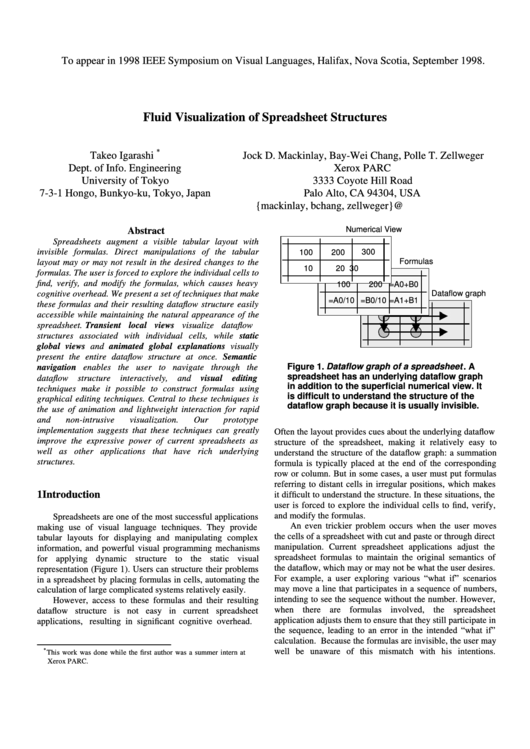 1
1 2
2 3
3 4
4 5
5 6
6 7
7 8
8