1501910051
PA SCHEDULE W-2S
Wage Statement Summary
2015
PA-40 Schedule W-2S
(08-15) (FI)
OFFICIAL USE ONLY
Summary of PA-Taxable Employee, Non-employee and Miscellaneous Compensation
START
Name shown first on the PA-40 (if filing jointly)
Social Security Number (shown first)
Use this schedule to list and calculate your total PA-taxable compensation and PA tax withheld from all sources.
Part A Instructions: List each federal Form W-2 for you and your spouse, if married, received from your employer(s). In the first column enter T for the taxpayer’s Social
Security Number that appears first on the PA tax return and enter S for the second or spouse SSN. From the Form(s) W-2, enter each employer’s federal identification number.
Enter the amounts from the Forms W-2 in each column. IMPORTANT: You do not have to submit a copy of your Form W-2 if you earned all your income in Pennsylvania and
your employer reported your PA wages correctly and withheld the correct amount of PA income tax. You must submit a copy of your Form W-2 in certain circumstances. See
the PA Schedule W-2S instructions for a list of when a copy of a W-2 is required.
Part B Instructions: List each source of income received during the taxable year on a form or statement other than a federal Form W-2. Enter each payer’s name. List the
payment type that most closely describes the source of your non-employee compensation. Enter the amount of other compensation that you earned. If the form or statement
does not have separately stated amounts, enter the amount shown in both federal and PA columns.
IMPORTANT: You must submit a copy of each form and statement that you list in Part B, whether or not the payer withheld any PA income tax and regardless of whether or
not the income was taxable in PA. CAUTION: The federal and Pennsylvania (state) wages may be different in Part A and Part B.
If you need more space, you may photocopy this schedule or make your own schedules in this format.
Part A - Federal Forms W-2
SEE THE INSTRUCTIONS FOR WHEN TO SUBMIT FORM(S) W-2
Federal wages
Medicare wages
PA compensation
PA income tax
T/S
Employer’s identification number from Box b
from Box 1
from Box 5
from Box 16
withheld from Box 17
Total Part A- Add the Pennsylvania columns
Part B - Miscellaneous and Non-employee Compensation from federal Forms 1099-R, 1099-MISC and other statements
YOU MUST SUBMIT COPIES OF EACH FORM OR STATEMENT LISTED IN THIS PART
A.
B.
C.
D.
E.
F.
G.
H.
T/S Type
Payer name
1099R code Total federal amount
Adjusted plan basis
PA compensation
PA tax withheld
Total Part B - Add the Pennsylvania columns
TOTAL - Add the totals from Parts A and B
Enter the TOTALS on your PA tax return on:
Line 1a
Line 13
Payment type: A. Executor fee
B. Jury duty pay
C. Director’s fee
D. Expert witness fee
E. Honorarium
F. Covenant not to compete
G. Damages or settlement for lost wages, other than personal injury
H. Other nonemployee compensation. Describe:
I. Distribution from employer sponsored retirement, pension or qualified deferred compensation plan
J. Distribution from IRA (Traditional or Roth)
K. Distribution from Life Insurance, Annuity or Endowment Contracts
L. Distribution from Charitable Gift Annuities
M. Distribution from Employee Stock Ownership Plan
Describe:
1501910051
1501910051
PRINT FORM
Reset Entire Form
RETURN TO TOP
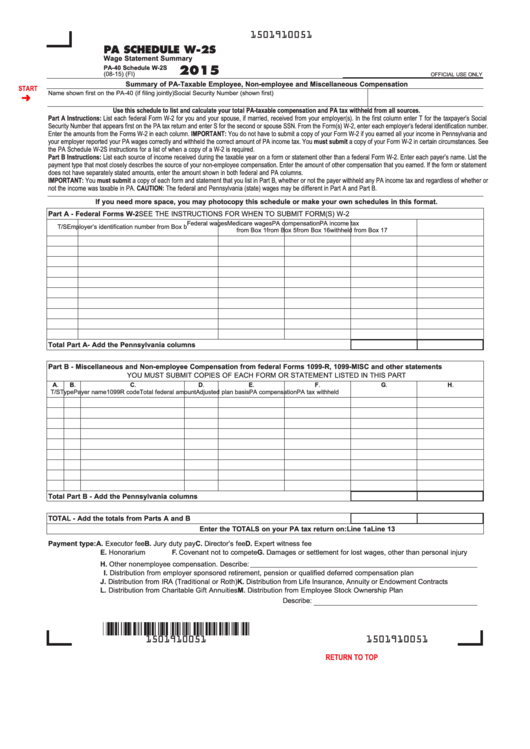 1
1








