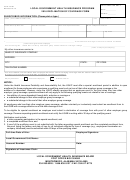EMPLOYEE BENEFITS DIVISION
INSTRUCTIONS FOR
PS-404 HEALTH INSURANCE TRANSACTION FORM
Employee
Boxes 1 – 9
You must complete boxes 1 – 9 with your personal information.
Information
Note: Use the Marital Status Date to show the date of marriage, separation or
divorce when those marital statuses are selected.
Dependent
Check the box to add or delete dependents or to change dependent information.
Box 10
Information
Check Medical, Dental, and/or Vision boxes that apply. Complete all dependent
information including date of birth.
Additional documentation may be required to add the dependent.
Boxes 11 (A-C) New or Newly
Complete appropriate sections. You are entitled to make separate choices
Eligible Employee
regarding your medical, dental and vision coverage. You may enroll in or decline
Coverage Options
any of the three, all of the three, or none of the three different coverage options.
Also, you many enroll for family coverage in one benefit and individual coverage in
another.
Reminder: Enrollees with a Benefit Fund (CSEA, DC-37, UCS and UUP) receive
their dental and vision benefits through that fund. If you are a member of one of
these groups, you may not enroll for NYSHIP dental or vision benefits.
NEW ENROLLEES
Note: If you choose a NYSHIP HMO, the HMO may require you to complete an additional information form.
Check box to enroll in individual coverage. Check Medical,
11.A.1
Individual Enrollment
Dental and/or Vision boxes for coverage selected.
Check box to enroll in family coverage. Check
11.A.2
Family Enrollment
Medical, Dental and/or Vision boxes for coverage
l
t d
New enrollees must make an election (Pre-Tax or
11.A.3
Pre-Tax Contribution Program (PTCP) Status
Post-Tax) for the PTCP for medical coverage.
Check box to enroll in the Opt-out Program. Also
11.B.1
Elect Opt-out Program Coverage (if eligible)
complete PS-409, Opt-out Attestation form.
New enrollees must make an election (Pre-Tax or
11.B.2
Pre-Tax Contribution Program (PTCP) Status
Post-Tax) for the PTCP.
Check box to decline coverage. Be sure to check the
11.C
Decline NYSHIP Coverage
appropriate boxes for the coverage type declined.
CHANGE IN COVERAGE OR VOLUNTARILY CANCEL COVERAGE
Check this box to change from Individual to Family or from Family to Individual
Box 12.A
Change Coverage
coverage. If you are enrolled in pre-tax, you may only change coverage from Family
to Individual during the pre-tax open enrollment period, or with a PTCP qualifying
event (check the qualifying event and enter the Date of Event). Check Medical,
Dental, and/or Vision boxes for coverage being changed.
You are entitled to make separate decisions regarding your medical, dental and
Box 12.B
Voluntarily Cancel
vision coverage. You may cancel or change your dental and/or vision coverage(s) at
Coverage
any time during the year. If you are enrolled in pre-tax, you may only cancel
coverage during the pre-tax open enrollment period, or with a qualifying event (enter
the qualifying event).
If you are going on Leave Without Pay, also complete Box 14.
 1
1 2
2 3
3 4
4