Muti - Purpose Tax Return General Instructions - City Of Bellevue
ADVERTISEMENT
CITY OF BELLEVUE MUTI-PURPOSE TAX RETURN GENERAL INSTRUCTIONS
BUSINESS CHANGES: If your business has been sold, moved, or discontinued since your last tax return was filed, please check all boxes that apply
and list the specific details in the space provided.
Business closed. Effective date: ________________
o longer operates in Bellevue. Close Bellevue registration effective this date: _________________
Business sold to: ___________________________________________ Address: ___________________________________________
Contact: __________________________ Phone: _________________ Date of sale: __________________
ntity changed. Name of new legal entity: __________________________________________________
New entity’s Bellevue registration number: __________________New entity’s start date: ________________
: ______________________________________________________________________
g address: _________________________________________________________________
information: Phone: ________________ Fax: _________________ Email: __________________________________
GENERAL INFORMATION: Every person, firm, association or corporation
SECTION 2: Complete Schedule B (Square Footage Tax Addendum) if your
engaging in business activities in the City, unless otherwise exempted, is subject to
business is physically located in Bellevue. Refer to BCC 4.09.050(A) to determine
taxation and must file a tax return under the appropriate tax classifications. The City
how much of your location is taxable. Transfer the total as instructed to Section II.
of Bellevue administers two business & occupation taxes (gross receipts tax and
Column 4: Enter the total taxable square footage amount carried over
square footage tax). In addition, the City administers taxes on admissions,
from Schedule B to the Multi-Purpose Tax Return in Section II Column
4 “Taxable Square Feet”.
gambling activities, and utility business and occupation activities.
Column 6: If the amount in Column 4 is greater than the exemption
Descriptions of the various tax classifications and allowable deductions are
level of 250 taxable square feet, multiply by the tax rate listed in
provided in Chapter 4 of the Bellevue City Code (BCC). In addition, the City
Column 5. Enter the result in Column 6. .
publishes a pamphlet entitled "Guide to the City's Business & Occupation Tax".
The pamphlet provides general filing information regarding common types of
SECTION 3 & 4: Complete Section 3 & 4 if your business generates gross
businesses. If you have any questions or would like to request a copy of the Guide
receipts on admissions, gambling and/ or utility activities. Refer to BCC 4.04, 4.10
please contact the Tax Division at (425) 452-6851, or find it online at
and 4.14 for detailed descriptions of the various tax classifications and allowed
deductions for certain business activities. Determine which tax classification(s)
relate to your business activity. Businesses conducting several types of activities
GROSS RECEIPTS B&O TAX: The gross receipts B&O tax is measured on
may report in more than one tax classification.
gross proceeds of sales or gross income for the reporting period. For purposes of the
Column 2: Enter your gross receipts under the appropriate tax
gross receipts tax, business activities are reported by classification.
classification.
Column 3: Complete & submit Schedule D (Deduction Detail) with
SQUARE FOOTAGE B&O TAX: The square footage B&O tax is measured on
your return if you have any allowable deductions. Enter amounts of any
the floor area of office space in Bellevue. It applies to businesses that maintain
deduction that you are entitled for each tax classification.
locations in Bellevue where all or a portion of the office activity does not generate
Column 4: Subtract the values entered in Column 3 from those entered
revenue taxable under the gross receipts tax. Examples of businesses that pay the
in Column 2, and enter the results.
square footage tax includes headquarter offices, research & development offices
Column 6: Multiply the amount in Column 4 by the tax rate listed in
and businesses that make out-of-city sales. Complete Schedule B to determine your
Column 5 and enter the result in Column 6.
taxable floor area if your business is located in Bellevue. Taxable floor area is
reported on line 10 of the Multi-Purpose Tax Return.
TAX SUB-TOTALS: Calculate and enter Tax Sub-totals from Sections 1
(Gross Receipts Tax), 2 (Square Footage Tax), 3 (Utility Taxes) and 4 (Other
UTILITY & OTHER TAXES: Following is a brief synopsis of other taxes that
Taxes) in the field provided beside Tax Sub-Totals.
may apply to your business:
Utility Taxes: This tax is similar to the gross receipts tax, but it is
ACCOUNT BALANCES: The amount shown is your account balance at the time
imposed on utility businesses. Businesses engaging in the following
of printing. Note: Amounts shown in brackets ( ) are credits and should be
activities are subject to these taxes: telephone, cellular, gas, electric,
subtracted from the total due.
water, sewerage, drainage, cable TV and garbage.
Admission Tax: This tax is levied upon admission charges for entrance
PENALTIES: Calculate the penalty on the amount reported in the TAX SUB-
to an event or establishment. It is collected for the City by the business
TOTALS and enter the penalty amount in the field provided. Penalty is calculated
charging the admission, similar to the sales tax. The admission tax is
as follows:
computed on the admission price.
If not paid by the due date penalty is 9% ($5 minimum)
Gambling Taxes: All persons licensed by the Washington State
If not paid on or before the last day of the month following the due date
Gambling Commission to conduct gambling activities in the City are
penalty is 19% ($5 minimum)
required to pay gambling taxes. Gambling activities include: bingo
nd
If not paid on or before the last day of 2
month following the due date
games, raffles, amusement games, punchboards and pull-tabs.
penalty is 29% ($5 minimum)
CALCULATING YOUR TAX LIABILITY: If you claim a deduction, a Multiple
INTEREST: Calculate interest in accordance with BCC 4.03.090 and enter the
Activities Tax Credit, and/or you apportion income that is taxable under the Service
amount in the field provided. See our website for each year’s annual rates at
and Other gross receipts tax classification, you must include the appropriate
schedule form with your return. If a required form is not provided, the deduction,
credit, or apportioned amounts will be denied.
TOTAL DUE: Add Total Tax, Penalty, Interest and Prior Balance, and enter the
result in the field provided.
SECTION I: If your business generates gross receipts, determine which tax
classification(s) relate to your business activity (Column 1). Businesses conducting
Print name, title, phone, sign and date your return. Remit back with the appropriate
several types of activities may report in more than one tax classification.
forms.
Column 2: Enter your gross receipts on the appropriate tax
classification line.
REPORTING FREQUENCY: Tax payments are due on or before the last day of
Column 3: Complete & submit Schedule D (Deduction Detail) with
the month following the end of the reporting period covered by the return except
th
your return if you have any allowable deductions. Enter amounts of any
monthly returns are due the 25
of the month following the month end. Tax returns
deduction that you are entitled to for each tax classification.
must be filed by the due date whether or not any tax is owed.
Column 4: Subtract the values entered in Column 3 from those entered
Reporting Frequency Period Ending Date Month Covered in Period
in Column 2, and enter the result. Sub-total the Gross Receipts amounts
Each month’s end during a calendar year.
and enter on Line 9.
Monthly (M)
Quarterly (Q)
03/31/XX
January, February, March
Column 6: If the gross receipts sub-total amount Line 9 in Column 4 is
06/30/XX
April, May, June
less than the exemption level enter "0" on Line 9 in Column 6. If the
09/30/XX
July, August, September
gross receipts sub-total amount is greater than the exemption level,
multiply each line item in Column 4 by the tax rate listed in Column 5.
12/31/XX
October, November, December
Annual (A)
12/31/XX
January through December
Enter the results for each line in Column 6.
ADVERTISEMENT
0 votes
Related Articles
Related forms
Related Categories
Parent category: Financial
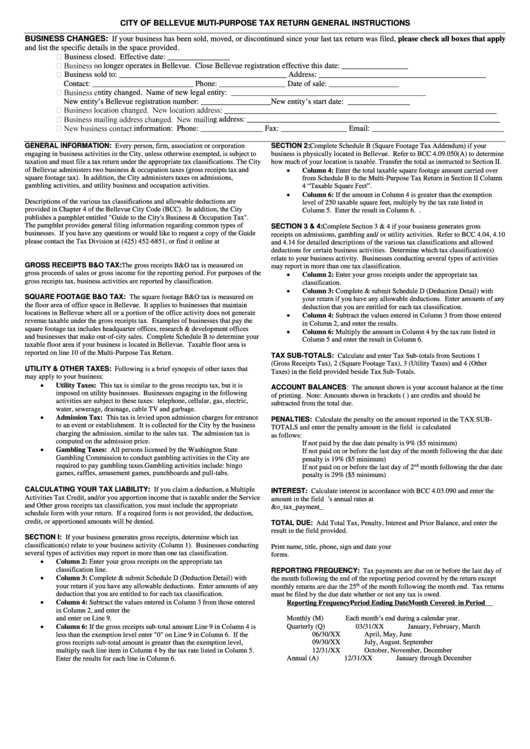 1
1 2
2








