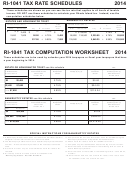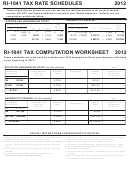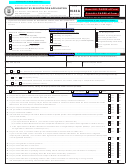RI-1041 TAX RATE SCHEDULES
2013
These schedules are shown so you can see the tax rate that applies to all levels of taxable
income. DO NOT use these schedules to calculate your Rhode Island tax. Instead, use the
computation schedules below.
BANKRUPTCY ESTATES
ESTATES AND NONGRANTOR TRUST
Taxable Income (line 7)
%
of the
Taxable Income (line 7)
of the
%
amount
amount
+
Over
But not over
+
Pay
on excess
Over
But not over
Pay
on excess
over
over
---
$
---
$
0
$
3.75%
0
2,350
$
$
0
3.75%
0
$
$
58,600
$
+
2,350
88.13
4.75%
7,450
+
2,350
58,600
2,197.50
4.75%
133,250
58,600
7,450
..........
330.38
+
5.99%
7,450
133,250
..........
5,743.38
+
5.99%
133,250
RI-1041 TAX COMPUTATION WORKSHEET
2013
These schedules are to be used by calendar year 2013 taxpayers or fiscal year taxpayers that have
a year beginning in 2013.
ESTATE OR NONGRANTOR TRUST use this schedule
TAX
(a)
(b)
(c)
(d)
(e)
If Taxable Income-
Enter Taxable Income
Multiplication
Subtraction
Subtract (d) from (c)
Multiply (a) by (b)
RI-1041, line 7 is:
amount from
amount
amount
Enter here and on
RI-1041, line 7
RI-1041, line 8
Over
But not over
3.75%
$0.00
$0
$2,350
4.75%
$23.50
$2,350
$7,450
-23.50
$7,450
5.99%
$115.88
-115.88
Over
BANKRUPTCY ESTATES use this schedule
TAX
(a)
(b)
(c)
(d)
(e)
If Taxable Income-
Enter Taxable Income
Multiplication
Subtraction
Subtract (d) from (c)
Multiply (a) by (b)
RI-1041, line 7 is:
amount from
amount
amount
Enter here and on
RI-1041, line 7
RI-1041, line 8
Over
But not over
3.75%
$0.00
$0
$58,600
4.75%
$586.00
$58,600
-586.00
5.99%
$2,238.30
$133,250
-2,238.30
Over
SPECIAL INSTRUCTIONS FOR BANKRUPTCY ESTATES
1. A Bankruptcy Estate return does not relieve the individual debtor’s
5. Compute the tax on Form RI-1040 or Form RI-1040NR using the
obligation to file Form RI-1040 or Form RI-1040NR.
Bankruptcy Estate tax computation worksheet above.
2. The Bankruptcy Estate must have a federal employer identification
6. Attach Form RI-1040 or Form RI-1040NR to RI-1041.
number. The social security number of the individual cannot be
7. Complete only the identification area at the top of Form RI-1041.
used.
8. Enter the name of the individual in the following format: “John Q.
3. Use Form RI-1041 only as a transmittal for Form RI-1040 or RI-
Public Bankruptcy Estate.”
1040NR.
9. Enter the name of the trustee in the following format: “Jane Smith,
4. On the top of Form RI-1040 or Form RI-1040NR write
Trustee.”
“Bankruptcy Estate - DO NOT DETACH.”
10. Enter the tax from line 10A of Form RI-1040 or line 13A of Form
RI-1040NR on line 14A of Form RI-1041.
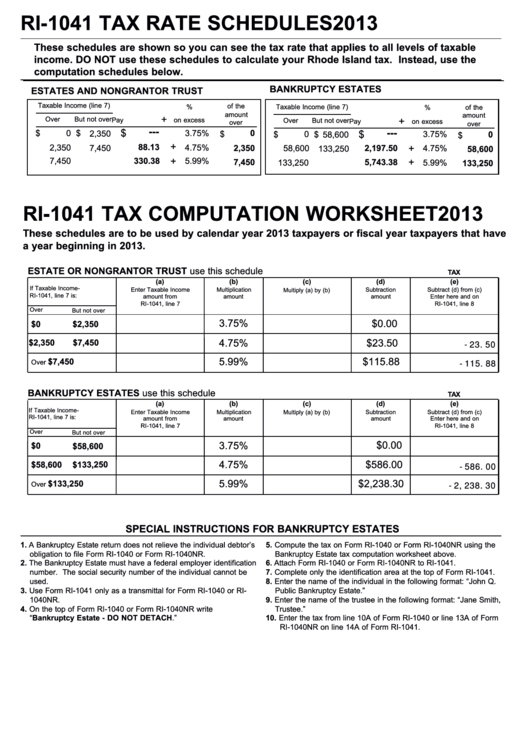 1
1