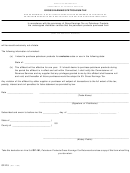Department of Revenue Services
Form OP-161
PO Box
5031
Petroleum Products
Hartford CT 06102-5031
Gross Earnings Tax Return
(Rev. 06/13)
Return for period ended
Connecticut Tax Registration Number
Federal Employer Identifi cation Number (FEIN)
Due on or before
Check if applicable:
O ut of business
Amended return
Complete the return in blue or black ink.
1
Sales - Gross earnings from the sale of all products in Connecticut
1
$
2
Sales - Gross earnings from the sale of all petroleum products in Connecticut
2
$
Of the amount reported on Line 2, enter the gross earnings from sales of petroleum products
3
3
$
on which the gross earnings tax has been previously paid by another distributor.
4
Gross earnings from fi rst sales of petroleum products in Connecticut: Subtract Line 3 from Line 2.
4
$
5
Total Deductions from Line 29 on the reverse side of this return
5
$
6
Total Gross Earnings From First Sale Subject to Tax: Subtract Line 5 from Line 4.
6
$
Purchases: Enter the amount of consideration given for petroleum products that were purchased
7
7
$
outside of Connecticut for use or consumption in Connecticut. See instructions.
Of the amount reported on Line 7, enter the portion of consideration given for petroleum products
8
8
$
that are subsequently sold outside Connecticut.
9
Total Consideration Given for Purchases Subject to Tax: Subtract Line 8 from Line 7.
9
$
10
Total Amount Subject to Tax: Add Line 6 and Line 9.
10
$
11
Tax Due: Multiply Line 10 by 8.1% (.081).
11
$
00
12
Penalty: 10% (.10) of total tax due or $50, whichever is greater
12
$
00
13
Interest: 1% (.01) per month or fraction of a month from due date to date of payment
13
$
00
14
Total Amount Due: Add Lines 11, 12, and 13.
14
$
00
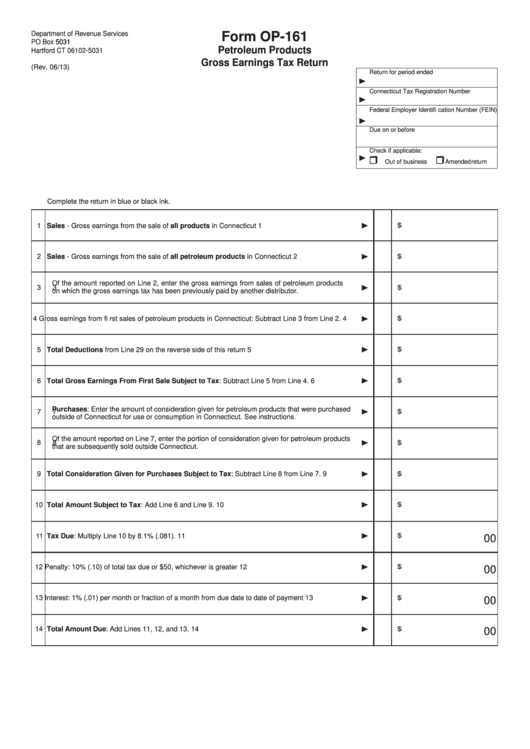 1
1 2
2 3
3 4
4