Form Wreq - Request For Change
Download a blank fillable Form Wreq - Request For Change in PDF format just by clicking the "DOWNLOAD PDF" button.
Open the file in any PDF-viewing software. Adobe Reader or any alternative for Windows or MacOS are required to access and complete fillable content.
Complete Form Wreq - Request For Change with your personal data - all interactive fields are highlighted in places where you should type, access drop-down lists or select multiple-choice options.
Some fillable PDF-files have the option of saving the completed form that contains your own data for later use or sending it out straight away.
ADVERTISEMENT
Reset
Print Form
REQUEST FOR CHANGE
DELAWARE DIVISION OF REVENUE
WREQ
New Booklets Will Be Issued
PO BOX 8750
0089-99
for Account Number Changes Only
WILMINGTON, DE 19899-8750
00899909000000000000012311200000000000000000000000000
ACCOUNT NUMBER
ACCOUNT NUMBER CHANGE
EFFECTIVE DATE
REASON FOR CHANGE
1
2
3
0-000000000-000
4
CORRECT BUSINESS LOCATION ADDRESS
BUSINESS NAME AND ADDRESS
NAME
ADDRESS
CITY
STATE
ZIP CODE
5
CORRECT MAILING ADDRESS IF DIFFERENT FROM ABOVE
NAME
ADDRESS
AUTHORIZED SIGNATURE
DATE
CITY
STATE
ZIP CODE
TELEPHONE NUMBER
E-MAIL ADDRESS
(Revised 10/12/04)
Withholding
Request for Change Form
Use this form to make corrections or changes to your name, address, account number or taxable year-ending date.
Also use this Request for Change form if you have gone out of business and indicate the date your business ceased
operations.
Please Note: The Withholding Request for Change form only makes changes to your withholding account in our
Business Master File. If you need to make similar changes to your Corporate, Sub S Corporate and/or License accounts,
please complete the Corporate Request for Change form, the Sub S Corporate Request for Change form or the License
Request for Change form respectively for each type of tax.
Step-by-Step Instructions
Step 1: Please enter your information as it appears on the Division of Revenue’s current records
Box A.
Account Number – Please enter the Federal Tax Identification Number that the Delaware Division of
Revenue currently has on file for you.
Box B.
Business Name and Address – Please enter the business name and location address that the Delaware
Division of Revenue currently lists as your business name and location address.
Step 2: Fill-in any fields you wish to change on the Request for Change form below
Field 1. Account Number Change – If you wish to change the information in Box A, please enter your correct
accountnumber in Field 1. Otherwise, leave Field 1 blank.
Field 2. Effective Date – Please enter the date you would like this Request for Change form to go into effect.
Field 3. Reason for Change – Please enter the reason you are submitting this Request for Change form (i.e. out of
business, incorporated, moved).
Field 4. New Business Location Address – If you wish to change the information in Box B, please enter your
correct location address in Field 4. Otherwise, leave Field 4 blank.
Field 5. New Mailing Address – Please enter your correct business mailing address.
Step 3: Sign and date the form. Mail to the address listed on the form or fax to 302-577-8203.
If you have any questions, please call the Delaware Division of Revenue Business Master File Section at 302-577-8778.
ADVERTISEMENT
0 votes
Related Articles
Related forms
Related Categories
Parent category: Financial
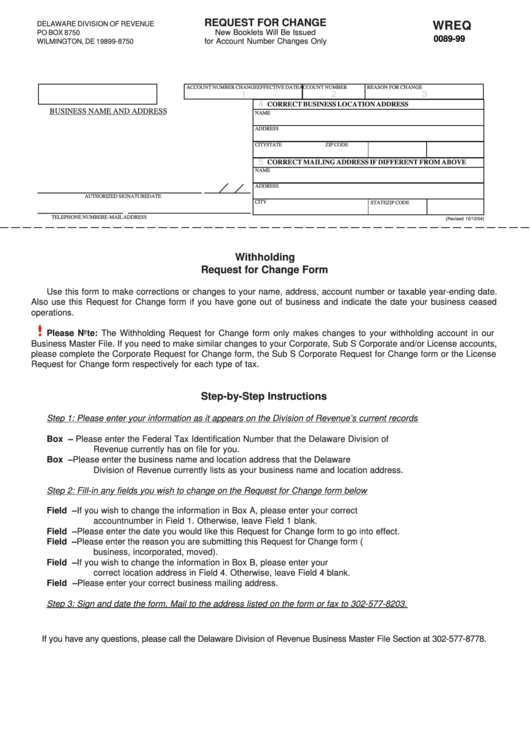 1
1








