ARIZONA FORM
345
2012
Credit for New Employment
For the calendar year 2012 or
M M D D Y Y Y Y
M M D D Y Y Y Y
fi scal year beginning
and ending
.
Attach to your return.
Name(s) as shown on Form 140, 140PY, 140NR, 140X, 120, 120A, 120S, 120X, or 165
Social security or employer identification number
Part I
Business Information
1 Business name ....................................................................................
1
2 Business location address ...................................................................
2
3 Employer identification number ...........................................................
3
4a What type of entity is the business?
corporation
limited liability company (LLC)
partnership
S corporation
sole proprietorship
4b If the business is an LLC, what is the federal tax classification?
corporation
disregarded entity
partnership
S corporation
If the business is an LLC, a partnership or an S corporation, attach a schedule that lists ownership information including: name, address, TIN,
and ownership percentage at the end of the tax year.
Part II
Qualification for Credit and Credit Calculation
5 Did you receive a Certification from Arizona Commerce Authority? .....................................
Yes
No
If “Yes”, attach a copy of the Certification. If “No”, skip lines 6 through 9.
(a)
(b)
Number of
Available Credit:
Employees
Multiply column (a) by $3000.
6
Credit for employees in first year or partial year of employment in a qualified
employment position..........................................................................................................
6
7
Credit for employees in the second year of continuous employment in a qualified
employment position..........................................................................................................
7
8
Credit for employees in the third year of continuous employment in a qualified
employment position..........................................................................................................
8
9
Subtotal: Add lines 6 through 8 in each column, and enter the total ................................
9
Part III
Qualification for Credit and Credit Amount Passed Through From Partnerships
10 Did a partnership from which you are claiming a pass through credit for new employment
receive Certification from the Arizona Commerce Authority? .................................................
Yes
No
If “Yes”, attach a copy. If “No”, skip lines 11 through 15.
11 Enter the name of the partnership that received the Certification from the Arizona Commerce
Authority and its identification number. Be sure to attach a copy of the Certification.
Name:
TIN:
12 Enter your share of the credit for employees in first year or partial year of employment in a qualified
00
employment position ..........................................................................................................................................................
12
13 Enter your share of the credit for employees in the second year of continuous employment in a qualified
00
employment position ..........................................................................................................................................................
13
14 Enter your share of the credit for employees in the third year of continuous employment in a qualified
00
employment position ..........................................................................................................................................................
14
00
15 Subtotal: Add lines 12 through 14, and enter the total ......................................................................................................
15
Continued on page 2
ADOR 11149 (12)
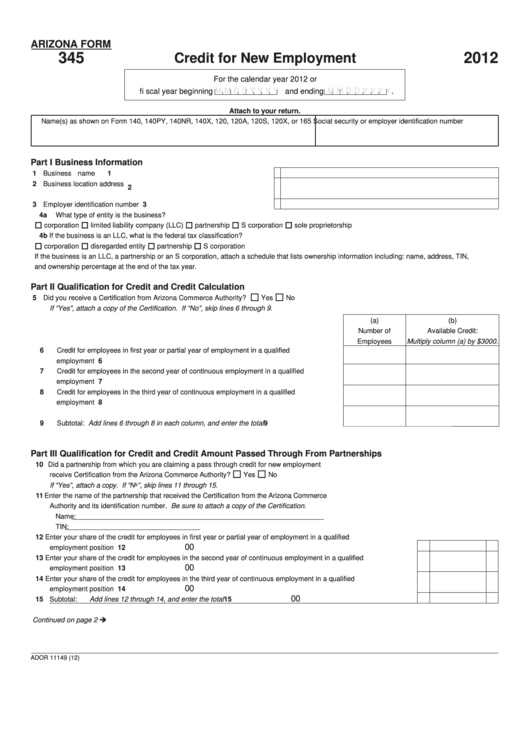 1
1 2
2 3
3 4
4 5
5








