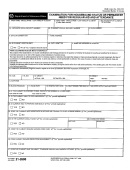Examination Attendance Form
ADVERTISEMENT
Examination Attendance Form
Exams B/17a
THE UNIVERSITY OF WARWICK
EXAMINATION ATTENDANCE FORM
(Complete this form BEFORE the examination. It will be collected by the
invigilator during the examination.)
Surname: _____________________________ Other Names: ______________________
University Card No: _______________________________________________________
Course of Study: __________________________________________________________
Title of Examination: ______________________________________________________
Examination Code: ____________________ Desk Number: _______________________
Signature:________________________________ Date: __________________________
EXAMINATION INSTRUCTIONS
(a) Please leave your University card (or other photograph-bearing identification) on your desk
during the examination. REMEMBER TO TAKE IT WITH YOU WHEN YOU
LEAVE.
(b) You may not leave your examination within the first half hour, nor in the last quarter of an hour of
the examination session.
(c) If you finish the examination early and wish to leave altogether, you must first take your script(s)
to the Senior Invigilator and report that you are leaving.
(d) If you are sitting short examinations which finish mid-session you should remain seated in silence
at your desk, holding your script(s) in the air, until you have handed it to an invigilator. You
should then file out of the examination room in silence.
(e) When you finish you should wait until you have handed your script to an invigilator before
leaving your desk. If you have used more than one answer book, you should fasten them together
with the treasury tag provided.
(f)
If you have a query or need the assistance of an invigilator in any way, please raise your hand.
Do not leave your seat unless absolutely necessary.
(g) Please check that you have the correct examination paper, and that your copy of it is
complete.
(h) Please read the instructions at the head of your paper, and make sure you understand and follow
them.
ADVERTISEMENT
0 votes
Related Articles
Related forms
Related Categories
Parent category: Business
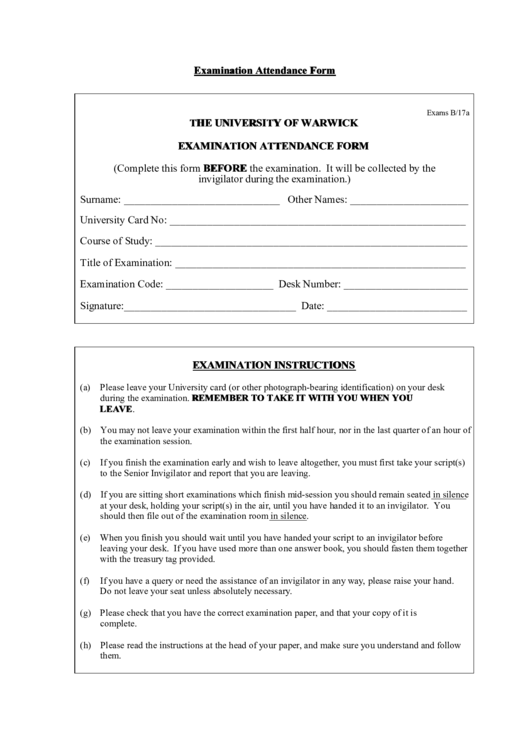 1
1