Form Rev-1175 Ct - Schedule Ar
Download a blank fillable Form Rev-1175 Ct - Schedule Ar in PDF format just by clicking the "DOWNLOAD PDF" button.
Open the file in any PDF-viewing software. Adobe Reader or any alternative for Windows or MacOS are required to access and complete fillable content.
Complete Form Rev-1175 Ct - Schedule Ar with your personal data - all interactive fields are highlighted in places where you should type, access drop-down lists or select multiple-choice options.
Some fillable PDF-files have the option of saving the completed form that contains your own data for later use or sending it out straight away.
ADVERTISEMENT
REV-1175 CT (12-14)
No dashes (-) or slashes (/) to be used in Date and Revenue ID fields. Use whole numbers, NO DECIMALS. Use ALL CAPS
SCHEDULE AR
START
EXPLANATION FOR FILING AMENDED
(ENTER THE TAX FORM NUMBER)
Must be filed when amending any Pennsylvania tax report.
MMDDYYYY
TAX YEAR
BEGINNING
TAX YEAR
CORPORATION NAME
REVENUE ID
ENDING
Please provide, in as much detail as possible, the reason(s) for filing the amended report. Attach a separate schedule if additional space is
needed.
NOTE: For corporate net income tax liabilities not settled prior to Jan. 1, 2008, changes in federal taxable income must be reported on
RCT-128C. An amended RCT-101 will not be accepted in these cases.
EXPLANATION
SUMMARY OF TAX CHANGE
Tax as Previously
Type of Tax
Tax as Amended
Change in Tax
Filed or Adjusted
While an amended PA corporate tax report may be filed to bring to the department’s attention correction(s) to an original report or additional information,
the department is not required to act on an amended report. To pursue appeal rights, a taxpayer must timely file a petition for reassessment or a petition
for refund. The filing of an amended report does not replace the filing of a petition for reassessment or a petition for refund.
Tax Preparer’s Signature
Date
MMDDYYYY
PRINT FORM
Reset Entire Form
ADVERTISEMENT
0 votes
Related Articles
Related forms
Related Categories
Parent category: Financial
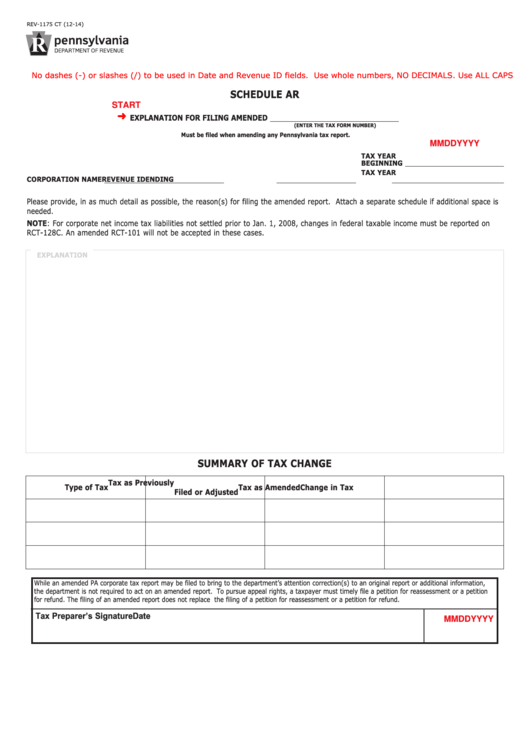 1
1








