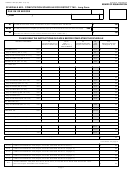BOE-531-A2 (S6) REV. 15 (7-13)
INSTRUCTIONS FOR COMPLETING BOE-531-A2, SCHEDULE A2 - Long Form
COMPUTATION SCHEDULE FOR DISTRICT TAX
Step 1. Enter taxable sales from return.
Step 4. Enter district adjustments.
A1. Enter the amount from line 16 on the front of your Sales and
A6/A7. If you have adjustments for one or more districts, enter
amounts in this column. Entries in this column will increase or
Use Tax Return.
decrease the amount of tax distributed to districts for which
Step 2. Calculate transactions subject to district tax.
you have adjustments.
A2/A3. Enter sales of items (excluding vehicles, vessels or
Enter the following adjustments by district. (You do not need an
aircraft) delivered and used (1) at a location where no district
entry in column A5 to enter an adjustment in column A6/A7.)
tax is in effect or (2) in a district where you are not "engaged in
Note: Please attach an explanation of any adjustments to your
business" and did not collect the district tax. (See publication
Schedule A2.
105, District Taxes and Delivered Sales, available on our website
at , for a definition of "engaged in business.")
The following examples are positive (+) adjustments:
Claimed deductions that were taxed at a rate lower than the
A4. Subtract A2/A3 from A1. Enter the result on A4.
current rate. If you claimed a deduction on the front of your
If your line A4 is $0.00 and you have no adjustments for prior
return for bad debts, tax-paid purchases resold, returned
periods, you are finished with your Schedule A2. Enter $0.00 on
merchandise, or cash discounts, and if those transactions
line 18 of your return. You may want to call our Taxpayer
were originally taxed at a rate lower than the current rate,
Information Section at 1-800-400-7115 to see if you qualify for
add the total for those transactions (by district).
filing our EZ return (BOE-401-EZ).
Items you purchased without paying district tax. If you paid
Step 3. Report transactions by district.
state and local sales tax on a purchase, but not district tax,
A5. Using the total from line A4, list your transactions by the
and if you made a taxable use of the item in a tax district,
correct districts.
add the price of the item for that district.
DO NOT report the same transactions in both a city and county
Amounts collected for a discontinued district. If you
district. The tax rate for city districts includes all county district
collected taxes for a district that has been discontinued and
tax. Report them for the city only.
have not paid those taxes to the Board of Equalization, add
the amounts on which you collected those taxes. Do not
Example: Your line A4 total is $19,000, which represents:
enter those amounts on line A5. If a discontinued district is
Transactions of $6,000 subject to district tax in Sacramento
not listed, call 1-800-400-7115 for assistance.
County but not in the City of Galt or in the City of
The following examples are negative (-) adjustments:
Sacramento.
Transactions included in line A5 that represent the sale or
Transactions of $2,000 subject to district tax in the City of
Galt. The tax rate for the City of Galt includes district tax for
use of merchandise before the effective date of a district.
Sacramento County.
Fixed-price contracts. Deduct the sales price or lease
payments (excluding amounts collected as tax) for
Transactions of $3,000 subject to district tax in the City of
qualifying fixed-price contracts. A fixed-price contract is
Sacramento. The tax rate for the City of Sacramento includes
one entered into before the effective date of the district tax,
district tax for Sacramento County.
which (1) fixes the amount of the sales or lease price, (2)
Transactions of $4,000 subject to district tax in the City of
specifically states the amount or rate of tax based on the
Hollister, in San Benito County. These transactions would be
rate in effect when the contract was executed, and (3) does
reported on the line for the City of Hollister.
not give either party the right to terminate the contract upon
Transactions of $4,000 subject to district tax in the City of
notice. (See Regulation 1661 for information on leases of
San Juan Bautista, in San Benito County. These transactions
mobile transportation equipment.)
would be reported on the line for the City of San Juan
Merchandise used outside the district. If you paid district tax
Bautista.
on a purchase and first used the item in a different district,
you may need to enter adjustments on A6/A7. Call
A5
1-800-400-7115 for assistance.
DISTRICT TAX AREAS
ALLOCATE LINE A4 TO
Discontinued districts. If you enter nontaxable amounts on
CORRECT DISTRICT(S)
the front of your return for bad debt, tax-paid purchases
023
SACRAMENTO CO.
$6,000
resold, returned merchandise, or cash discounts, enter the
City of Galt
amounts that originally included the district tax that has
2,000
206
(Eff. 4-1-09)
been discontinued.
City of Sacramento
3,000
322
(Eff. 4-1-13)
Bad Debt Lender losses. Enter the Bad Debt Lender losses
claimed on line 10a2, located on the back of your
SAN BENITO CO.
BOE-401-A or BOE-401-GS return. Enter the net amount
City of Hollister
171
4,000
for the district where the original tax was paid.
(Eff. 4-1-08)
4,000
City of San Juan Bautista
106
Continued on page 7
Page 6
 1
1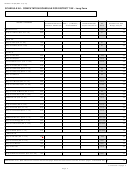 2
2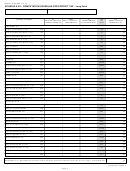 3
3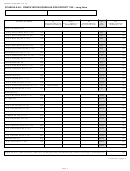 4
4 5
5 6
6 7
7