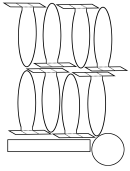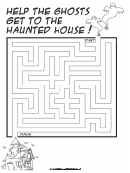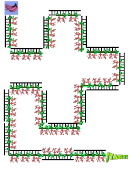Bowling With Ozobot Game Template
ADVERTISEMENT
Bowling with Ozobot
This bowling game is an example of how to use Ozobot in connection with a game piece
This bowling game is an example of how to use Ozobot in connection with a game piece
to create fun learning activities. The objective of the game is to use Ozobot as a bowling
ball and program the “ball” to knock down all pins standing on the lane.
There are two versions of the game included. In the fi rst one, Ozobot can be programmed
with markers only. For the second one, students need to use OzoBlockly to get Ozobot Bit
to “roll” correctly.
Both of the included activities are examples of different bowling games. There are many
more variations that can be created. You can fi nd some example variations and exten-
sions below, but the options are limitless.
While playing, students will learn how to use and program Ozobot. When using some of
the variations to this game, they will also train their strategic and logical thinking. More-
over, the second version of the game tests their knowledge in geometry.
1. Ozobot Bowling with Markers
Needed:
• Ozobot, one per group
• Printout of Ozobot Bowling with Markers, one per group
• Bowling pins, one or more per group
• Printout of Ozocodes ( ), one
per group
Instructions:
1. Place one or more bowling pins on corners or intersections of the grid. Ozobot has
to travel to those locations to knock down the pins.
2. Figure out which way Ozobot has to go and use directional codes to program
Ozobot’s path. Black out any of the code slots that are not needed. The code on
the bottom can be used to set Ozobot’s speed. A higher speed may work better
1
ADVERTISEMENT
0 votes
Related Articles
Related forms
Related Categories
Parent category: Life
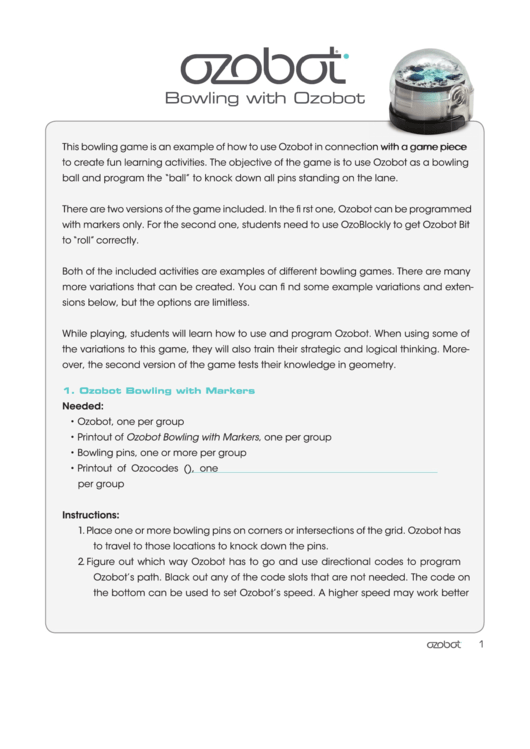 1
1 2
2 3
3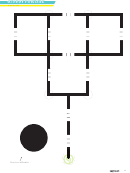 4
4 5
5