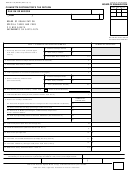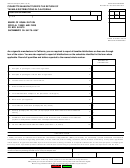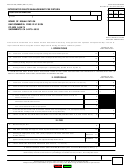BOE-501-AV (S2B) REV. 5 (4-13)
Step 2: Complete Return
Note: gallons vs. units. Fuel transactions are reported in terms of gallons, except for compressed natural gas (CNG), which is
reported as units. For tax reporting purposes, 100 cubic feet of natural gas measured at standard pressure and temperature
(14.73 pounds per square inch at 60 degrees Fahrenheit) will be shown as one unit.
Line 1.
Enter the total gallons of fuel (or units of CNG) sold and delivered into the fuel tanks of motor vehicles during the
reporting period.
Line 2.
Enter the total gallons of fuel (or units of CNG) sold to the U.S. Government and delivered by you into the tanks of
vehicles owned or operated by the U.S. Government.
Line 3.
Enter the total gallons of fuel (or units of CNG) sold and delivered into the tanks of motor vehicles that have a current
BOE
Use Fuel Flat Rate Identification Decal
(form BOE-511).
Line 4.
From Schedule A, enter the total gallons of fuel (or units of CNG) sold and delivered into the fuel tanks of motor
vehicles of persons from whom you have obtained certificates indicating they have been authorized by the BOE to
purchase fuel without payment of use fuel tax, as provided for under Use Fuel Tax Regulation 1319 or 1320.
Add lines 2 through 4.
Line 5.
Line 6.
Subtract line 5 from line 1.
Line 7.
Tax rate on use fuel.
For each column, multiply the tax rate on line 7 times the amount shown on line 6 and enter the result for each column.
Line 8.
Line 9.
Enter the total for columns A, B, C, and D of line 8.
Line 10. From Schedule B, enter the total amount of tax due for accounts that you have written off as bad debt losses (see
Schedule B instructions).
Line 11. Subtract line 10 from line 9.
Line 12. From Schedule C, enter the total amount of tax collected for accounts that you had previously written off as bad debt
losses (see Schedule C instructions).
Line 13. Add lines 11 and 12.
Line 14.
If your tax is being paid after the due date shown on the front of this return, additional amounts are due for penalty and
interest charges. The penalty is 10 percent (0.10) of the amount of tax owing. The interest rate is noted on line 15 on
and 15.
the front of this form and applies for each month or portion of a month after the due date.
Line 16. Enter the total amount due and payable, including any applicable late charges.
If you need additional information, please contact the State Board of Equalization, Motor Carrier Office, P.O. Box 942879, Sacramento, CA
94279-0065. You may also visit the BOE website at or call the Taxpayer Information Section at 1-800-400-7115 (TTY:711);
from the main menu, select the option Special Taxes and Fees.
 1
1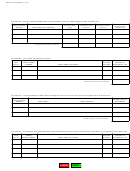 2
2 3
3 4
4