TM
CR-Q3
NEW YORK CITY DEPARTMENT OF FINANCE
COMMERCIAL RENT TAX RETURN
Department of
Finance
THIRD QUARTER
Applicable for the tax period December 1, 2015 to February 29, 2016 ONLY
2015/16
Employer
Identification
:
Name:
PLEASE PRINT OR TYPE
Number .............................
Social
Security
_________________________________________________________________________________
Number....................
Address (number and street):
ACCOUNT TYPE
COMMERCIAL RENT TAX
..........
_________________________________________________________________________________
...............
City and State:
Zip:
ACCOUNT ID
12-01-15
......
PERIOD BEGINNING
..........
02-29-16
_________________________________________________________________________________
PERIOD ENDING
Business Telephone Number:
03-21-16
....................
DUE DATE
.
Federal Business Code
PLEASE READ THE INSTRUCTIONS CAREFULLY SO THAT YOU PAY ONLY THE RIGHT AMOUNT OF TAX.
COMPLETE THIS RETURN BY BEGINNING WITH PAGE 2, BUT DO NOT MAIL PAGE 2 OR OTHER ATTACHMENTS
COMPUTATION OF TAX
t
t
Payment Enclosed
l
A. Payment -
Pay amount shown on line 4 - Make check payable to: NYC Department of Finance
0 0 0
.
:
RATE
NO
OF PREMISES
TOTAL
TAX
TAX DUE
LINE
.00 0%
CLASS
FOR EACH RATE CLASS
BASE RENT
RATE
TOTAL BASE RENT
TAX RATE
1.
$0 to $62,499 (from page 2 - line 13)
1.
2.
$62,500 and over
.00 6%
(from page 2 - line 14)
2.
3. Tax Credit (from page 2, line 16)
3.
4. Total Remittance Due (line 2 minus line 3).
(see instructions) ...........................................................................................................................
4.
Enter payment amount on line A, above ..........................................................................................
DO NOT ATTACH PAGE 2 BASE RENT COMPUTATION SCHEDULES TO THIS PAGE.
ATTACH REMITTANCE ONLY.
DID YOUR MAILING ADDRESS CHANGE?
If so, please visit us at nyc.gov/finance and select “Business” in the left column. Select “Update/Change Business
Name or Address” from the Online Tools. Update as required.
Mail this return with your payment to:
NYC Dept. of Finance, P.O. Box 3931, New York, NY 10008-3931.
Make remittance payable to the order of “NYC DEPARTMENT OF FINANCE”. Payment must be made in U.S. dol-
lars, drawn on a U.S. bank.
To receive proper credit, you must enter your correct Employer Identification Number or Social Security Number
and your Account ID number on your tax return and remittance.
ELECTRONIC FILING
Register for electronic filing. It is an easy, secure and convenient way to file and pay taxes on-line.
For more information log on to nyc.gov/eservices
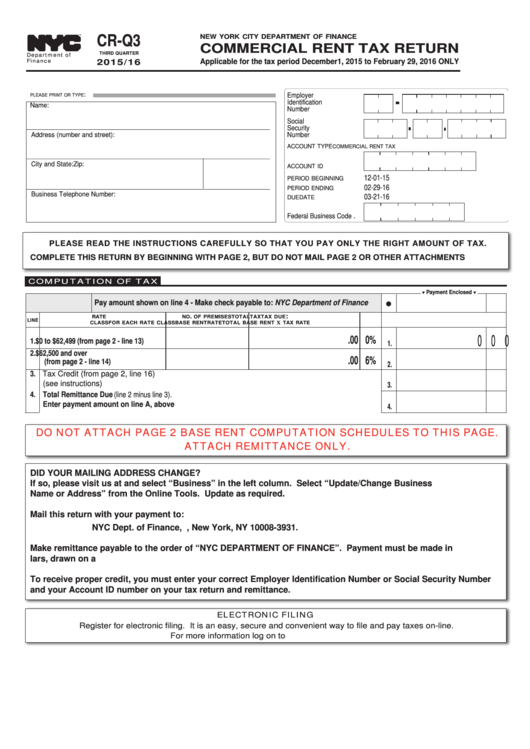 1
1 2
2








