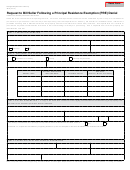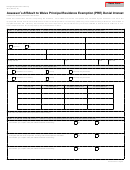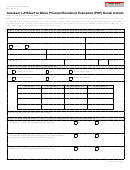Reset Form
Michigan Department of Treasury
4640 (Rev. 02-13)
ASSESSOR’S DATE STAMP
Conditional Rescission of Principal Residence Exemption (PRE)
Issued under authority of Public Act 206 of 1893.
Read the instructions before completing the form. This form must be filed with the assessor for the city or
township where the property is located on or before June 1 or November 1 of the first year the exemption is
claimed. This form must be submitted to the assessor annually on or before December 31 to verify the
property still complies with the conditional rescission requirements in order to receive the exemption for the following year. This form is not
valid unless certified by the assessor (in Part 5). Use a separate form for each property tax identification number.
Mail the completed form (Parts 1 through 4) and necessary documentation to the assessor for the city or township in which the property is
located. The assessor’s address may be on the most recent tax bill or assessment notice. Do not send this form directly to the Department
of Treasury. If you have any questions, visit the Treasury Web site at or call (517) 373-1950.
PART 1: CONDITIONAL RESCISSION TYPE
Check the box that corresponds to your conditional rescission (check one box only)
Applicable Tax Year (yyyy)
Initial Request
Second Year Annual Verification
Third Year Annual Verification
(Prior Principal Residence for which the applicant is claiming a Conditional Rescission.)
PART 2: PROPERTY INFORMATION
Property Tax Identification Number
Street Address of Property
Township or City Name (Check appropriate box, write in name)
ZIP Code
County
Township
City
Owner’s First and Middle Names
Owner’s Last Name
Owner’s Social Security No.
Owner’s Daytime Phone No.
Co-owner’s First and Middle Names
Co-owner’s Last Name
Co-owner’s Social Security No.
Co-owner’s Daytime Phone No.
Is the property currently for sale?
Do you or anyone else currently occupy/live in the home located on the property?
Yes
No
Yes
No
If yes, enter an MLS listing or provide other proof that the property is
Is the property currently leased?
currently for sale.
Yes
No
When was the property listed for sale? (mm/dd/yyyy)
Is the property used for any business or commercial purpose?
Yes
No
(Attach a current tax bill and PRE Affidavit (Form 2368) for the current PRE.)
PART 3: CuRRENT PRINCIPAL RESIDENCE
To where did the owner(s) move? (Provide a complete address.)
County
Property Tax Identification Number
Date Property First Occupied as Principal Residence (mm/dd/yyyy)
Date Current Principal Residence Purchased (mm/dd/yyyy)
PART 4: OWNER CERTIFICATION
I certify, under penalty of perjury, that the information provided on this document is true and correct to the best of my knowledge.
Owner’s Signature
Date
Co-owner’s Signature
Date
Owner’s Current Mailing Address
City
State
ZIP Code
PART 5: ASSESSOR’S CERTIFICATION — FOR LOCAL gOvERNMENT uSE ONLY
What is the year the Conditional
Did the assessor approve or deny the Conditional Rescission?
Rescission will be posted to the
Denied (Attach a copy of the Local Unit Denial (Form 2742).)
Approved
tax roll? (yyyy)
I certify that, to the best of my knowledge, the information contained in this form is complete and accurate.
Date Certified by Assessor (mm/dd/yyyy)
Assessor’s Signature
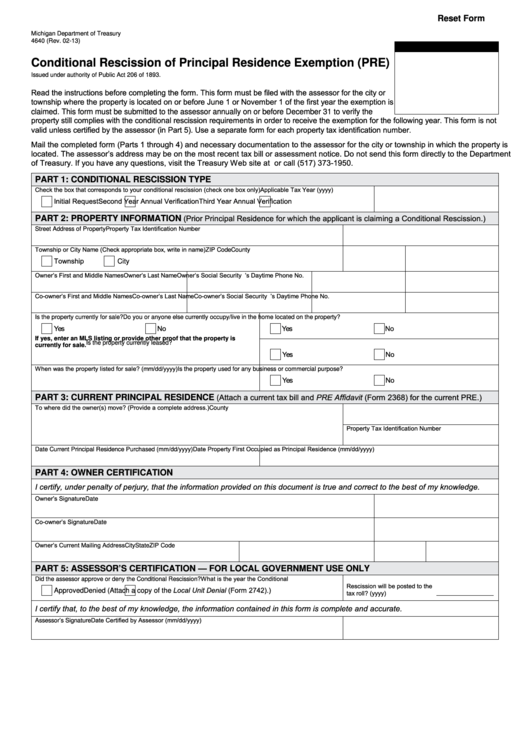 1
1 2
2