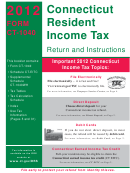Instructions For Form 80-100 - Mississippi Resident And Non-Resident/part-Year Resident Income Tax - 2012
ADVERTISEMENT
MISSISSIPPI
2012
DEPARTMENT OF REVENUE
OFFICE OF TAX ADMINISTRATION
FORM 80-100
R
NR
NOT
PHOTOCOPIES ARE
ACCEPTABLE
Web Site:
For links to commercial on-line electronic filing, go to web site.
Phone Numbers: See Page 13
Mailing Addresses: See Page 2
2012 Mississippi Resident and Non-Resident/Part-Year Resident
Income Tax Instructions
NOTICE: Included in this booklet are forms and instructions for
The Department of Revenue has a number of
filing your 2012 Mississippi Resident Individual Income Tax Return
Electronic Filing methods from which to choose to
(Form 80-105) OR your 2012 Mississippi Non-Resident or Part-
make filing easier for you!
Year Resident Individual Income Tax Return (Form 80-205). Line
item instructions are generally the same for both the Resident and
1.
They’re faster than paper
the Non-Resident returns; however, the line numbers differ in some
2.
They’re convenient
cases.
The instructions are keyed to the line numbers on the
3.
They’re easier to use
Resident return and if the line number reference differs on the Non-
4.
Some are even FREE!!!
Resident return, references to the corresponding line on the Non-
Resident return are shown in italics. Specific instructions for the
PLEASE SEE PAGE 14 FOR MORE DETAILS OR VISIT OUR
Non-Resident or Part-Year Resident returns are shown in italics.
WEB SITE AT
Forms W-2, 1099 and any additional schedules or attachments should be
stapled to the back of your return. DO NOT INCLUDE W-2Gs.
TAXPAYER ACCESS POINT (TAP)
GAMING WITHHOLDING CANNOT BE CLAIMED.
Sign up for Online Access to your Individual Income Tax Account on
TAP. Using TAP is free and your account information is available 24
LEGISLATIVE CHANGES
hours a day, 7 days a week.
A complete copy of these and other legislative bills are available at
With TAP you can:
•
Make electronic payments
PAYMENT INFORMATION
•
View recent account activity and history
•
View correspondence from DOR
Pay Online - Go to
, click on Taxpayer Access
●
•
Make address changes
Point (TAP) and sign up for Online Access to your Individual Tax
Your SSN/ITIN, Mississippi Adjusted Gross Income (AGI) from your
Account. Your SSN/ITIN, Mississippi Adjusted Gross Income (AGI)
from your latest return filed, and your email address will be needed to
latest return filed, and your email address will be needed to sign up for
sign up for access to your account online. Once you have accessed your
access to your account online.
account, follow the payment instructions.
FEDERAL/STATE ELECTRONIC FILING PROGRAM - Your
professional tax practitioner can file both your federal and state returns
Pay By Check/Money Order – Make your check or money order
●
by using the E-File program. Returns are more accurate and refunds are
payable to the Department of Revenue with a payment coupon (Form
much faster when you file electronically.
ASK YOUR TAX
80-106) and mail both the check/money order and coupon to P.O. Box
PREPARER ABOUT ELECTRONIC FILING.
23075, Jackson, MS 39225-3075. Write you identification number on
the check or money order. DO NOT send cash through the mail.
FEDERAL/STATE ON-LINE FILING PROGRAM – Purchase the
computer program from the store or over the internet and file
Pay By Credit Card of Electronic Check
●
electronically from the convenience of your home computer.
Go to
DIRECT DEPOSIT – Have your tax refund deposited directly into
For Credit Cards, Visa, Master Card, Discover and American Express
your bank account. This is available for Individual Income Tax Returns
cards are accepted. The Jurisdiction code for Mississippi is 3400. There
that are filed using the E-File program.
Returns must be filed
is a 2 ½ % fee for credit cards.
electronically through an approved tax preparer or through an on-line
For Electronic Checks, you will need to have your bank routing number
service provider. Ask your tax preparer about direct deposit or visit our
and your checking account number to use this service. There will be a
web site at
for more information.
$3.00 fee for E-checks charged by Official Payments.
ADVERTISEMENT
0 votes
Related Articles
Related forms
Related Categories
Parent category: Financial
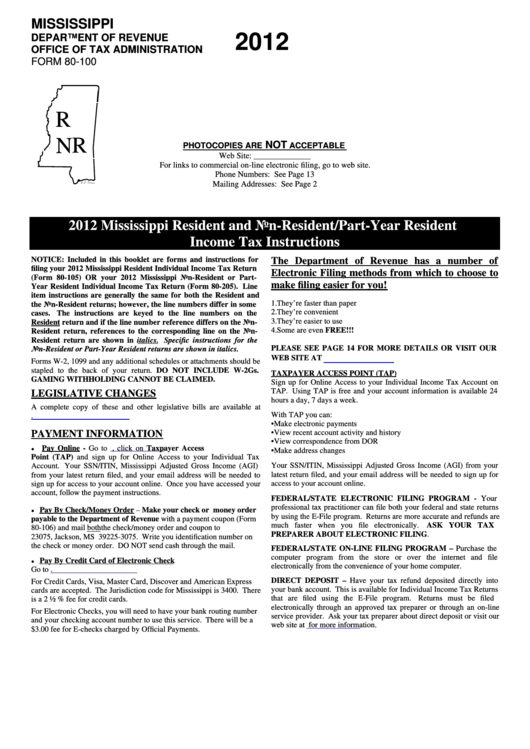 1
1 2
2 3
3 4
4 5
5 6
6 7
7 8
8 9
9 10
10 11
11 12
12 13
13 14
14