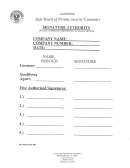How Entity Members With Signature Authority Request Initial Full Authority Access Assignment In Conservation Client Gateway - Usda
ADVERTISEMENT
How Entity Members with Signature Authority Request Initial
Full Authority Access Assignment in Conservation Client Gateway
A member of a business entity with signature authority will login as an individual. They cannot see or act upon their business
records in Conservation Client Gateway until their authority for the business entity is assigned in Conservation Client Gateway by
NRCS. At initial login, their authority for the business will be “Not Assigned”. The authority assignment can be accomplished in
Conservation Client Gateway by following the steps below to submit a Request for Full Authority Access online. Or, they can visit the
NRCS office in-person where the employee can create and process a Full Authority Access request. Once the member has their Full
Authority Access assigned in Conservation Client Gateway, they can assign Limited Authority Access to other non-signatory
members.
After login to Conservation Client Gateway, the signature authority member will do the following
:
Step 1:
Go to the Avatar icon next to their name and select “My Other Accounts”
from the menu. They will be taken to the “My Other Accounts” page.
Step 2:
Their authority at initial login for their business or organization
will be “Not Assigned”.
From the desired business or organization, Select “Request
Access” from the “Actions” menu options.
Step 3:
On the Request Selection form, choose “I am a Member
with signature authority ”. Click “Continue”.
Step 4:
Complete the Request Access form:
1. Change the default name of the request (optional)
2. Select the Service Center Office as applicable. If the
client works with more than one Service Center
Office, they will have the option to select the office
they want to send the request to.
3. Enter comments to the NRCS employee in the
request detail notes field.
4. Check the box to indicate all current and appropri-
ate documentation regarding the signature authority
is currently on file with NRCS.
5. Upload copies of current documentation regarding
signature authority (optional if not already on file).
An notification email will be sent to the
client and to the NRCS designated Point
Submit the request. A confirmation success message
of Contact at the Service Center Office.
will display.
Page 1
01/18/2017
The USDA is an equal opportunity provider, employer and lender
ADVERTISEMENT
0 votes
Related Articles
Related forms
Related Categories
Parent category: Legal
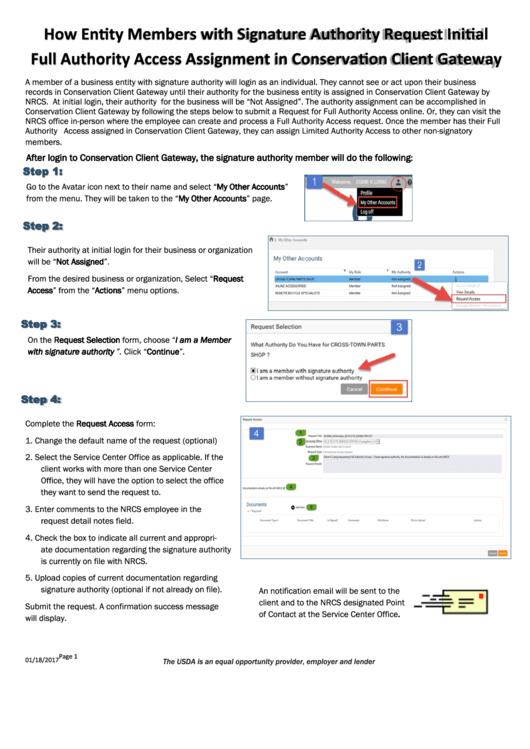 1
1 2
2