PRINT FORM
RESET FORM
STATE OF HAWAII — DEPARTMENT OF TAXATION
FORM
N-11
Individual Income Tax Return
(Rev. 2012)
RESIDENT
2012
Calendar Year
JBF121
**These date fields are used by Fiscal Year filers only.** If you are not sure, then
OR
leave them blank. Enter the dates MM DD YY format. For example: 09 30 12
AMENDED Return
Fiscal Year
Beginning
and Ending
NOL Carryback
INSTRUCTIONS
- The data that you enter into this Adobe Acrobat form cannot be saved. You must
FOR OFFICE USE ONLY
print, sign and mail the forms to the Hawaii Department of Taxation. Don't forget to
attach all required forms.
- Use the blue Print Form button at the top of this page to print the form. If you are
not claiming any credits on Schedule CR, select the 4 page print option.
- This form uses a 2D barcode on the first page of the form to gather all the form’s
Do NOT Submit a Photocopy!!
data. If you print the form and need to make changes, then type in the changes
and re-print the entire form. Do not make changes to the return data using a pen
or pencil.
- Click on the red Reset button at the top of this page to clear all of the form data
Place an X in applicable box, if appropriate
and start over.
- Use the Tab key to move forward between fields, Shift+Tab to move backwards
First Time Filer
Address or Name Change
between fields, or use your mouse pointer to click on the field you want.
- To mark a checkbox either click on it using your mouse pointer, or press the
space key.
Your First Name
M.I.
Your Last Name
u IMPORTANT — Complete this Section u
Enter the first four letters
Spouse’s First Name
M.I.
Spouse’s Last Name
of your last name.
Use ALL CAPITAL letters
Care Of (See Instructions, page 7.)
Your Social
Security Number
Present mailing or home address (Number and street, including Rural Route)
Enter the first four letters
of your Spouse’s last name.
City, town or post office.
State
Postal/ZIP code
Use ALL CAPITAL letters
Spouse's Social
If Foreign address, enter Province and/or State
Country
Security Number
(Place an X in only ONE box)
1
Single
4
Head of household (with qualifying person). If the qualifying
2
Married filing joint return (even if only one had income).
person is a child but not your dependent, enter the child’s full
Married filing separate return. Enter spouse’s SSN and
3
name.
!
†
the first four letters of last name above. Enter spouse’s full
__________________________________
name here.
5
Qualifying widow(er) with dependent child. Enter the year
_____________________________________
your spouse died
CAUTION: If you can be claimed as a dependent on another person’s tax return (such as your parents’), DO NOT place an X on line 6a, but be sure to place an X above line 21.
}
6a
Yourself ............................................
Age 65 or over ........................................................
Enter the number of Xs
ç
on 6a and 6b ................
6b
Spouse.............................................
Age 65 or over ........................................................
If you placed an X on lines 3 and 6b above, see the Instructions on page 9 and if your spouse meets the qualifications, place an X here
ç
6c
Enter the number of your dependent children (see page 9 of the Instructions) ............................................................................... 6c
ç
6d
Enter the number of other dependents (see page 9 of the Instructions) .......................................................................................... 6d
ç
6e
Total number of exemptions claimed. Add numbers entered in boxes 6a thru 6d above .............................................................. 6e
ID NO 99
FORM N-11
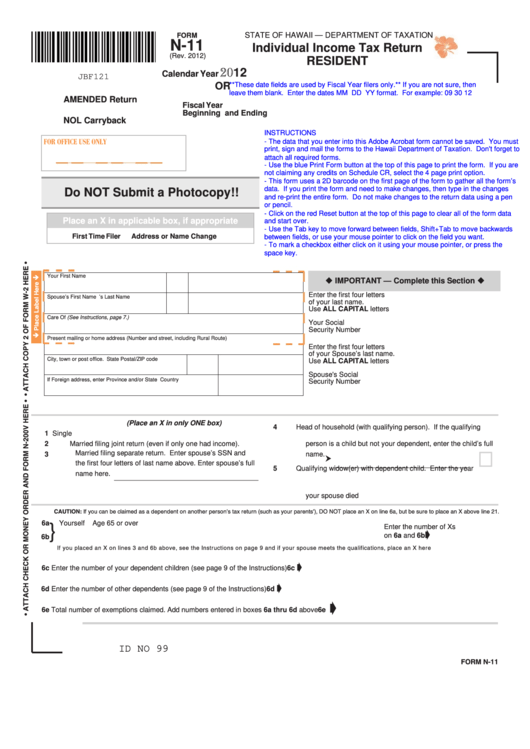 1
1 2
2 3
3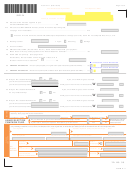 4
4 5
5 6
6








