WEB
2014 Schedule VACS
Supplemental Contributions
2601000 Rev. 08/14
Schedule for the Virginia
College Savings Plan
SM
Your SSN
Name(s) as shown on Virginia return
-
-
General Instructions
SM
SM
Use this Schedule if you are contributing all or part of your refund to more than five Virginia College Savings Plan
(Virginia529
) accounts.
Use additional Schedules VACS if necessary.
For each contribution, provide the program type code (see codes below), beneficiary’s last name, account number, and the amount
SM
SM
®
contributed to that program. For contributions to Virginia529 inVEST
, Virginia529 prePAID
, and CollegeWealth
accounts, use your
Virginia529 account number. Contact your financial advisor to obtain the proper account number and routing number for a CollegeAmerica
®
account. See the instructions for more details. For information on Virginia529 visit
Program Type Codes:
1 = Virginia529 inVEST
SM
3 = CollegeWealth
®
2 = Virginia529 prePAID
SM
4 = CollegeAmerica
®
Enter the total contribution amount for all Virginia529 accounts on Schedule VAC, Line 6 and on Form 760, Line 32; Form 760PY, Line
32; or Form 763, Line 32.
Savings Program Information
Contribution Amount
Program Type
Beneficiary’s Last Name
1.
,
00
.
Account Number
Routing Number
(For College America
, contact your financial advisor)
(Required for CollegeAmerica
Only)
®
®
Program Type
Beneficiary’s Last Name
2.
,
00
.
Account Number
Routing Number
(For College America
, contact your financial advisor)
(Required for CollegeAmerica
Only)
®
®
Program Type
Beneficiary’s Last Name
3.
,
00
.
Account Number
Routing Number
(For College America
, contact your financial advisor)
(Required for CollegeAmerica
Only)
®
®
Program Type
Beneficiary’s Last Name
4.
,
00
.
Account Number
Routing Number
(For College America
, contact your financial advisor)
(Required for CollegeAmerica
Only)
®
®
Program Type
Beneficiary’s Last Name
5.
,
00
.
Account Number
Routing Number
(For College America
, contact your financial advisor)
(Required for CollegeAmerica
Only)
®
®
6.
Total Amount. Add the Contribution Amount from Lines 1 through 5 and enter the
,
,
00
total here. Include this amount in the total reported on Schedule VAC.
.
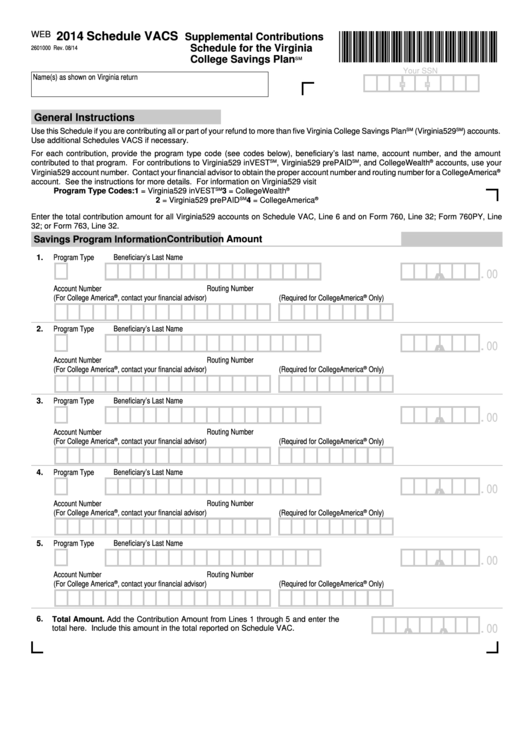 1
1








