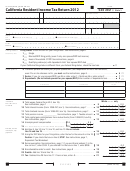R
DO NOT WRITE OR STAPLE IN THIS AREA
DELAWARE INDIVIDUAL RESIDENT
2012
INCOME TAX RETURN
FORM 200-01
Reset
or Fiscal year beginning
and ending
Your Social Security No.
Spouse’s Social Security No.
Print Form
(Attach Label Here) DO NOT COVER SOCIAL SECURITY NUMBERS
Your Last Name
First Name and Middle Initial
Jr., Sr., III., etc.
Spouse’s Last Name
Spouse’s First Name
Jr., Sr., III., etc.
Present Home Address (Number and Street)
Apt. #
City
State
Zip Code
FILING STATUS (MUST CHECK ONE)
If you were a part-year resident in 2012, give the dates you resided in
Form DE2210
Delaware.
1.
Single, Divorced,
5.
Head of
3.
Married or Entered into a Civil
Attached
Household
Widow(er)
Union & Filing Separate Forms
From
2012
To
2012
Joint or Entered
Married or Entered into a Civil Union
2.
4.
into a Civil Union
& Filing Combined Separate on this form
Month
Day
Month
Day
Column A
Column B
Column A is for Spouse information, Filing Status 4 only.
All other filing statuses use Column B.
00
00
1.
DELAWARE ADJUSTED GROSS INCOME. Enter amount from reverse side, Line 42 ..............
1
2a.
If you elect the DELAWARE STANDARD DEDUCTION check here.....................
$3250
$3250
Filing Statuses 1, 3 & 5 Enter
in Column B
Filing Status 4 Enter
in Column A and in Column B
$6500
Filing Status 2 Enter
in Column B
If you elect the DELAWARE ITEMIZED DEDUCTIONS check here.....................
b.
Filing Statuses 1, 2, 3 and 5, enter Itemized Deductions from reverse side, Line 48 in Column B
00
00
2
Filing status 4 enter Itemized Deductions from reverse side, Line 48 in Columns A and B
3.
ADDITIONAL STANDARD DEDUCTIONS
(
Not Allowed with Itemized Deductions - see instructions)
Column A - if SPOUSE was
Column B - if YOU were
CHECK BOX(ES)
65 or over
Blind
65 or over
Blind
Multiply the number of boxes checked above by $2500. If you are filing a combined separate return
00
00
3
(Filing status 4) enter the total for each appropriate column. All others enter total in Column B
00
00
4.
TOTAL DEDUCTIONS - Add Lines 2 & 3 and enter here................................................................
4
5.
TAXABLE INCOME - Subtract Line 4 from Line 1, and Compute Tax on this Amount.......................
00
00
5
Column A
Column B
6
00
00
6.
Tax Liability from Tax Rate Table/Schedule
00
00
7
7.
Tax on Lump Sum Distribution (Form 329)
TOTAL TAX -
8.
Add Lines 6 and 7 and enter here..................................................................... >
8
00
00
PERSONAL CREDITS If you are Filing Status 3, see instructions on Page 6.
If you use Filing Status 4, enter the total for each appropriate column. All others enter total in Column B.
9a. Enter number of exemptions claimed on Federal return
X $110................................
00
00
9a
On Line 9a, enter the number of exemptions for:
Column A
Column B
CHECK BOX(ES)
9b.
Spouse 60 or over (Column A)
Self 60 or over (Column B)
00
00
9b
Enter number of boxes checked on Line 9b.
X $110......................................................
00
00
10
10. Tax imposed by State of
.
(Must attach copy of DE Schedule I and other state
return)....
00
00
11
11. Volunteer Firefighter Co. # - Spouse (Column A)
Self (Column B)
. Enter credit amount...
00
00
12
12. Other Non-Refundable Credits (see instructions on Page 7).......................................................................
00
00
13. Child Care Credit.
Must attach Form 2441. (Enter 50% of Federal
credit)..................................
13
14. Earned Income Tax Credit.
See instructions on Page 8 for ALL required
documentation..........
00
00
14
15. Total Non-Refundable Credits. Add Lines 9a, 9b, 10, 11, 12, 13 & 14 and enter here.....................
00
00
15
16. BALANCE. Subtract Line 15 from Line 8. If Line 15 is greater than Line 8, enter “0” (Zero)...........
00
00
16
00
00
17
17. Delaware Tax Withheld
(Attach
W2s/1099s).........
00
00
18
18.
2012 Estimated Tax Paid & Payments with Extensions....
*DF20112019999*
00
00
19
19.
S Corp Payments and Refundable Business Credits........
00
00
20.
20
2012 Capital Gains Tax Payments
(Attach Form 5403)
....... .
00
00
21. TOTAL Refundable Credits. Add Lines 17, 18, 1 9 , and 2 0 a nd enter here..............................
>
21
00
00
22. BALANCE DUE. If Line 16 is greater than Line 21, subtract 21 from 16 and enter here.............
>
22
00
00
23. OVERPAYMENT. If Line 21 is greater than Line 16, subtract 16 from 21 and enter here............
>
23
24. CONTRIBUTIONS TO SPECIAL FUNDS
00
24
If electing a contribution, complete and attach DE Schedule
III........................................................................
00
25. AMOUNT OF LINE 23 TO BE APPLIED TO 2013 ESTIMATED TAX ACCOUNT ....................................ENTER >
25
00
26. PENALTIES AND INTEREST DUE. If Line 22 is greater than $400, see estimated tax instructions....... ENTER >
26
27. NET BALANCE DUE (For Filing Status 4, see instructions, page 9).............................................PAY IN FULL >
00
27
For all other filing statuses, enter Line 22 plus Lines 24 and 26
00
28. NET REFUND (For Filing Status 4, see instructions, page 9)............................ZERO DUE/TO BE REFUNDED >
28
For all other filing statuses, subtract Lines 24, 25 and 26 from Line 23
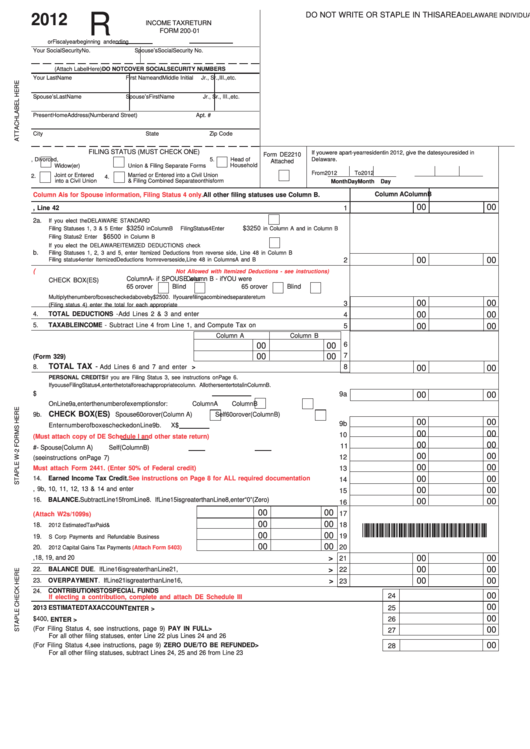 1
1 2
2 3
3