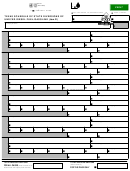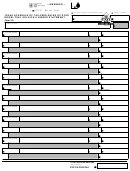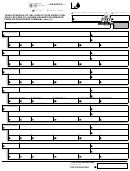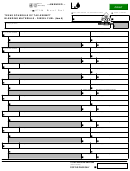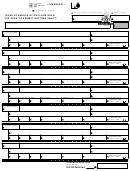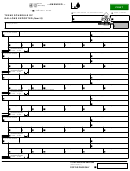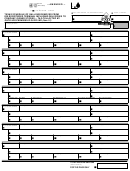Form 06-187(Back)(Rev.3-06/3)
TEXAS AMENDED SCHEDULE OF
STATE DIVERSIONS OF UNDYED DIESEL FUEL/GASOLINE
(Item 21)
You have certain rights under Ch. 559, Government Code, to review, request, and correct information
we have on file about you. Contact us at the address or toll-free number listed on this form.
GASOLINE PRODUCT TYPES
DIESEL FUEL PRODUCT TYPES
065 - Gasoline
124 - Gasohol
125 - Aviation gasoline
160 - Clear diesel
130 - Jet fuel
142 - Clear kerosene
WHO MUST FILE
Motor fuels taxpayers who have been notified of detailed schedule errors printed on their Schedule Error List are required to
submit amended corrections on this form. This "AMENDED" schedule should also be used to report additional schedule
information even if no errors have been reported.
NOTE:
This "paper" amended schedule should NOT be used by ELECTRONIC FILERS. Amendments for ELECTRONIC
FILERS must be submitted electronically to the Comptroller.
Be sure to include each LOCATOR NUMBER for each schedule correction.
FOR ASSISTANCE
For assistance with any Texas Fuels tax questions, please contact the Texas State Comptroller's Office at 1-800-252-1383
toll-free nationwide, or call 512-463-4600.
GENERAL INSTRUCTIONS
Please TYPE or PRINT all information in white areas only.
Only report information you are correcting. For example, the ERROR printed on the Schedule Error List indicates that the DATE
REMOVED is blank for LOCATOR NUMBER 000320. When completing the Amended Schedule, only report the LOCATOR
NUMBER and the DATE REMOVED. No other information is required.
ROUND ALL GALLONAGE FIGURES TO WHOLE GALLONS.
SPECIFIC INSTRUCTIONS
LOCATOR NUMBER must be reported on ALL amended schedules for corrected data.
Report ONLY corrected information along with the corresponding LOCATOR NUMBER printed on your Schedule Error List.
To delete a schedule transaction, report LOCATOR NUMBER and "0" in invoiced gallons.
To report new/additional schedule information, do not report LOCATOR NUMBER.
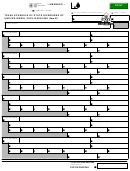 1
1 2
2