Local Agency Military Base Recovery
CALIFORNIA FORM
TAXABLE YEAR
3807
2012
Area Deduction and Credit Summary
Attach to your California tax return.
SSN or ITIN or California corporation number
FEIN
Name(s) as shown on tax return
California Secretary of State (SOS) file number
A. Check the appropriate box for your entity type:
Individual
Estate
Trust
C corporation
S corporation
Partnership
Exempt organization
Limited liability company
Limited liability partnership
B. Enter the name of the Local Agency Military Base Recovery Area (LAMBRA) business: _________________________________________________
C. Enter the address (actual location) where the LAMBRA business is conducted:
_____________________________________________________________________________________________________________________
D. Enter the name of the LAMBRA in which the business and/or investment activity is located .
_____________________________________________________________________________________________________________________
E. Principal Business Activity Code of the LAMBRA business . . . . . . . . . . . . . . . . . . . . . . . . . . . . . . . . . . . . . . . . . . . . . . . . . . .
_________________
Enter the six‑digit number from the Principal Business Activity Codes chart .
F. Total number of employees in the LAMBRA . . . . . . . . . . . . . . . . . . . . . . . . . . . . . . . . . . . . . . . . . . . . . . . . . . . . . . . . . . . . . . .
_________________
G. Number of employees included in the computation of the hiring credit, if claimed . . . . . . . . . . . . . . . . . . . . . . . . . . . . . . . . .
_________________
H. Number of new employees included in the computation of the hiring credit, if claimed . . . . . . . . . . . . . . . . . . . . . . . . . . . . .
_________________
I. Gross annual receipts of the business . . . . . . . . . . . . . . . . . . . . . . . . . . . . . . . . . . . . . . . . . . . . . . . . . . . . . . . . . . . . . . . . . . .
_________________
J. Total asset value of the business . . . . . . . . . . . . . . . . . . . . . . . . . . . . . . . . . . . . . . . . . . . . . . . . . . . . . . . . . . . . . . . . . . . . . . .
_________________
Part I Net Increase in Jobs
Complete Part I only if you have been doing business in a LAMBRA for two years .
1 a Net increase in jobs within California . . . . . . . . . . . . . . . . . . . . . . . . . . . . . . . . . . . . . . . . . . . . . . . . . . . . . . . . . . . . . . . . . 1a _________________
b Full‑time employees within the LAMBRA during the 1st taxable year . . . . . . . . . . . . . . . . . . . . . . . . . . . . . . . . . . . . . . . . . 1b _________________
c Full‑time employees within the LAMBRA during the 2nd taxable year . . . . . . . . . . . . . . . . . . . . . . . . . . . . . . . . . . . . . . . . 1c _________________
Part II Credits and Recapture (Complete Worksheet IIA, Worksheet IIB, and Schedule Z on Side 2 before you complete this part .)
2 Hiring and sales or use tax credits claimed on the current year tax return:
a Hiring credit from Schedule Z, line 8A, column (g) or line 10, column (f) . . . . . . . . . . . . . . . . . . . . . . . . . . . . . . . . . . . . . 2a _________________
b Hiring credit recapture from Worksheet IIA Section B, line 2, column (b) . . . . . . . . . . . . . . . . . . . . . . . . . . . . . . . . . . . . . 2b _________________
c Sales or use tax credit from Schedule Z, line 9A, column (g) or line 11, column (f) . . . . . . . . . . . . . . . . . . . . . . . . . . . . . 2c _________________
d Sales or use tax credit recapture from Worksheet IIB, Section B, line 2, column (b) . . . . . . . . . . . . . . . . . . . . . . . . . . . . . 2d _________________
e Add line 2a and line 2c . . . . . . . . . . . . . . . . . . . . . . . . . . . . . . . . . . . . . . . . . . . . . . . . . . . . . . . . . . . . . . . . . . . . . . . . . . . . 2e _________________
Part III Business Expense Deduction and Recapture
3 a Enter the cost of qualified property purchased for the LAMBRA that is being deducted as a current year
business expense from Worksheet III, Section A, line 5, column (b) . . . . . . . . . . . . . . . . . . . . . . . . . . . . . . . . . . . . . . . . . 3a _________________
ELECTION: The act of deducting a portion of the cost of any property as a current year expense rather than adding it to the
capital account constitutes an election to treat that property in accordance with R&TC Section 17268 or 24356 .8 . That
election may not be revoked except with the written consent of the Franchise Tax Board (FTB) .
b Business expense deduction recapture from Worksheet III, Section B, line 2, column (b) . . . . . . . . . . . . . . . . . . . . . . . . . 3b _________________
Part IV Portion of Business Attributable to the LAMBRA
4 Enter the average apportionment percentage of your business that is in the LAMBRA from Worksheet IV, Section A, line 4 .
If your operation is wholly within one LAMBRA, the average apportionment percentage is 100% (1 .00) . . . . . . . . . . . . . . . . 4 _________________
Part V Net Operating Loss (NOL) Carryover and Deduction
5 a Enter the total NOL carryover from prior years from Worksheet V, Section C, line 25, column (b) . . . . . . . . . . . . . . . . . . 5a _________________
b Enter the total NOL deduction used in the current year from Worksheet V, Section C, line 25, column (c) .
Enter this amount on Schedule CA (540 or 540NR), line 21e, column B; Form 100, line 21; Form 100W, line 21;
Form 100S, line 19; or Form 109, line 6 . . . . . . . . . . . . . . . . . . . . . . . . . . . . . . . . . . . . . . . . . . . . . . . . . . . . . . . . . . . . . . . 5b _________________
c Enter the total NOL to carryover to future years from Worksheet V, Section C, line 25, column (e) . . . . . . . . . . . . . . . . . . 5c _________________
ELECTION: For those taxpayers eligible for an NOL carryover under R&TC Section 17276 .2, 17276 .4, 17276 .5, 17276 .6, 24416 .2,
24416 .4, 24416 .5, or 24416 .6, the act of claiming an NOL carryover on this form constitutes the irrevocable election to apply the
loss under R&TC Section 17276 .5 or 24416 .5, for qualified businesses with a LAMBRA . If you elect to carryover an NOL
under any of these provisions, you are prohibited by law from carrying over any other type of NOL from this year .
FTB 3807 2012 Side 1
7561123
For Privacy Notice, get form FTB 1131.
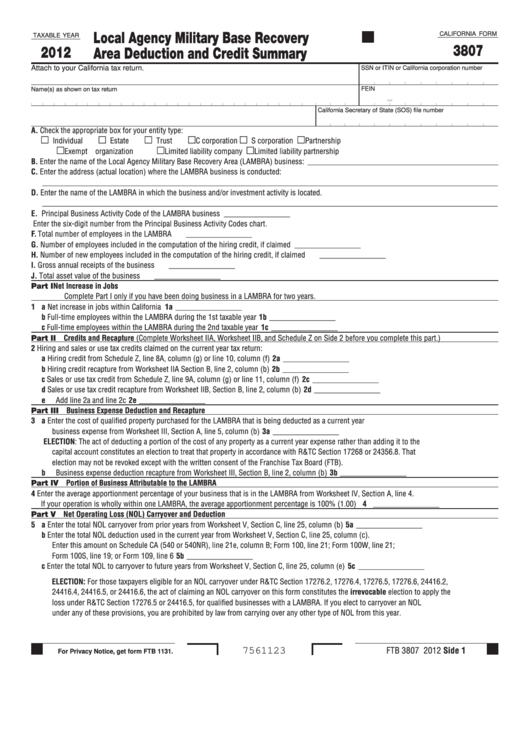 1
1 2
2








