Lesson Plan - Creating A Luggage Tag With Adobe Illustrator And The Full Spectrum Laser Cutter
ADVERTISEMENT
Creating
a
L uggage
T ag
w ith
A dobe
I llustator
and
t he
F ull
S pectrum
L aser
C utter
Goal
Design
a
L uggage
T ag
w ith
y our
n ame,
c ontact
i nformation
a nd
a
p icture.
New
S kills
• Create
a n
A dobe
I llustrator
f ile
( .ai)
• Use
t he
S election,
S hape,
a nd
T ype
t ools
• Combine
S hapes
w ith
t he
P athfinder
W indow
• Trace
a
s hape
b y
h and
w ith
t he
P en
t ool
o r
• Trace
a
s hape
a utomatically
w ith
t he
L ive
T race/Image
T race
t ool.
Part
1
–
C reating
t he
L uggage
T ag
S hapes
1. Open
A dobe
I llustrator
a nd
c lick
F ile
>
N ew.
Make
y our
f ile
n ame
s tarts
w ith
y our
n ame.
Set
t he
s ize
o f
t he
a rtboard
t o
L etter.
Double-‐check
t hat
t he
U nits
a re
s et
t o
M illimeters.
Important:
U nder
A dvanced,
s et
t he
C olor
M ode
t o
R GB.
Click
O K.
1
ADVERTISEMENT
0 votes
Related Articles
Related forms
Related Categories
Parent category: Education
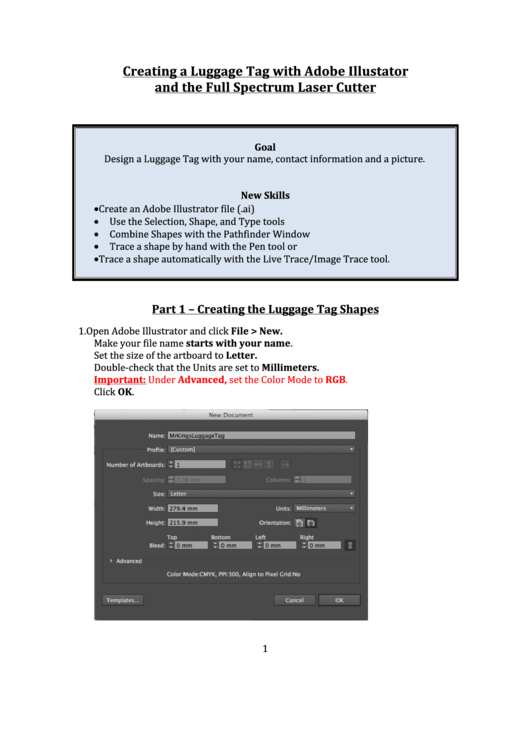 1
1 2
2 3
3 4
4 5
5 6
6 7
7 8
8 9
9 10
10 11
11 12
12








