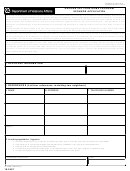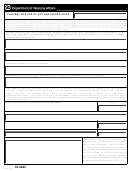OMB Approval No. 2900-0160
Estimated Burden: Avg. 30 min.
INSTRUCTIONS FOR STATE HOME REPORT AND STATEMENT OF
FEDERAL AID CLAIMED
1. USE OF VA FORM 10-5588, STATE HOME REPORT AND STATEMENT OF FEDERAL AID CLAIMED
The VA Form 10-5588 consists of several parts. This report is a monthly statement of gains and losses, days of care, average daily census,
total per diem cost, per diem claimed and total amount claimed for hospital, nursing home, domiciliary, and adult day health care. The State
home will be paid monthly. Payments will be made only after the State submits a completed VA Form 10-5588.
a. One copy of the monthly statement of account will be submitted by each State home to VA medical center of jurisdiction by the end of the
5th workday after the close of each monthly report period.
b. VA medical center of jurisdiction staff will review each monthly report for accuracy, resolve any discrepancies with the State
home, make payment by electronic fund transfer and file the report. A report should not be accepted by a VA medical center staff if the report
is incomplete (i.e., all appropriate blanks are complete and report is signed by the State home administrator and State employee when under
management contract arrangement).
c. The original monthly statement will be verified and signed by the VA medical center staff person assigned as the point of contact for
oversight of the State Home Program and forwarded in duplicate to the Business Office for audit and payment. On completion of VA
accounting certification, one copy of each report will be sent to VA Central Office, not later than the 15th workday after the month ends. This
information is used to prepare the quarterly program reports of expenditures that are the basis or long range budget projections. The VA
Central Office copy will be addressed to: Chief Consultant/Chief State Home Per Diem Program, Office of Geriatrics and Extended Care
(114), VA Headquarters, 810 Vermont Avenue, NW, Washington, DC 20420.
2. GENERAL INSTRUCTIONS
a. Enter the last day of the calendar month covered by the report in the box labeled "For Month Ending."
b. Enter line entries for domiciliary, column A; nursing home, column B; hospital, column C; or adult day health care, column D in
appropriate columns.
c. Lines 1 through 13 are to be completed for each level of care. Lines 1-9 will be completed as a monthly veteran residents accountability.
Lines 10- 13 will be completed as the end of month resident accountability.
(1) Line 1, Total Veteran Residents Remaining End of Prior Month. Enter the number of veteran eligible residents present and remaining on
the rolls of the State home as of midnight on the last day of the prior month. Entries on this line will be the same as those shown on line 9 for
the prior month.
(2) Line 2, Admissions (Change of Status). Enter the number of eligible veterans whose status was changed by transfer from one level of care
to another.
(3) Line 3, Admissions (Other). Enter the number of eligible veterans admitted to the State home during the report month.
(4) Line 4, Return From Leave of Absence of 10 consecutive overnight absences at a VA or other hospital and for the first 12 other types of
overnight absences in a calendar year.
(5) Line 5, Discharges (Change of Status). Enter the number of eligible veterans whose status was changed by transfer to another level of care
in the State home. The total entries on line 2 and 5 for the month will be the same.
(6) Line 6, Discharges (Others). Enter the number of eligible veterans who were discharged from the State home or dropped from the rolls,
except for deaths.
(7) Line 7, Deaths. Enter the number of eligible veterans who died during the report month. Attach a separate sheet to identify deaths by
name.
(8) Line 8, Leave of Absence of 10 consecutive overnight absences at a VA or other hospital and for the first 12 other types of overnight
absences in a calendar year
(9) Line 9, Total Veteran Residents Remaining End of Month. Enter the number of eligible male and female veterans present and remaining
as of midnight on the last day of the report month. This entry will be equal to the sum of lines 1, 2, 3 and 4 minus lines 5, 6, 7 and 8.
(10) Line 10, Non-Veteran Residents Remaining End of Month. Enter number of residents not eligible for reimbursement by VA that are
present on the last day of the report month. DO NOT REPORT eligible veteran residents in this cell.
(11) Line 11, Total Nursing Home Care Veterans that are 70% Disabled or Admitted for a Service Connected Condition. Enter number of
residents included on line 9, that are over 70% service connected disabled or admitted for a service connected condition.
(12) Line 12, Female Veteran Residents Remaining at the end of the month.
10-5588
Page 1 of 5
VA FORM
MAY 2009
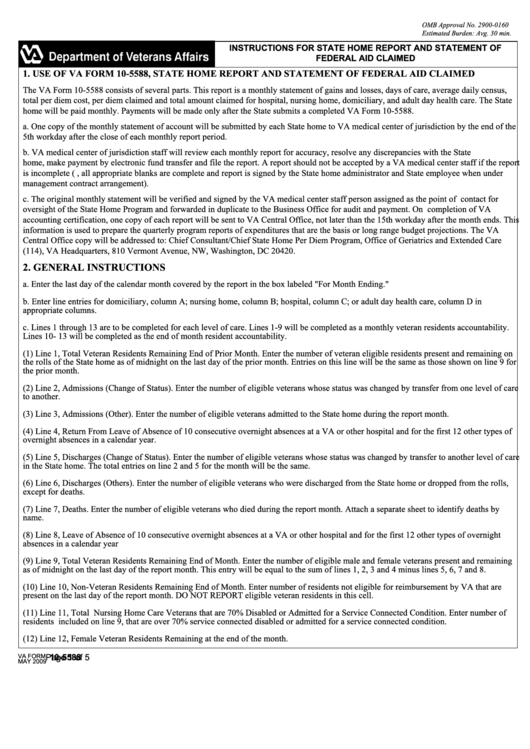 1
1 2
2 3
3 4
4 5
5