Use your mouse or Tab key to move through the fields. Use your mouse or space bar to enable check boxes.
Illinois Department of Revenue
Gains from Sales of Employer’s Securities
IL-4644
Received from a Qualified Employee Benefit Plan
Attach this form and a copy of your Federal Schedule D to your Form IL-1040 or Form IL-1041.
IL Attachment No. 20
Step 1: Provide the following information
1
This form is for calendar year
or other taxable year beginning
and ending
.
Year
Month
Year
Month
Year
2
Write your name as shown on your Form IL-1040 or Form IL-1041.
3
Write your Social Security number or federal employer identification number.
4
Check one
Individual
Estate or trust
Step 2: Provide general security information
Column A
Column B Column C
Column D
Description of security
Date distributed
Date sold
Federal gain
(List each sale separately)
(month, year)
(month, year)
on disposition
5
________
_____________ 00
6
________
_____________ 00
7
________
_____________ 00
8
________
_____________ 00
Step 3: Calculate net unrealized appreciation
Column E
Column F
Column G
Column H
Market value of stock
Federal tax basis of stock
Excess of Column E over Column F
Lesser of Columns G or D
on date of distribution
on date of distribution
(if any)
(See instructions.)
(See instructions.)
9 ________
________
________
________
_____________ 00
_____________ 00
_____________ 00
_____________ 00
1 0 _ _______
________
________
________
_____________ 00
_____________ 00
_____________ 00
_____________ 00
1 1 _ _______
________
________
________
_____________ 00
_____________ 00
_____________ 00
_____________ 00
1 2________
________
________
________
_____________ 00
_____________ 00
_____________ 00
_____________ 00
1 3
13 ________
Write the total here and on Form IL-1040, Line 5 or Form IL-1041, Line 14.
_____________ 00
If you must file a Schedule F (because Line 18 below is a gain), also write this amount on Form IL-1040, Schedule F, Line 13, or
Form IL-1041, Schedule F, Line 14.
Step 4: Identify securities received in a distribution prior to August 1, 1969
Column I
Column J
Column K
Column L
Column M
August 1, 1969, value
Federal tax basis
Excess of Column I over
The greater of Columns H or K
Subtract Column H
(See instructions.)
August 1, 1969
Column J (if any)
but not greater than Column D
from Column L
(See instructions.)
14
_
_
_
_
_ ________________
_____________ 00
_____________ 00
_____________ 00
_____________ 00
1 5
_
_
_
_
_ ________________
_____________ 00
_____________ 00
_____________ 00
_____________ 00
16
_
_
_
_
_ ________________
_____________ 00
_____________ 00
_____________ 00
_____________ 00
17
_
_
_
_
_________________
_____________ 00
_____________ 00
_____________ 00
_____________ 00
18 Total
18 _
_____________ 00
If this amount is a gain, you must complete Schedule F. Write this amount on Form IL-1040, Schedule F, Line 3 or Form IL-1041, Schedule F, Line 3.
*161801110*
This form is authorized as outlined under the Illinois Income Tax Act. Disclosure of
IL-4644 front (R-12/11)
this information is required. Failure to provide information could result in a penalty.
Reset
Print
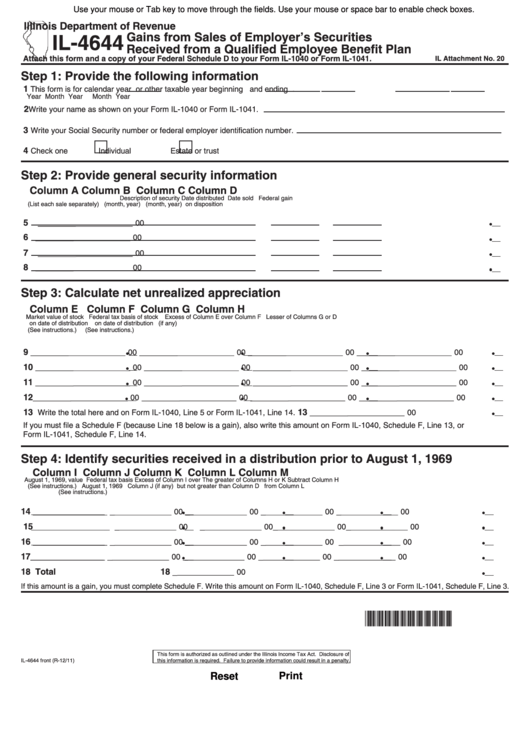 1
1 2
2








