Form Sfn 13091 - State Hrms Personal Data Form
ADVERTISEMENT
STATE HRMS PERSONAL DATA FORM
STATE OF NORTH DAKOTA
SFN 13091
Effective Date: The date that this change or hire is effective.
Name History:
Prefix: Check the applicable prefix.
Name: The employee’s name.
Biographic Information/History:
Date of Birth: Enter the employee’s birth date (mm/dd/yy).
Gender: Check male or female.
Marital Status: Check married or single.
Date: This is the date that the checked marital status is effective.
National ID:
Social Security Number: Enter the employee’s social security number. The social
security number must exactly match what is on his or her social security card.
Address History:
Address Type 1: Check the applicable address.
Address Information: Enter the Street and/or P.O. Box, City, County, Zip Code, and
State information for the employee’s address.
Telephone Type 1: Check the applicable phone type.
Telephone Number: Enter the telephone number of the type of phone entered.
Telephone Type 2: Check the applicable phone type.
Telephone Number: Enter the telephone number of the type of phone entered.
Email Type and address. You may enter the employee’s personal or work email address
here. You may enter both types into the system.
1
ADVERTISEMENT
0 votes
Related Articles
Related forms
Related Categories
Parent category: Legal
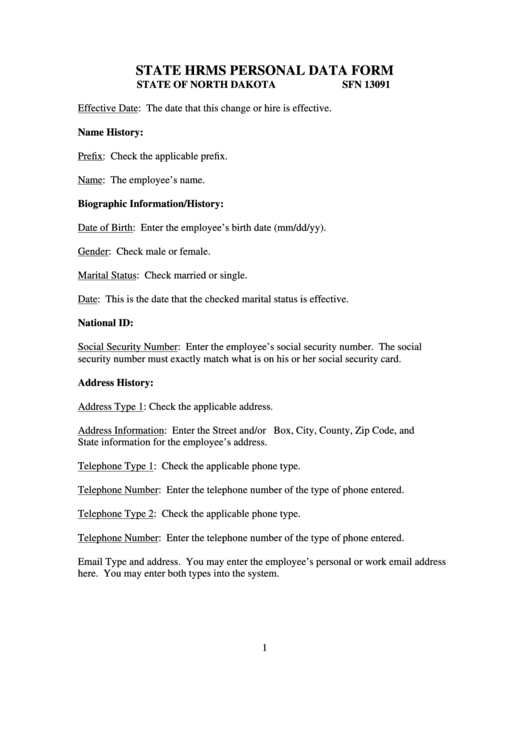 1
1 2
2 3
3








