Clear Form
For tax year
Schedule
MPC
Mobile Home Park Closure
You may qualify for this credit if you moved out of a mobile (or manufactured) home park because it closed or was closing.
To qualify, you must have:
• Owned your mobile home;
• Rented space in the closing park for your mobile home;
• Occupied your mobile home as your principal residence;
• Received a notice that the park was closing while you owned and occupied the mobile home; and
• Moved out of the mobile home park, along with all household members, because of the park closure notice.
Important: This credit must be claimed for the year you moved out of the mobile home park. For more information, visit
or contact us at 503-378-4988 (or toll-free from an Oregon prefix at 1-800-356-4222).
Last name
First name and initial
Social Security number (SSN)
—
—
Spouse’s/RDP’s first name and initial
Spouse’s/RDP’s Social Security number
Spouse’s/RDP’s last name, if married or registered (even if filing separate returns)
—
—
Name of closing park
Manager’s name and phone number
Address of your mobile home at closing park (include city, state, and ZIP code)
Dates you occupied your mobile home as principal residence at the closing park
mm
dd
yyyy
mm
dd
yyyy
From
To
Date you and all members of your household moved out of mobile home park
Date the park owner or landlord gave you the park closure notice
(mm/dd/yyyy)
(mm/dd/yyyy)
List the name(s) and Social Security number(s) of all owners of your mobile home:
Name of other owner(s)
SSN of other owner(s)
Did they live with you at any time during the year?
Yes
No
Yes
No
Yes
No
Yes
No
1. Maximum credit amount ......................................................................................................................1
5,000 .00
2. Enter the amount that was paid to you because the park closed due to eminent domain ................2
.00
.00
3. Line 1 minus line 2 ...............................................................................................................................3
4. Enter the total credit amount claimed by all other owners of your mobile home ................................4
.00
.00
5. Your credit: Line 3 minus line 4. Enter this amount on Form 40S, 40, 40N, or 40P ............................5
Members of your household include you, your spouse or registered domestic partner (unless you lived apart the entire
year), and anyone else who lived in your home with you during any part of the year.
Important: If you claim this credit, you must keep the important documents listed below with your tax records for three
years after the year the credit has been claimed. Do not send these items unless requested.
Important documents to keep with your tax records to support your claim:
• Copy of the written notice that you received telling you that the park is closing and the closing date.
• Lease agreement with the closing park showing the address where you lived in that park and listing you as the
occupant.
• Proof of ownership of the mobile or manufactured home.
• Proof that you moved out of the mobile home park.
—Attach this schedule to your Oregon return—
150-101-178 (Rev. 06-09)
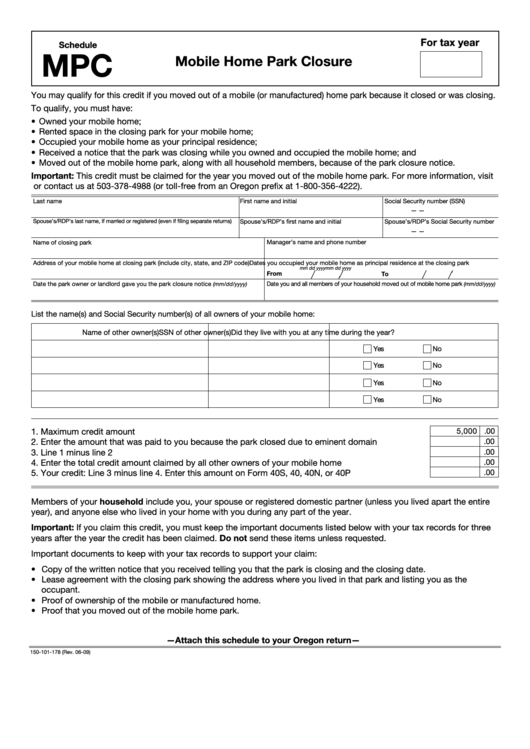 1
1








