Instructions For Form Mcs-66 - Apportioned Supplemental Application
ADVERTISEMENT
INSTRUCTIONS FOR MCS-66
APPORTIONED SUPPLEMENTAL APPLICATION
This form is to be used to add and/or delete vehicle(s) for Kansas registration and for change in equivalent weights in other IRP jurisdictions.
DO NOT use this form to request replacement cab card or apportioned plate, etc., on vehicles currently registered Transfer registration is
allowed when deleted vehicle is sold, cancelled or expiration of lease agreement, repossessed, foreclosed by mechanics lien, title transferred
by operation of law on or before date added vehicle in possession of applicant.
All vehicles are to be categorized by the combined gross weight and the same equivalent weight for all jurisdictions and submitted on
separate pages according to the different weights. A vehicle having a weight in another jurisdiction(s) not equivalent to Kansas Combined
Gross Weight, will be listed separately on the Apportioned Supplemental Application. This will allow the weight to be changed, if desired.
Requests to change the Kansas Combined Gross Weight, should be written on your letterhead identifying the vehicle by: year, make, VIN,
and listing previous weight and weight increase.
NAME OF REGISTRANT (DBA, if any): Full name of the fleet applicant.
CONTACT PERSON & PHONE NUMBER: Individual's name and telephone number that is responsible for answering any questions
regarding the supplement.
ACCOUNT NUMBER: Six digit account number assigned by KS Motor Carrier Services Bureau
SUPPLEMENT NUMBER: The next consecutive number of supplements that have been submitted.
WEIGHT GROUP: Enter the gross weight amount in the applicable box. This registered weight is the same for each vehicle listed on this
page.
Enter any weight that varies from the equivalent weight for this group. All vehicles on this page will be changed. (See the equivalent weight chart,
page 21 and the maximum weight listing page 24 in the instruction manual.
FAX NUMBER & LOCATION: The fax number & location(city & state) where any material may be faxed.
FLEET NUMBER: If Registrant has more than 1 fleet registered in Kansas.
LICENSE YEAR: Current year of registration.
ADDITIONS
1.
EQUIPMENT NUMBER: Show equipment or unit number assigned to vehicle.
2.
YEAR: The model year the vehicle was manufactured. Use a two digit year, such as 06.
3.
MAKE: The first four letters of the vehicle manufacture. For example: DODG for Dodge.
4.
COMPLETE VEHICLE IDENTIFICATION NUMBER: All of the numbers and letters used to identify the vehicle.
5.
TYPE: Show the type of vehicle: TT for truck tractor; TK for truck single; ST for semi trailer; or BS for bus.
6.
AXLES/SEATS: Show number of axles under each vehicle listed or show number of passenger seats for a bus.
7.
FUEL TYPE: Show type of fuel used in a motor vehicle. D for diesel; G for gas; P for propane.
8.
UNLADEN WEIGHT: The actual weight of the vehicle, excluding the weight of any load.
9.
DATE OF PURCHASE: If the vehicle is owned by the applicant, show the date the vehicle was purchased by month, day, and year,
e.g. 7/31/93.
10.
FACTORY PRICE: The actual purchase price of the vehicle paid by the current owner, excluding trade-in and sales tax, including
accessories and modifications attached to the vehicle.
11.
NAME OF OWNER: Enter the name as shown on the title. If a vehicle is subject to a lease, show the name and address of the lessor.
12.
DECLARED COMBINED GROSS WEIGHT: Enter the weight of the truck including the driver and full fuel tanks plus the weight
of the trailers or semitrailers, plus the maximum payload or cargo to be carried on the trailers or semi trailers.
13.
US DOT Number: Enter the number assigned by the United States Department of Transportation.
14. EIN: Enter your Federal Employer Identifcation Number.
15.
Sales Tax Number: Enter your sales tax number as assigned by the Kansas Department of Revenue.
16. Vehicle Safety Change: If there will be a change in the vehicle safety responsibility during the current year check “Yes”. Otherwise
check “No”.
DELETIONS
(Columns 1 through 4 are the same as Additions)
5.
LICENSED WEIGHT: The declared combined gross weight.
6.
ADDED EQUIPMENT NUMBER: If this license plate is being transferred to an added vehicle, provide the unit number assigned by
the Registrant.
7.
DATE OF DELETION: Show date vehicle was deleted by month, day, and year.
8.
REASON DELETED: Show why vehicle is being deleted. Vehicle can be transferred if sold, repossessed, foreclosed by mechanics
lien or expiration or cancellation of lease agreement. Registration cannot be transferred to a vehicle already in the Registrant's
possession.
9.
TO WHOM SOLD: Show name and address of person purchasing vehicle, repossessing vehicle. If a lease agreement was cancelled
or expired, name and address of lessor.
(MCS-66 Instructions www (Rev. 11-06)
ADVERTISEMENT
0 votes
Related Articles
Related forms
Related Categories
Parent category: Legal
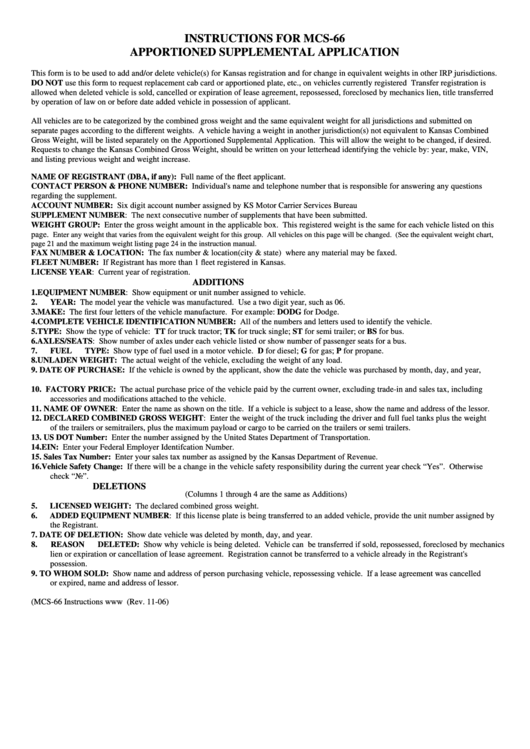 1
1








