Use your mouse or Tab key to move through the fields. Use your mouse or space bar to enable check boxes.
Illinois Department of Revenue
Gains from Sales or Exchanges
Year ending
Schedule F
of Property Acquired
Before August 1, 1969
Month
Year
Attach to your Form IL-1041
IL Attachment No. 16
Enter your name as shown on your Form IL-1041.
Enter your federal employer identification number (FEIN).
You should file this schedule only if you reported gains from the disposition of property acquired before August 1, 1969, as shown
on U.S. Form 1041, Schedule D (or U.S. Form 8949, if applicable), and U.S. Form 4797 or U.S. Form 6252. See instructions.
You must attach a copy of U.S. Form 1041, Schedule D, and U.S. Form 4797, 6252, or 8949, if filed.
A
B
C
D
E
F
G
Section 1245
Section
Date acquired
Date sold
Federal gain
or 1250 gain
1231 gain
Description of property
(month/year)
(month/year)
this year
(see instructions)
(see instructions)
Capital gain
1 a
b
c
d
e
H
I
J
K
L
M
Subtract Col. I from Col. H
Section 1231, 1245
Section 1231, 1245
August 1, 1969 value
Federal tax
or fraction in
and 1250 Gain
and 1250 Gain
Capital Gain
or applicable fraction
basis on
Col. H times Col. D
Enter smaller of
Subtract Col. K from Col. J
Enter smaller of
(see instructions)
August 1, 1969
(see instructions)
Col. E or Col. J
but not more than Col. F
Col. G or Col. J
a
b
c
d
e
2
Enter your share of pre-August 1, 1969, appreciation amounts from
2
partnerships and other trusts and estates.
3
3
Enter the amount from Form IL-4644, Line 18, if required. See instructions.
4
4
Enter the total of Column K here and on Line 7, Column 1.
5
5
Enter the total of Column L here and on Line 8, Column 1.
6
6
Enter the total of Column M here and on Line 9, Column 1.
Distribution of Appreciation Amounts
Column 1
Column 2
Column 3
Total
Beneficiaries
Fiduciary
7
Enter the beneficiaries’ share in Column 2 and on Schedule K-1-T, Step 6, Line 46,
7
Column A. Enter the fiduciary’s share in Column 3 and on Line 17 below.
8
Enter the beneficiaries’ share in Column 2 and on Schedule K-1-T, Step 6,
Line 47, Column A. Enter the fiduciary’s share in Column 3, and if
8
U.S. Form 1041, Schedule D, Line 14, is a gain, enter on Line 11 below.
9
Enter the beneficiaries’ share in Column 2 and on Schedule K-1-T, Step 6, Line 48,
9
Column A. Enter the fiduciary’s share in Column 3 and on Line 10 below.
Valuation Limitation Amount
10
10
Enter the amount from Line 9, Column 3.
11
Enter the amount from Line 8, Column 3, or zero if U.S. Form 1041, Schedule D, Line 14,
11
(or U.S. Form 1041, Schedule D, Line 11, if U.S. Form 4797 is not used) is blank.
12
12
Add Lines 10 and 11.
13
13
Net capital gain. Enter the amount, if any, from U.S. Form 1041, Schedule D, Line 19, Column 2.
14
14
Enter the amount from Form IL-4644, Line 13, if required. See instructions.
15
15
Subtract Line 14 from Line 13. If Line 14 is equal to or greater than Line 13, enter zero.
16
16
Enter the smaller of Line 12 or Line 15.
17
17
Enter the amount from Line 7, Column 3.
18
August 1, 1969, valuation limitation amount. Add Lines 16 and 17. Enter the result here and on
18
Form IL-1041, Line 13, Column B.
*432201110*
Schedule F front (IL-1041) (R-12/14)
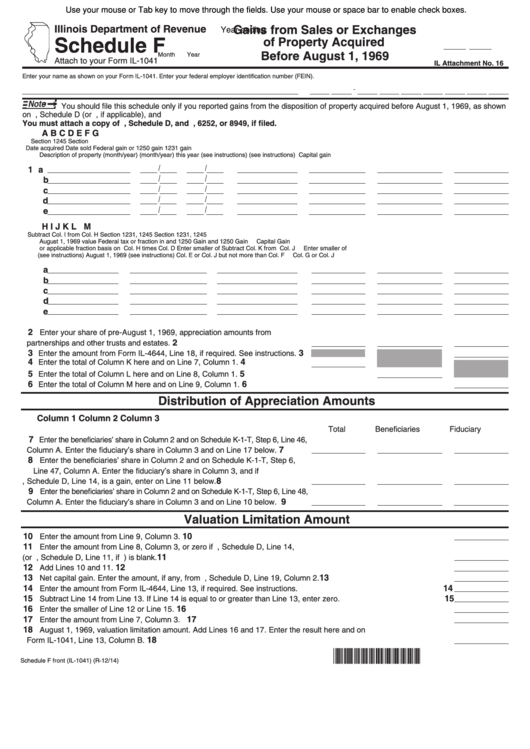 1
1 2
2








