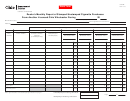MARYLAND CIgARETTE WHOLESALER
FORM
608
MONTHLY REPORT OF CIgARETTE PACKS AND
CIgARETTE TAX STAMPS INSTRUCTIONS
general:
Section: UNAFFIXED MARYLAND TAX STAMPS
Line 21 Enter inventory figure from line 25 of the previous
List the License Number, complete Name and Address of
Distributor on this form and all corresponding schedules.
monthly report’s Physical Inventory -On Hand end of
month
Report Cigarette packs in the period or month they physically
arrive or leave the premises.
Line 22 Enter the total quantity of Maryland Cigarette Tax
Stamps received during the month.
Report on a separate Form 608 different quantities of cigarettes
per pack.
Line 23 Enter Total of lines 21 and 22.
Line 24 Enter Total of all credits issued by a Maryland State
Indicate on front of Form 608, by circling, the quantity for
which the report is made. Computer Print-Outs of Schedules,
Auditor during the month.
submitted in the same format, may be substituted upon prior
Line 25 Enter physical inventory figure taken from the Form
approval from this Office.
602 ATTD.
Section: WITHOUT TAX STAMPS AFFIXED
Line 26 Total lines 24 and 25 subtract this figure from the
Line 1
Enter inventory figure from line 5 of the previous
total on line 23, the resulting figure is the number of
monthly report’s Physical Inventory -On Hand end of
stamps affixed to packs for the month. This number is
month.
also to be used on line 12 of this report.
Line 2
Enter total of the Schedule A’s submitted with this
report.
For more information:
Line 3
Enter total of column marked Without Tax Stamps
Comptroller of Maryland
Affixed from the Schedule B.
Revenue Administration Division
Line 4
Enter -Total of lines 1,2, and 3.
P.O. Box 2999
Annapolis, MD 21404-2999
Line 5
Enter physical inventory figure taken from the Form
602 ATTD.
Telephone: 410-260-7980, 800-638-2937
Fax: 410-260-7924
Line 6
Enter total of the Schedule C-2 submitted with this
report.
Line 7
Enter total of the Schedule C-3 submitted with this
Please submit the completed original and two (2) copies
report.
to the address above.
Line 8
Enter total of column marked Without Tax Stamps
Affixed from the Schedule D.
Line 9
Enter total of column marked Without Tax Stamps
Affixed from the Schedule E. Attach any supporting
documents for these transactions to the Schedule E.
Line 10 Enter Total of lines 5, 6, 7, 8, and 9.
Section: MARYLAND TAX STAMPS AFFIXED TO PACKS
Line 11 Enter inventory figure from line 15 of the previous
monthly report’s Physical Inventory -On Hand end of
month.
Line 12 Enter figure generated by the subtraction on line 26 of
this report.
Line 13 Enter the total of the column marked Maryland Tax
Stamps Affixed from the Schedule B.
Line 14 Enter Total of lines 11, 12, and 13.
Line 15 Enter physical inventory figure taken from the Form
602 ATTD.
Line 16 Enter total Maryland stamped packs sold during this
month or period.
Line 17 Enter total of the column marked Maryland Tax
Stamps Affixed from the Schedule D.
Line 18 Enter total of the column marked Maryland Tax
Stamps Affixed from the Schedule E submitted with
this report. Attach any supporting documents for
these transactions to the Schedule E.
Line 19 Enter Total of lines 15, 16, 17, and 18. Line 20 Subtract
line 19 from line 14 the difference is considered
Unaccountable. This is simply a balancing line, to
allow and insure use of accurate figures; eliminating
the necessity to force figures to balance.
COM/RAD-608
Revised 02/13
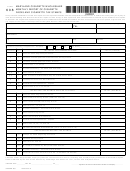 1
1 2
2