Department of Revenue Services
2012
State of Connecticut
Form CT-1120 EDPC
Electronic Data Processing Equipment
(Rev. 12/12)
Property Tax Credit
For Income Year Beginning: _______________________ , 2012 and Ending: ________________________ , _________ .
Connecticut Tax Registration Number
Corporation name
based equipment acting as a computer as defined in IRC §168, and
Complete this form in blue or black ink only.
any other equipment reported as Code 20 on the Personal Property
Use Form CT-1120 EDPC to claim the credit available under Conn.
Declaration; prescribed by the Secretary of the Office of Policy and
Gen. Stat. §12-217t, for personal property taxes paid on electronic
Management.
data processing equipment to a Connecticut municipality during the
income year. Attach it to Form CT-1120K, Business Tax Credit
Credit Computation
Summary or Form CT-207K, Insurance / Health Care Tax Credit
The electronic data processing property tax credit is allowed only after
Schedule.
the application of all other tax credits. The allowable credit is applied
first against the corporation business tax and then may be applied
In the case of leased electronic data processing equipment, the
against the taxes administered under Chapters 207, 208, 208a, 209,
lessee, not the lessor, is entitled to claim this credit if the lease
210, 211, or 212 of the Connecticut General Statutes. Any remaining
by its terms or by operation imposes on the lessee the cost of the
credit balance that exceeds the credit applied may be carried forward
personal property taxes on the equipment. However, the lessor and
to five succeeding income years.
lessee may elect, in writing, that the lessor may claim the credit. The
lessor shall provide a copy of the written election upon the request of
Additional Information
the Department of Revenue Services (DRS).
See Informational Publication 2010(13), Guide to Connecticut
Definition
Business Tax Credits, or contact DRS Taxpayer Services Division at
1-800-382-9463 (Connecticut calls outside the Greater Hartford calling
Electronic data processing equipment means computers, printers,
area only) or 860-297-5962 (from anywhere).
peripheral computer equipment, bundled software, and any computer-
Part I – Credit Computation
Enter the amount of personal property taxes paid or incurred by the corporation on electronic data
processing equipment in 2012 from the October 1, 2011 grand list. Enter here and on Form CT-1120K,
Part I-E, Column B and/or Form 207K Part 1-A, Column B.
Part II – Computation of Carryforward - Credit may be carried forward to the five succeeding income years. See instructions below.
A
B
C
D
E
Total
Credit
Carryforward to 2012
Credit
Carryforward
Credit
Applied
Subtract Column B
Applied to
to
Earned
2007 Through 2011
from Column A.
2012
2013
1. 2007 Form CT-1120 EDPC,
Part I.
2. 2008 Form CT-1120 EDPC,
Part I.
3. 2009 Form CT-1120 EDPC,
Part I.
4. 2010 Form CT-1120 EDPC,
Part I.
5. 2011 Form CT-1120 EDPC,
Part I.
6. 2012 Form CT-1120 EDPC,
Part I, above.
7. Total Electronic Data Processing Equipment Property tax credit applied to 2012: Add Lines 1 through 6,
Column D and enter here.
8. Total Electronic Data Processing Equipment Property tax credit carryforward to 2013: Add Lines 2 through 6, Column E and
enter here.
Part II Instructions
Lines 1 through 6, Columns A through D - Enter the amount for each corresponding year.
Lines 2 through 5, Column E - Subtract Column D from Column C.
Line 6, Column E - Subtract Column D from Column A.
Line 7, Column D - Enter amounts applied to the corporation business tax on Form CT-1120K, Part I-E, Column C. Enter amounts applied against the
taxes imposed by Chapter 207 on Form CT-207K, Part 1-A, Column C. Enter amounts applied to other taxes on Form CT-1120K, Part 1-E, Column D.
Line 8, Column E - Enter here and on Form CT-1120K, Part I-E, Column E or Form CT-207K Part 1-A, Column D.
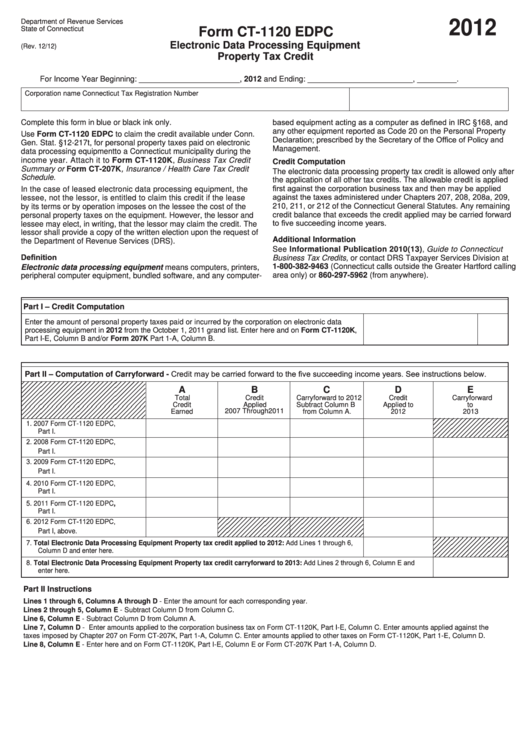 1
1








