Form 32-026 - Sales/use Tax Payment Voucher
ADVERTISEMENT
File & Pay Electronically!
ePay (direct debit) is Free!
You control the payment date.
.
You control the amount paid.
.
Don’t mail anything if you file and pay electronically.
.
Direct Debit payments must be made by 4 p.m. Central Time on the due date.
Pay By ACH Credit
Pay By Credit or Debit Card
Complete the Authorization Agreement:
A convenience fee is charged by the vendor.
A link to the credit card vendor is provided online.
Online at
When you pay by check, you authorize the
ACH Credit payments must be made by the
Department of Revenue to convert your check to a
business day before the due date.
one-time electronic banking transaction.
Keep Up With Changes!
Subscribe to e-mail news
Follow us on Twitter
Sign up at
QUESTIONS?
ACCESS eFile & Pay
Contact Taxpayer Services
idr@iowa.gov
800-514-8296
515-281-3114/ 800-367-3388
Print a customized voucher from the eFile & Pay Confirmation Screen!
Simply click the PRINT VOUCHER button.
Instructions for Payment Vouchers
The payment voucher does not
1. File your return electronically through eFile & Pay.
replace the return.
2. Enter the eFile & Pay Confirmation Number you received.
3. Enter the amount of the check/money order you are sending with this payment voucher after AMOUNT PAID.
4. Mail your payment on or before the due date.
32-026 (09/28/12)
Iowa Department of Revenue
Due Date:__________________
Confirmation Number: ______________________
L
AMOUNT PAID: __________________________
L
L
Permit Number
Period
MAKE CHECK PAYABLE TO TREASURER - STATE OF IOWA
Mail To:
Sales/Use Tax Processing
Iowa Department of Revenue
PO Box 10412
Des Moines IA 50306-0412
When you pay by check, you authorize the Department of Revenue
to convert your check to a one-time electronic banking transaction.
*1232026019991*
Remember to file your return through eFile and Pay, even if zero balance due.
. .
Mail this payment voucher only when paying by check.
32-026 (10/01/12)
ADVERTISEMENT
0 votes
Related Articles
Related forms
Related Categories
Parent category: Financial
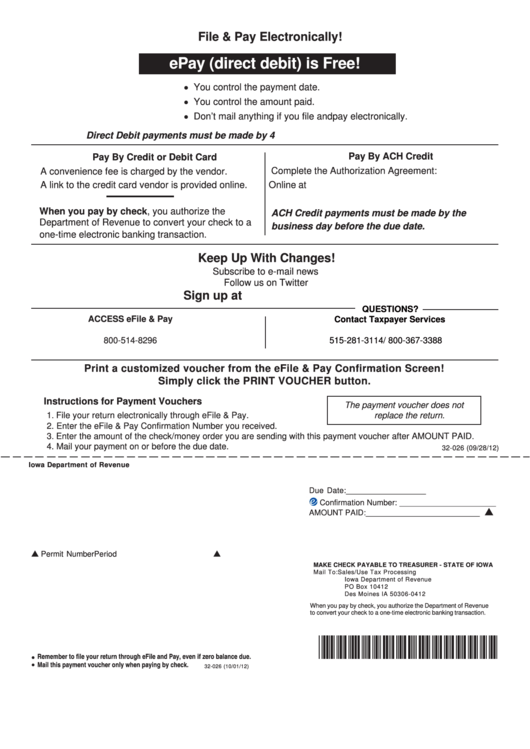 1
1








