Instructions For Completing The Florida Business Tax Application (Form Dr-1)
ADVERTISEMENT
Instructions for Completing the
DR-1N
R. 01/15
Florida Business Tax Application (Form DR-1)
Rule 12A-1.097
Florida Administrative Code
Effective 01/15
Before Completing the Application
Florida law authorizes the Department of Revenue to require you to provide the information and activities about your business entity listed
in this application. For more information, see section (s.) 212.18, Florida Statutes (F.S.). All the information you provide is confidential
(s. 213.053, F.S.), and is not subject to disclosure under the Florida Public Records Law (s. 119.07, F.S.).
Complete Form DR-1 to register to collect, report, and pay the following taxes, surcharges, and fees:
• Sales and use tax
• Communications services tax
• Gross receipts tax on electrical power and gas
• Prepaid wireless E911 fee
• Solid waste fees and surcharge
• Documentary stamp tax
• Severance taxes
• Reemployment tax
• Gross receipts tax on dry-cleaning
• Miami-Dade County Lake Belt Fees
Complete other applications to register for the following taxes and licenses:
• Fuel and pollutant taxes – complete Florida Fuel or Pollutants Tax Application (Form DR-156).
• Air carrier fuel tax – complete Application for Air Carrier Fuel Tax License (Form DR-176).
• Secondhand Dealer/Secondary Metals Recycler license – complete Registration Application for Secondhand Dealers and/or
Secondary Metals Recyclers (Form DR-1S).
• Exemption from sales and use tax (for religious and non-profit organizations, schools, and governmental entities) – complete
Application for Consumer’s Certificate of Exemption (Form DR-5).
Information you will need to complete this application:
• Business name, physical address, contact information, and mailing address
• Federal Employer Identification Number (FEIN); see instructions for item 8 if you do not have an FEIN
• Bank routing number and account information if enrolling to file and pay tax electronically
• Name, Social Security Number* (SSN), driver license number, address, and contact information of owner/sole proprietor, officers,
partners, managing members, and/or trustees
• Dates when business activities began or will begin
• Description of business activities
• Employment information (date of hire, number of employees, payroll amounts, payroll agent’s PTIN, if applicable)
Follow these steps to complete the DR-1 application:
Register online
– it’s free,
Step 1: Review the Tax and Taxable Activity Descriptions section to identify your business
fast, easy, and secure! You can
activities and the taxes, surcharges, or fees you will be required to collect, report,
apply online using the Department’s
and pay.
website,
There is no fee for Internet
Step 2: Follow the Line-by-Line Instructions to complete Sections A and K and answer
registration. You will be guided
the questions in bold print at the beginning of all other sections and subsections.
through an interactive interview
This application will be rejected if the required information is not provided. Include
from start to finish. You will be able
applicable fee(s) and attach required documentation, as applicable.
to return to the web site to retrieve
Step 3: Bring or mail the completed application to your nearest taxpayer service center,
your certificate number(s) after three
or mail to:
business days. You may review
our privacy and security policies by
ACCOUNT MANAGEMENT MS 1-5730
clicking on the Privacy Notice link
FLORIDA DEPARTMENT OF REVENUE
at the bottom of any page of our
5050 W TENNESSEE ST
website.
TALLAHASSEE FL 32399-0160
Service Center locations and telephone numbers are listed at or use the
QR code above with your smartphone.
Instructions for Completing the Florida Business Tax Application, Page 1 of 9
ADVERTISEMENT
0 votes
Related Articles
Related forms
Related Categories
Parent category: Financial
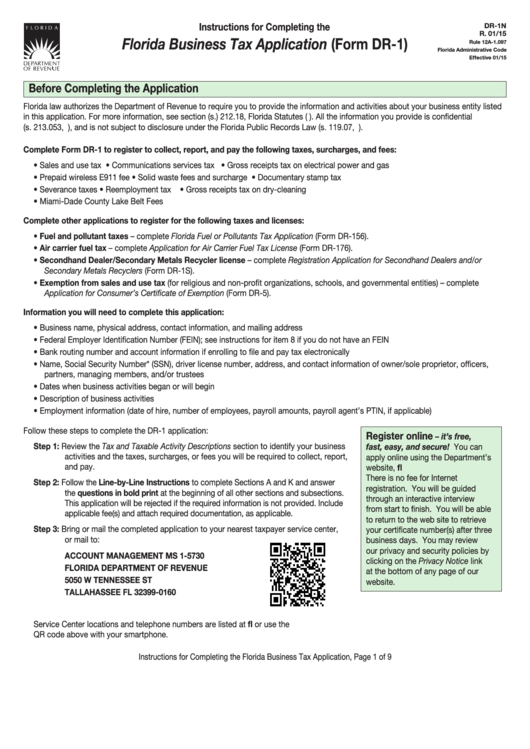 1
1 2
2 3
3 4
4 5
5 6
6 7
7 8
8 9
9








